Logitech Z-5500 Speakers for Gaming and Digital Multimedia Review
- Product Name: Logitech Z-5500 Digital Multimedia Speaker System
- Manufacturer: Logitech
- Performance Rating:




- Value Rating:





- Review Date: January 03, 2005 19:00
- MSRP: $ 399.95
|
Power: 505 Watts RMS |
Amplifier: Ultra-linear high-capacity analog Weight: 54.4 lbs |
Pros
- Can handle a computer, a gaming system, and even has an extra input for a CD/DVD player
- Excellent value product that includes DD/DTS receiver with latest technology (Pro Logic II, DTS 96/24)
- Plays LOUD
Cons
- Subwoofer a tad boomy
- Speakers can be fatiguing at high volume levels
Logitech Z-5500 Build Quality
Recently, Audioholics has been working towards establishing a solid gaming review environment and bringing these additional perspectives to our readers. For years now, the home theater industry has been seeking gaming convergence, or at the least, a symbolic way to tap into the multi-billion dollar gaming industry - and vice versa. With the pending re-launch of Reference System 2 as a gaming/home theater hybrid environment, we thought a review of the THX certified Logitech Z-5500 Multimedia speakers would be an excellent way for the room to begin its maiden voyage.
As a company, Logitech has really impressed us with their progressive industrial design. Their products tend to look as good as they function, with form and function sharing equal footing. Their acquisition of Harmony Remote in 2004 marked a decisive and strategic move that showed the company, at the very least, had a watchful eye on the home theater market.
Build Quality
The Z-5500 Digital system came in a single box about the size of an SVS subwoofer
(that's
big!)
It was well-packed and supplied everything needed to connect the
system to an H
TP
C or other gaming system. The Z-5500's five main satellite speakers are
nearly identical, with the center channel being oriented horizontally
on its stand. Speaking of stands, swing the speakers around and these
stands are easily converted into wall mounts. One thing I was surprised
at was the lack of any kind of vertical pivot for the front and rear
speakers. While they were indeed positioned perfectly on my desktop,
those who are exceptionally tall, or who prefer to sit low at their
desks may not experience optimal imaging.
The Z-5500's 10" subwoofer was much larger than I
would have guessed and far heavier than any gaming subwoofer I had utilized to date. Logitech was
forward-thinking enough to provide a couple of handy plastic lift straps which could be used to
conveniently remove the subwoofer from the retail box.
Logitech's Z-5500 Subwoofer Enclosure - Size Does Matter
The subwoofer consists of a single 10" high excursion forward-firing driver. A large, flared 4" side-firing port elbows out of the sub and provides additional SPLs for the system. While not adjustable, the system has a fixed crossover frequency of around 120 Hz indicating the subwoofer is handling quite a bit of sound output for this system.
I felt that the Z-5500 subwoofer could have benefited from a thicker and perhaps denser enclosure. While it was well-braced and damped, it seemed to ring hollow with a knuckle-rap test, indicating to me that the MDF might flex during high output. This factor could possibly have contributed to some of the sound characteristics experienced later in this review. Logitech used a type of ½" MDF with corner and sidewall bracing as well as cabinet insulation in constructing their subwoofer. Visible in the associated picture is a large toroidal transformer - nice to see in a product of such a modest price class. In addition, the use of twisted cabling serves well to eliminate additional interference from making its way into the system.
Inside the Z-5500 - A Look at the 3" Full
Range Drivers
The main and surround speakers feature a functional phase plug for their single 3" polished aluminum driver. The enclosures for these are somewhat more what I would expect from a high performance multimedia system - meaning that they are well-designed and more solidly built than many other systems I've utilized to date. They do not feature any dampening material inside the casing, but
There's not much to say about the connections or cabling, which is all included in the system and is primarily comprised of 18 gauge wire and terminated with RCA or 1/8" connectors. I felt the included cabling was sufficient, considering the longest run was about 25 feet for the surrounds. The cables are permanently attached to the speakers and extensions will only be possible through splicing or adding an RCA extension.
Logitech Z-5500 Setup
As for connecting the system, we can say a lot about that - all of it good. The color-coded connections, both on the subwoofer and on the analogue inputs, make this a particularly easy system to assemble - unless you happen to be color blind.
There are two major steps involved in setting up the speakers and SoundTouch Control Center . First, connect the color-coded speakers and SoundTouch Control Center to the subwoofer which, similar to a Bose Acoustimass system, provides power and a fixed crossed-over signal to the satellites. The SoundTouch Control Center serves as the pre-processor, so if you intend to connect other input sources such as a CD or DVD player - this is the place. The second step is to connect your audio card output to the SoundTouch Control Center which processes and handles all input sources. Power is supplied by the subwoofer, so once all the connections are made, you're up and running - at least as soon as you position the loudspeakers in the room.
Loudspeaker Placement
Make no mistake, this is a THX certified near-field loudspeaker system. We suggest placing the front speakers on a desk per the diagram shown here - just out of arm's reach from a seated position. The center channel speaker can be set on top of a monitor tilted down (if you are still using a CRT display) or below it tilted up. You'll want to toe all speakers inward, so that they are directed at the listening position. There is really only one "sweet spot" for this system, though you may wish to experiment with softening the sound a bit by toeing out the main speakers just slightly, especially for music. As with all multimedia near-field loudspeakers, unless you work in a closet or have a desk or wall directly behind you, placement of the rear channels may be a challenge. We used small speaker stands for this review and I'd recommend that as opposed to mounting them farther away on a wall, or worse, somewhere that is not located behind the listening position (such as a side wall.)
You'll want to move the subwoofer around the room to find the optimal location. I found the sub tends towards sounding a bit one-notey with some boominess that is readily noticeable during music and home theater use. Good placement of the sub will maximize output and potentially give you a flatter frequency response.
SoundTouch
Control
Center (STCC)
The brains behind the Z-5500 Digital Speakers is the SoundTouch Control Center. It features a two-line LCD screen and has inputs for optical or coax SPDIF, 6-Channel Direct (using the analogue outputs of a digital audio card), or three pairs of stereo inputs. The three pairs of inputs and 6-Channel Direct inputs are configurable as "either or" via a switch on the rear of the unit and cannot both be utilized simultaneously. An "Effect" button on the STCC controls the sound field effect selection (Stereo, 6 Ch Direct, Pro Logic II, DTS, etc).
The seldom used "Settings" button adjusts DSP parameters such as surround delay for most modes and some functions such as Panorama, Dimension, Center Width and Surround Delay for the Pro Logic II Music mode. The "Mute" button is provided to quickly mute the output of the system. Pressing the Mute button again or turning the Control knob will disengage the mute function.
Configuring the SPL output from each speaker can be done by pressing the "Level" button and cycling through each speaker. The Control knob allows you to raise and lower each speaker's output. In addition, the remote control offers direct control over center, surround and subwoofer volume levels. We used a C-weighted SPL meter to set up the system prior to any listening tests and preferred the subwoofer about 4-6dB higher than the internal test tones would indicate. Note that the levels are a global setting and do not change based on the selected input.
Using the System - Controls
Using the system is actually somewhat less involved than setting it
up thanks to the excellent engineering and efficient layout of the
controls. As detailed earlier, you select the desired input by pressing
the Input button which cycles through all of the inputs in order. Once
you've selected your input, you can cycle through the effects until you
get what you want and then adjust the volume to your liking. The
selected effect is input-dependent so you can set up your preferred
mode per source.
The volume knob is solid and has a nice, weighted feel reminiscent of the old Lexicon OPUS digital audio workstations I used long ago. If you run the volume knob up to Maximum it will enter into "Boost Mode" which (comically) goes to 11 - all without overt audible distortion. If you're in Boost Mode however, the assumption is that it is for very low input signal as you might need a hearing aide otherwise.
We found the remote control to be extremely useful and ergonomically laid out. It is simple, but provides all of the buttons and functions you could possibly require to operate the system if you are positioned away from the SoundTouch Control Center (including Power and Mute functions.)
Logitech Z-5500 Sound Quality and Conclusion
The Logitech Z-5500 Digital system plays quite loud, well exceeding
100dB at the listening position. The subwoofer is equally loud (if not more so) though not as tight as
you may find with some more costly dedicated units. I found the overall subwoofer performance to be
excellent for creating creepy ambiences for games like Doom3 and the Half Life series. It has an
effective room-filling sound that helps put you in the middle of the gaming environment. Just fire up
the system and play Doom3 at night
alone
and you'll see how easy it is to get pulled into the
game (on more than one occasion I nearly jumped out of my seat when a creature came out of nowhere -
sound has
everything
to do with accomplishing this.)
The satellites are workhorse speakers. You can crank this system up and the Z-5500 speakers will handle whatever you feed them without overt audible distortion. The only time I coudl see doing this, however, is if you intend to use these speakers in a room that is larger or in a configuration that departs form the recommended near-field positioning. I found them to be well-blended with the sub. A quick in-room sweep with the satellites close-mic'd using the Rives Audio Pro Test Kit yielded the following results:
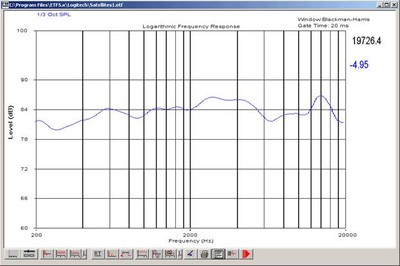
I ran the test from 200Hz up to get an idea of how the satellites were performing within the full frequency range apart from the subwoofer interacting with the system. A separate sweep from 20Hz to 500 allowed me to see the subwoofer performance, though at lower frequencies you are likely showing off room interaction as much as the subwoofer's frequency response. The Logitech Z-5500 full range 3" satellites sounded pretty close to this graph - a bit lacking in mid-bass and a tad peaked in the 2 kHz to 3 kHz region. It is this peak that contributes to fatigue when listening at high volume levels (though I realize everyone is terribly impressed with the ability these speakers have to reach high SPLs.) In my opinion, these speakers sounded their best when the volume levels were around 75dB and the main speakers were toed in only slightly (not completely facing the listener as recommended in the setup manual.) This preserved the soundstage while rolling off some of the crispness I experienced when toeing them completely in. This is entirely subjective and we encourage you to experiment to discover your own preference.
In listening to music, we found the Z-5500 to yield good overall response, and we had some great results bringing up CDs and MP3 tracks alike using both the analogue audio inputs and coax digital S/PDIF. The sub module was tuned to handle a lot of the workload and therefore sounded boomy on several tracks, but I believe this to be a common scenario with smaller satellite systems in this price range. Sure they could have made the system perform even better, but then you are going to pay more money - I think the balance struck by Logitech was a good one overall.
Conclusions and Overall Perceptions
With
a street price of around $280, I found the THX certified Logitech
Z-5500 Digital Multimedia Speaker system to be more than sufficient for
creating realistic gaming effects. It is also a flexible enough system
to allow use with either multiple stereo input sources, or a
combination of 6-channel input and coax/optical S/PDIF output from a CD
or DVD player. This is a full surround sound system plus a pretty
sophisticated digital compact receiver. In addition to its standard
rear inputs, you can also connect a stereo MP3 player or minidisk to
the additional side input.
This system is an absolute mind boggling bargain for those looking to eliminate the need for a separate A/V receiver. The Z-5500 SoundTouch Control Center handles everything except video switching - which typically isn't needed (or found) in a lower-priced setup.) If you're getting into surround sound for the first time, or you'd like a system that can also handle DVDs and CD playback, then you will have a very hard time finding this type of integrated system at this level of performance for less (it's as if you're getting a mini receiver for free.) We congratulate Logitech on the innovation and performance this system delivers at such a reasonable value.
Logitech,
Inc.
6505 Kaiser Drive
Fremont
,
CA
94555
USA
Phone: 800-231-7717
http://www.logitech.com/
The Score Card
The scoring below is based on each piece of equipment doing the duty it is designed for. The numbers are weighed heavily with respect to the individual cost of each unit, thus giving a rating roughly equal to:
Performance × Price Factor/Value = Rating
Audioholics.com note: The ratings indicated below are based on subjective listening and objective testing of the product in question. The rating scale is based on performance/value ratio. If you notice better performing products in future reviews that have lower numbers in certain areas, be aware that the value factor is most likely the culprit. Other Audioholics reviewers may rate products solely based on performance, and each reviewer has his/her own system for ratings.
Audioholics Rating Scale




 — Excellent
— Excellent



 — Very Good
— Very Good


 — Good
— Good

 — Fair
— Fair
 — Poor
— Poor
| Metric | Rating |
|---|---|
| Analogue Audio Performance | |
| Features | |
| Build Quality | |
| Treble Extension | |
| Treble Smoothness | |
| Midrange Accuracy | |
| Bass Extension | |
| Bass Accuracy | |
| Soundstage | |
| Performance | |
| Value |

