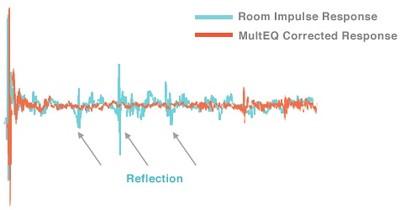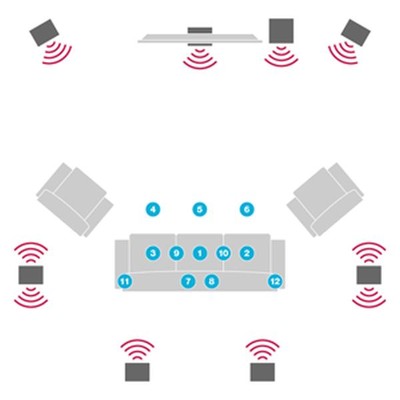Audyssey MultEQ Room Correction Interview With Chris Kyriakakis
By now, most A/V enthusiasts are probably aware of room correction systems like Audyssey's MultEQ line of products. What's less clear is how these systems actually work. Yes, we know that auto-calibration systems measure and adjust for your speaker's relative distance and levels, as well as in room response, but the rest of the equation is less clear. Even the more knowledgeable audio buffs out there would be hard pressed to tell you the finer details of these systems i.e. what kind of filters they utilize, operational bandwidth, etc. So what did we do? We started peppering the purveyors of Room EQ products with questions in hopes of getting a clearer picture of what they offer. To kick things off, we were able to get in touch with Chris Kyriakakis of Audyssey who was kind enough to give us an inside look at Audyssey's MultEQ products.
Audioholics: What kind of filters do your room correction products use, and at what resolution (i.e. 1/3 octave, 1/12 octave, etc.)?
Chris Kyriakakis: Audyssey MultEQ uses Finite Impulse Response (FIR) filters. Audyssey uses a proprietary method in calculating the filter coefficients, and so we do not disclose the resolution as it would lead to confusing comparisons with traditional methods.
Audioholics: What is the maximum boost / cut your room correction products will apply? Is it possible for users to set a limit in this respect (i.e. no more than 3dB of boost)?
Chris Kyriakakis: The MultEQ algorithms can be set to apply any desirable amount of boost or cut depending on the application. For practical considerations in AVR systems, the filters are set to +9 dB max boost and –20 dB max cut.
Illustration of how Audyssey corrects room response in the time domain.
Audioholics: How do your room correction products help to address the typical issues a room causes (resonances, modal peaks/nulls, etc.)? Does room correction largely negate the need for room treatments for consumers, or would you suggest using both room correction and physical treatments?
Chris Kyriakakis: We strongly recommend starting with physical treatments whenever possible. Sadly, it is a common misconception that “more is better” with physical treatments. In fact, every room requires just the right combination of absorption and diffusion. The “more is better” approach often leads to negative side effects. Acoustic treatments should be designed and positioned by an acoustician.
Unlike simple RTA based measurement systems that are time blind, the Audyssey MultEQ room correction algorithm relies on the analysis of measurements in the time domain and the effects of sound reflections from walls and other room surfaces. In the bass region, these effects manifest themselves as room modes that can ring down differently at different frequencies. At higher frequencies the effects are more closely related to comb filtering.
Audioholics: Do your room correction products utilize multi-point measurements? Why or why not? If so, how many measurement points are available?
Chris Kyriakakis: It is fairly simple to show that measuring in one microphone location and creating a filter that “corrects” for that tiny spot will lead to poor equalization results. The room correction filters must be informed about acoustical problems throughout the listening area and some decisions have to be made on how to weigh these problems.
Audyssey MultEQ collects the information from multiple measurements and then creates groups (clusters) among them based on the similarity of the problems found. A response is then created to represent the acoustical problems in each cluster. The representative responses from the various clusters are then combined to form one representation of the room response for each speaker. The MultEQ filter is then created by inverting this final combined response.
Audyssey's MultEQ products take measurements at multiple points in the room, with up to 32 measurement locations available with MultEQ Pro.
Audioholics: Do your room correction products correct subwoofer response? How do your products calibrate and correct the response of multiple subwoofers? Please describe the benefits of your method.
Chris Kyriakakis: Yes, all products with MultEQ measure and correct the subwoofer response. In order to increase the filter resolution in this important low frequency range MultEQ uses multi-rate signal processing methods to achieve higher filter resolutions without an increase in processing requirements.
In multi-subwoofer AVR products that provide individual access to each subwoofer, an additional process called Audyssey SubEQ HT is applied. Each subwoofer is pinged individually to determine the delay and level differences from the other subs. Once these differences are corrected, then the multiple subs are pinged together as “one” and a single MultEQ filter is applied to their combined response.
Audioholics: What is the default frequency range corrections are applied to? In other words, is there a frequency ceiling or floor above/below which correction isn't applied? If correction isn't applied full band, please explain.
Chris Kyriakakis: MultEQ is capable of applying correction from 10 Hz to 24 kHz. However, during the measurement process it first determines the roll off points of each speaker and subwoofer, and limits the correction below that point.
Audioholics: The top frequency for correction is 24kHz, implying that Audyssey is functioning at a 48kHz sample rate. Does this mean that high resolution content (for example 192kHz or 96kHz sample rate PCM) will be downmixed?
Chris Kyriakakis: There are two parts to this answer. A loudspeaker does not reproduce acoustic energy above about 24-30 kHz even if it was in the content (with the exception of super-super tweeters), and a microphone cannot capture acoustic energy above that range. So if there is no information captured then, there is nothing for the filter to do up there.
Now, there is content encoded at higher sampling rates of course. We offer MultEQ at 96 kHz and even higher if needed so that the content can be processed without downsampling, even though the MultEQ filters above 24-30 kHz (adjustable) would be doing absolutely nothing. The issue is that doubling the sampling rate also doubles (roughly) the processing requirements needed. This is true for any kind of digital processing not just MultEQ. The AVR makers would have to add significant cost for more DSP processing and they have chosen not to do that. So they decided to use Audyssey at a max of 48 kHz. From an acoustic point of view this makes perfect sense for the reason I explained above.
Audioholics: Does your room correction software show users "before", "target", and "after" response curves? Is it possible for end users to adjust the final response curve such that they can flavor the sound to taste?
Chris Kyriakakis: The display of data depends on each AVR manufacturer. MultEQ provides before/after data and target curves, but each licensee makes their own decision on what to display. In some lower cost models, the limitations of the graphics make it difficult to provide high resolution displays. The user can select from two Audyssey provide preset target curves (Reference and Flat).
The MultEQ Pro installer kit.
In products compatible with MultEQ Pro (Audyssey’s Installer Software), the before and after curves for each speaker are displayed on a computer. This software allows the user to make fine tuning preference adjustments using the graphical target curve editor.
Audioholics: What do you feel are the important differentiators between your room correction solution and competitors?
Chris Kyriakakis: There are three major components which set MultEQ apart from competitors:
- Taking measurements in the time domain to generate impulse responses
- Taking multiple measurements to inform the filters about the spatial variation of the acoustical problems
- Using psychoacoustic criteria and multi-rate signal processing methods to apply the proper filter resolution where it’s needed the most and to optimize processing requirements
Audioholics: Does your room correction software run on an AVR/Pre-Pro or require an external computer for processing? If it requires an extra computer, what platform(s) does it run on?
Chris Kyriakakis: No external computer is required. The process is integrated in the AVR or Pre-Pro. The optional MultEQ Pro software for installers requires a Windows PC.
Audioholics: Can consumers purchase your solution as a stand-alone product/solution or only bundled as part of an AVR/pre-pro?
Chris Kyriakakis: Audyssey MultEQ is only available as an integrated solution in AVRs and Pre-Pros. There is a stand-alone plug-in that can be used with digital audio workstations in the mixing studio.
Audioholics: Do users have the ability to set multiple profiles—for example, setting a separate "music" and "movie" room correction profile where one can be tailored for a different frequency response range, bass response, different crossovers, etc.?
Chris Kyriakakis: Users can switch between two target curves called Reference and Flat (some products call these Movie and Music). The difference in these presets is in the high frequencies only and has to do with the differences in direct-to-reverberant energy that exist between the mixing room and the home listening room.
Personal preferences for non-flat bass response can be achieved by simply changing the level of the subwoofer, but are not provided by MultEQ. The intent is to remove the effects of the room and provide an experience as close to reference as possible.
Acknowledgements
We'd like to thank to Chris Kyriakakis for sharing his insights on Audyssey's MultEQ products with us.