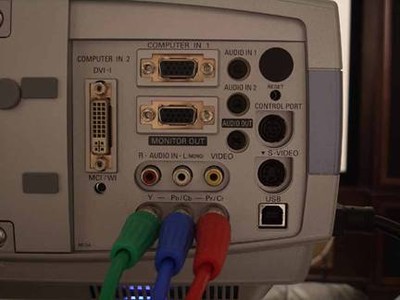Sanyo PLC-XT16 Projector for House of Worship
- Product Name: PLC-XT16 Projector
- Manufacturer: Sanyo
- Performance Rating:




- Value Rating:




- Review Date: June 12, 2006 20:00
- MSRP: $ 5495
|
|
|
Pros
- Bright for use with ambient light
- Vertical lens shift
- Electronic focus, lens shift and zoom controls via remote
- Laser pointer aligned with IR blaster
- Direct input selection on remote
- Easy to use menu system
- Remote features mouse control when projector is connected to PC via USB or serial
- Stellar remote IR performance over long distances
Cons
- Loud fan in high output mode
- Blacks will be gray if projector is used in light controlled environment to play movies
- Need to mount relatively close to screen or purchase optional long-throw lens
PLC-XT16 Features & Favorites
We had a limited amount of time to play with the Sanyo PLC-XT16 projector, but I wanted to give it a brief run-through in a context that comes up a lot on our forums and in discussions with custom installers. We took a look at this bright, flexible Sanyo projector from the perspective of installing it in a house of worship (that's a church to us Southerners). The Sanyo seems well-suited to the task and indeed my church already uses two older PLC-series projectors with much success.
Goals of a Good Church Projector
In a house of worship you are looking for a couple of key items:
Ability to project a bright image, even with some (or even significant) ambient light
- Low noise for a near silent ceiling mount install
- A plethora of video input options
- Long range-capable remote so that projectors mounted to 14'ceilings can be controlled without having to walk up to the projector and jam the remote at the IR sensor
- Easy access to lamp and dust filter(s)
The Sanyo had all of these items covered with the exception of fan noise, which was excessive if you were utilizing the projector at maximum output. If you plan on doing this, we recommend making sure that parishioners aren't going to be distracted by the noise (doubtful if your worship service doesn't have extended periods of silence). If noise is a problem, experiment with sacrificing some brightness which will knock the fan down to a near-silent noise output level.
Features and Favorites
The Sanyo PLC-XT16 is not short on features and here are some of the ones that popped out to me:
-
Vertical Lens Shift
Not only do you get vertical lens shift, but you get electronic vertical lens shift which can be controlled from the remote. This is a perfect way to guarantee an easy installation process and give you some flexibility when mounting the projector on the ceiling. - Electronic Zoom and Focus
The ease of installation continues with remote control over Zoom and Focus controls. -
Mouse Control via Remote
With the optional PJ-Net Organizer option you can control the cursor on-screen with the remote control's center mouse and right/left click controls. -
Remote
Control
Range
We had the remote control operating at over 60 feet and were able to successfully control the projector. This is essential for ceiling mount installations and presents a very high set of "kudos" for the Sanyo PLC-XT16. -
Plethora of Inputs
The Sanyo features DVI-D, VGA, component, s-video and composite inputs which makes it compatible (and then some) with all of the common video formats and PC output devices. -
Power Management System
The PLC-XT16 will automatically power down the lamp and the projector when a signal is undetected for 5 minutes. Once a signal is reacquired or detected, the projector will power back up and continue functioning. This saves precious lamp hours and is just a pretty good feature overall (especially since it can be disabled if desired).
Sanyo's attention to detail and extensive feature set makes this a very serious contender for use in a house of worship. You have just about everything you'll need and a projector that can handle the fact that many services utilize larger projection screen size and include some level of ambient light.
PLC-XT16 Build Quality, Inputs & Remote
The Sanyo came safely packed and protected and included a laser pointer remote control, 10' power cable, VGA (HD15) cable, serial (RS-232) cable, DVI/VGA adapter, protective carry bag, User Manual (actually several copies in various languages) and USB cable. The projector is well-equipped for use with a laptop or PC. Those installing it in a sanctuary or commercial environment will want to run the most commonly used input lines: composite, s-video and VGA. These are more common due to the nature of the source components and switchers that smaller churches implement in their video systems. More advanced systems will make good use of component and DVI-D inputs.
Tech Note: Sending S-VHS to a Projector or Over Long Distances
If you are installing this projector in a ceiling-mount configuration and wish to run s-video to it from a control room or other source, be sure to use two well-shielded RG6 cables which will carry the luminance and chrominance signals independently. Be sure to tape the cables together intermittently so they remain parallel for the entire run. This is far more stable a solution over longer distances than a commercial s-video cable and you can use an s-video breakaway cable like this one from Impact Acoustics to make the final projector and source connections.
Input Options and Installation
There are a goodly amount of inputs on the Sanyo, including composite, s-video, component, VGA and DVI-D (not HDCP-compatible). The advantage here is that churches often want to implement several different uses for the in-house projectors. While the main function of the system may be for Sunday mornings, there may be study groups or other functions that also need to use the projector. Instead of having to train your crews to use the video switching system which may be tied into the component or even composite inputs, you can simply set up a parallel input using VGA or s-video. Sometimes the simplest solution is best.
For those considering the Sanyo PLC-XT16 in their home theater room, take a look at the 16:9 throw chart:
Throw Chart for Distancing the Projector from the Projection Screen
|
Screen Size
|
Size (Inches) |
Distance (Feet) |
||
|---|---|---|---|---|
|
|
width |
height |
wide |
tele |
|
100 |
87.2 |
49.0 |
10.8 |
14.1 |
|
150 |
130.7 |
73.5 |
16.3 |
21.2 |
|
200 |
174.3 |
98.1 |
21.8 |
28.4 |
Remote Control
 I was very impressed by the Sanyo CXLZ remote -
but for very different reasons than usual. First of all, with an
installation in a house of worship, the button layout and controls are
not particularly important. This is because typically the installation
is a
舠
set it and forget it
舡
type of situation. Once the projector is ceiling mounted you typically
only need to be able to switch inputs and turn the units on and off.
This remote has an almost UNCANNY IR range. I stood off axis in my home
and got it to respond to IR signals beamed from the remote while over
60 FEET AWAY from the projector. THAT makes for a good remote in a
house of worship.
I was very impressed by the Sanyo CXLZ remote -
but for very different reasons than usual. First of all, with an
installation in a house of worship, the button layout and controls are
not particularly important. This is because typically the installation
is a
舠
set it and forget it
舡
type of situation. Once the projector is ceiling mounted you typically
only need to be able to switch inputs and turn the units on and off.
This remote has an almost UNCANNY IR range. I stood off axis in my home
and got it to respond to IR signals beamed from the remote while over
60 FEET AWAY from the projector. THAT makes for a good remote in a
house of worship.
Tech Note: Aiming Projector Remotes Using the Laser Pointer
A little tip for those looking to initiate long-distance OnOff commands from the back of the room: Use the laser pointer to aim the remote to the rear-mounted IR sensor.Now, I'd love to take credit for this, but it's actually a trick I learned from Angela, an Administrative Assistant at my church (which means she basically runs the place) and it has made it possible for me to stand at the back of the room and power on/off the projectors rather than walk up to them and have parishioners wonder what on earth I am doing.
PLC-XT16 Viewing Evaluation & Conclusion
We tried out several different source components and materials on the Sanyo PLC-XT16 projector and found them all to succeed in their primary objective: produce bright, enjoyable pictures within an environment that may produce a significant amount of ambient light. All testing was done using a Stewart Studiotek 130 screen, though I would recommend a higher gain screen for use in a house of worship or other commercial-style installation. Here are some screen shots and descriptions:
A scene from The Passion taken with no ambient light - projector in Cinema mode, lamp in Eco mode
Same scene taken with full ambient light - projector in Cinema mode, lamp in Eco mode
Same scene taken with full ambient light - projector in Standard mode, lamp in standard mode
It's important to note that the ambient light projecting onto the screen during these particular shots was about 7 feet away, making for a very unrealistic test condition. It also consisted of three 60W bulbs, one of which was pointed directly at the screen. In a true commercial setting you would do your best to reduce ambient light to the screen, dimming or otherwise reducing the lights to a point at which the contrast of the screen was a bit more appropriate. Taking this into account, the brightness of the picture here is actually quite impressive.
The more common use of projectors in worship services (though we do play our fair share of DVD movie clips) is for song lyrics, bible verses, and sermon notes. To test this we hooked up the projector to a laptop using the VGA inputs. While this was a laptop with a 1440 widescreen resolution, we changed the screen res to 1024x768 to match the native resolution of the Sanyo and piped out perfectly clean images (maintained in their correct aspect ratio) to the screen. Taking a look at what this yields in terms of screen brightness and performance we get:

Song lyrics are simply not a problem for the Sanyo PLC-XT16.
You'll have plenty of brightness in any type of lighting.
We even decided to put up a web page to really look at the available detail and to see how well a more complex image would do at greater distances and in ambient light:

I don't think there's any lack of brightness here. This is one
"hot"
projector.
The pictures looked bright and I was able to get a convincing amount of contrast from the projector, even in an unrealistically bright room. The Sanyo will be able to hit a larger screen size without losing so much light as to render its 2500 ANSI lumens impotent. The idea with this projector would be to ceiling mount it close to a higher gain screen and watch the images simply pop off the material. You can buy a brighter projector, but for what you can pick up these Sanyo's for it seems that the price-to-performance ratio is extremely high and therefore hard to ignore.
Conclusion
Custom installers have recently been discovering the rather large market surrounding houses of worship. As such it is important to make the proper distinction between what makes a good commercial installation projector vs. a good home theater projector. Contrast ratios must now take ambient light and (typically) larger screen sizes into account and remote control IR range and functions suddenly take a front seat. In a competitive sea of bright projectors, the 3500 ANSI lumen PLC-XT16 is a strong buy and a good value 舑 especially at street prices which easily dip below $3000. For brighter projectors there are other options available from Sanyo , but for general use the PLC-XT16 is a good buy.
MSRP: $5495
Sanyo North America
http://www.sanyo.com/business/projectors
About Sanyo North America
SANYO Group's corporate philosophy is the guiding principle in accomplishing the key management
policy of ensuring products and services that are indispensable in creating harmony between people and
the environment. SANYO's priorities are: Customer Satisfaction and Harmonizing with the Environment.
SANYO's digital technology and core competence (the source of our competitiveness) supply the products
and services that generate joy, excitement, and impact.
The Score Card
The scoring below is based on each piece of equipment doing the duty it is designed for. The numbers are weighed heavily with respect to the individual cost of each unit, thus giving a rating roughly equal to:
Performance × Price Factor/Value = Rating
Audioholics.com note: The ratings indicated below are based on subjective listening and objective testing of the product in question. The rating scale is based on performance/value ratio. If you notice better performing products in future reviews that have lower numbers in certain areas, be aware that the value factor is most likely the culprit. Other Audioholics reviewers may rate products solely based on performance, and each reviewer has his/her own system for ratings.
Audioholics Rating Scale




 — Excellent
— Excellent



 — Very Good
— Very Good


 — Good
— Good

 — Fair
— Fair
 — Poor
— Poor
| Metric | Rating |
|---|---|
| Detail and Resolution | |
| Contrast and Black Levels | |
| Color Reproduction | |
| Build Quality | |
| Ergonomics & Usability | |
| Features | |
| Remote Control | |
| Performance | |
| Value |