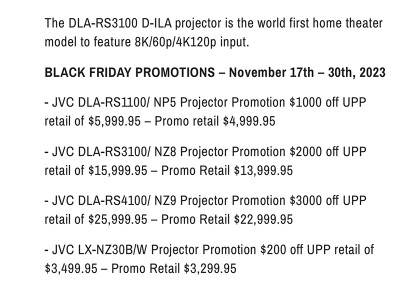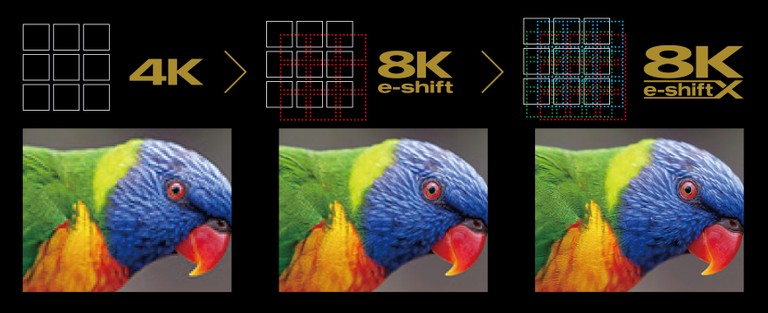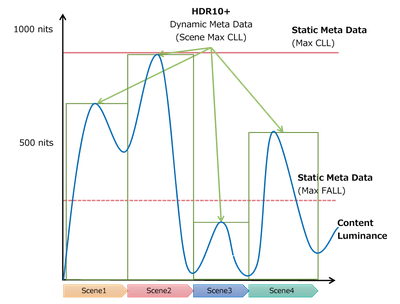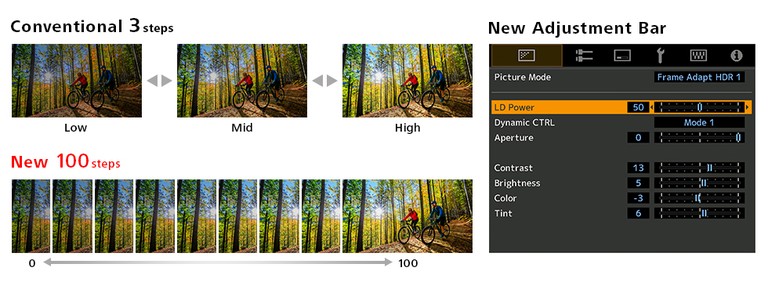JVC DLA-NZ8 8K Laser Projector Preview - Price/Performance Champ?
Summary
- Product Name: JVC DLA-NZ8 (RS3100)
- Manufacturer: JVC
- Review Date: November 27, 2023 00:00
- MSRP: $15,999
- First Impression: Gotta Have It!
- Lens Shift: Yes
- Range Horizontal: ± 34 %
- Range Vertical: ± 80 %
- Motorized Zoom: Yes
- Motorized Shift: Yes
- Motorized Focus: Yes
- Projection Display size (diagonal): 60 - 200 inch
- Memory Function: Yes
- Number of user presets: 10
- HDMI: Yes
- Number of Inputs: 2
- Data Rate: 48 Gbps
- HDCP Version: 2.3
- 8K60P signal input: Yes
- 4K120p signal input: Yes
- 4K60P signal input: Yes
- Video Signal range: 480p, 576p, 720p 60/50, 1080i 60/ 50, 1080p 120/ 100/ 60/ 50/ 30/ 25/ 24, 3840 x 2160p 120/ 100/ 60/ 50/ 30/ 25/ 24, 4096 x 2160p 120/ 100/ 60/ 50/ 30/ 25/ 24, 7680 x 4320p 60/ 50/ 30/25 /24
- PC Signal range: VGA / SVGA / XGA / WXGA / WXGA+ / SXGA / WSXGA+ / UXGA / WUXGA / WQHD (60) / WQHD (120)
- Input Level Adjustment: Auto / Standard (16-235) / Enhanced (0-255) / Super White (16-255)
- Color Space Range: Auto/ YCbCr4444 / YCbCr422 / RGB
- EDID Modes: A and B (older hardware may need to use B settings)
- Product Dimensions (WxHxD): 500 x 234 x 505 (mm)
- Product Weight: 23.1 Kg
- Product Weight: 50.8 Lb
- Package Dimensions (WxHxD): 640 x 415 x 665 (mm)
- Package Weight: 28.5 Kg
Introduction to the JVC DLA-NZ8 (RS-3100)
JVC’s DLA-RS3100, also known as the DLA-NZ8, is in for a full review here on Audioholics. The $15,999 DLA-NZ8 sits at the sweet spot between the $8,999 NZ7 and the $24,999 flagship NZ9. For the full review, we’ll be pairing the DLA-NZ8 with a Stewart Filmscreen Studiotek 130 G4 featuring Stewart’s new UltraPerf acoustically transparent perforation option. We'll be doing a separate review on JVC's Studiotek 130 G4 with their UltraPerf in a forthcoming review.
You can watch the full preview of the JVC DLA-NZ8 (DLA-RS3100) in the video linked at the top of this article. The video preview includes a live sampling of JVC’s Clear Motion Drive. You can also read on below for a summary.
Black Friday Pricing Special on JVC DLA-NZ8
For a limited time until November 30, 2023, you can take advantage of JVC’s Black Friday Special and grab an NZ8 for $2,000 off for $13,999.95. Yes, the NZ9 is also on sale for $3,000 off. Watch the embedded video for a list of other JVC Black Friday projector specials through November 30.
What makes the NZ line special? It’s all about the laser, 8K, and HDR
What makes JVC’s NZ line special is jettisoning a traditional lamp light source and replacing it with a cutting edge BLU-Escent laser light. Pack that on top of JVC’s industry-leading tone mapping, 8Ke-shift technology, HDR 10+ support, and 8K/60Hz 4K/120Hz, and JVC’s just-released major firmware update you have the makings of a spectacular home theater projector that will serve both movie lovers and hard core gamers.
JVC DLA-NZ8 Design
The DLA-NZ8 is large at roughly 19 11/16 wide and 19 29/32 deep. With the feet on, it’s about 9 7/32 high. Remove the feet for ceiling mount and the hight is about 8 5/16.
The DLA-NZ8 weighs in at just over whopping 50 pounds. If you’re replacing a previous projector with the NZ8 and plan to ceiling mount, make sure that you have a projector mount rated to support the NZ8’s weight.
The NZ8 has a 17-element, 15-group all glass lens that measures 65mm in diameter with a full aluminum lens barrel. The large all glass lens helps the projector maintain up to 8K resolution edge to edge. While the lens on the NZ8 is the same size as the NZ7, the NZ8’s lens features ultra high contrast optics that reduces internal light reflections and improves image quality. The NZ8 likewise features an illumination iris, which improves contrast.
The projector’s rear panel has an IR port, manual controls, a 12v trigger output for controlling motorized screens, an ethernet jack for auto-calibration purposes, a USB service port, RS-232 control port and two HDMI inputs and a 3D port. The NZ8 will support 3D Blu-ray content with the addition of a $99 adapter.
All models in the NZ series support HDMI 2.1 and HDCP 2.3. While that’s standard fare these days, here’s the big news, the NZ8 does so at the full 48gbps bandwidth spec. Many products even though they state that they support HDMI 2.1 only support up to 40gbps.
The NZ8 sports an updated remote control design. Having used the DLA-X570R for years, I appreciate the NZ8 remote’s updated look and feel.
JVC DLA-NZ8 Performance
The JVC NZ8 is a native 4K projector. However, JVC’s eShift technology, takes that native 4K chipset and doubles the projected image’s effective resolution by shifting each pixel pixel by 0.5 pixels. I’ve used JVC’s e-shift technology in the past and it's quite impressive. But in the RS3100, JVC takes the eShift performance up a notch.
JVC’s e-Shift previously used two diagonal directions to scale images. While it was close to native resolution, you could tell it lacked a bit of sharpness and detail. That’s not the case here. The NZ8 sports JVC’s top-of-the line 8K e-ShiftX technology that leverages pixel shifting in four directions: up, down, left, and right.
That four-way shifting enables the NZ8 to display 8K signal information in its entirety, unlike the previous generation e-Shift. JVC’s latest e-ShiftX technology on the NZ8 likewise doubles the speed of JVC’s shifting from 120Hz to 240Hz. Enhanced resolution is one of the first things that just jumped out at me when I first powered on the NZ8 during setup and my initial viewing sessions. JVC is absolutely correct when they say that the new e-ShiftX delivers an image with enhanced sense of three-dimensionality and immersion. I noticed it on every piece of content—from something as simple as AppleTV 4K menus and app graphics to 4K UHD Blu-ray movie content (which is stunning).
The DLA-NZ8/RS3100 features a dynamic IRIS and 12-bit processing. The NZ8 is rated to deliver 2,500 ANSI lumens with an 80,000:1 native contrast ratio and infinity:1 dynamic contrast ratio. The NZ8 will cover 100% of REC709, and you can achieve 100% of DCI-P3 color gamut coverage by engaging the projector’s color filter. You do get a bit of a hit in light output with the color filter engaged. Of course, the NZ8 is ISF certified.
Blu-Escent Laser: The JVC NZ series difference
The big news on the NZ8 is the laser phosphor light source, which JVC calls BLU-ESCENT. The onboard laser’s life is rated for 20,000 hours. Put another way, you can watch a movie day for the next 20 years before the laser goes out. Unlike traditional lamp sources, once the laser is gone, it cannot be replaced. If you’re worried about that, think about how many 20 year old TVs you still have.
The NZ7, NZ8, and NZ9 all feature the latest, proprietary blue laser diode light source BLU-Escent. This technology has previously been featured in JVC’s professional projectors, In case you are unaware, those professional projectors are often chosen for simulator applications. That same tech has now been adopted for home theater projectors.
You’ll get 2500 lumens from the NZ8 and the flagship NZ9 by comparison tops out at a brightness of 3,000 lumens. Increased brightness means a better HDR experience as well as compatibility with larger screen sizes. What's more with the BLU-Escent laser, JVC has increased peak brightness while projecting HDR sources.
The NZ8’s 2500 Lumens and contrast ratio are simply stunning in person and blow away Watching HDR content on the NZ8 truly creates a wonderful sense of dynamic range and renders content with better definition and greater depth and dimensionality.
Real Motion Enhancement without the Soap Opera Effect
JVC’s clear motion drive reduces ghosting and the NZ8 sports JVC’s most advanced version yet. JVC says that the improved algorithm on their clear motion drive now references more frames to increase motion prediction and reduce Frame latency.
I noticed this improvement over the previous generation when watching a variety of content. I’d encourage you to check out the video where I show examples of how effective JVC’s clear motion drive is using those brutal torture test segments from Spears and Muncil’s new Ultra HD Benchmark Blu-ray.
4K/120p low latency mode
The NZ8 features 4K120p input. That means signal latency is infinitesimal. You can therefore use the NZ8 for displaying high frame-rate gaming content on large screens. The NZ8 is not limited to just gaming. Low Latency Mode reduces delays when you connect any PC signals and this low latency will improve response to any rapid operations.
Calibration
The NZ8’s overall performance is very good out of the box. To maximize your investment, you’ll want to get the NZ8 calibrated. True to form, JVC offers their free Projector Calibration Software, which is a Windows based software that works with either an X-rite i1 Pro2 or Datacolor SpyderX and will automatically calibrate the NZ8 in mere minutes for HDR and SDR content. The auto-calibration is very accurate, automated, and fast. I’ll have some examples of that on our YouTube channel.
Broad HDR Support on the DLA-NZ8 and NZ series
Speaking of HDR, let’s talk a bit about the NZ8’s HDR support. HDR10 is on-board, as is HLG, and the exciting news is support for HDR10+. You therefore have your choice of tone mapping with the NZ8. That also means you can purchase the latest generation of an AppleTV 4K and take full advantage of HDR10+ content. I was able to enable HDR10+ support on the latest generation AppleTV 4K in my theater without issue and watch HDR10+ content. In case you’re wondering, you won’t find Dolby Vision on high end projectors.
When it comes to HDR, tone mapping is what makes the image shine on screen and JVC’s tone mapping is probably the best you’ll find on any projector. JVC’s Frame Adapt HDR technology, uses a proprietary algorithm to analyze the maximum brightness of HDR10 content on a frame-by-frame basis and adjust the dynamic range in real time to the optimum range for video projection on projectors. JVC says that they have completely reexamined the tone mapping algorithm in accordance with the scene and frame, and have achieved HDR images with higher definition and full of three-dimensional feeling by suppressing whiteness—especially in the high brightness area. What JVC has done—especially on scenes like the end of Pacific Rim where you have black suits against a clear blue sky with the ocean and escape capsules—is nothing short of stunning. You need to add additional processing devices—and significant cost—to other projector offerings to get this level of out-of-the-box performance with JVC.
Major JVC NZ8/RS3100 Firmware Update Released on November 15
JVC is one of the few companies that expands the technology feature set and life of their products after purchase through frequent firmware updates.
At CEDIA 2023 in September, JVC announced a significant leap forward to the company’s frame adapt HDR. Frame Adapt HDR generation 2 is part of the firmware update JVC released on November 15th.
JVC says that the new firmware brings improved bright whites and better black levels. in this next evolution of HDR image processing, they have completely reexamined the tone mapping algorithm in accordance with the scene and frame, and achieved HDR images with higher definition and a three-dimensional feeling by suppressing the peak white information, especially in high brightness areas. Optimizing the tone curve reduces whitening in the high brightness area and provides a fine image with no color loss.
I have not yet upgraded the RS3100/NZ8 to the latest firmware. I can only relate from various forums that while the firmware update provides clear flexibility, the performance enhancements are more tempered than the initial excitement.
Other enhancements through the firmware update
The laser light source adjustment can be finely adjusted according to the environment and user preference. Fine adjustment ranging from zero to 100 steps is now possible compared to the previous three-step adjustment. And adjustments based on the brightness on the screen and according to the environment are also possible. In practical terms, you can now adjust the laser output (which seems to be right around the 45-47 mark) just up to the point before the fan kicks into high speed, which is a key feature for some users.
There is now a USB backup function that can save and write all settings at once.
This function saves the main unit menu settings to a commercially available USB memory. Professional adjustments can be saved or backed up in advance to undo unintended adjustments.
JVC NZ8 - Best Goldilocks Laser Projector you can buy?
The RS3100, aka the NZ8 may very well be the goldilocks projector in JVC’s lineup and “just right” from the price-performance metric. It offers significant performance enhancements over the NZ7 and sports many of the droll-worthy features found in JVC’s flagship NZ9. The NZ8’s Blu-Escent laser, color filter for 100% DCI coverage, 2500 ANSI lumens, frame adapt HDR, 240Hz 8K e-ShiftX, and superior optics promise to make this the go-to projector for today’s cutting edge home theater. Stay tuned for my full review of the NZ8.
Unless otherwise indicated, this is a preview article for the featured product. A formal review may or may not follow in the future.