Acer K132 LED DLP Projector Review
Summary
- Product Name: K132 LED DLP Projector
- Manufacturer: Acer
- Review Date: November 06, 2013 10:00
- MSRP: $499
- First Impression: Gotta Have It!
- Projection Method: Rear/Front/Ceiling
- Maximum Lens Aperture: F/2
- Zoom Type: 1.7x Digital Zoom
- Lamp Type: Laser/LED
- Lamp Life: 20000 Hour (normal); 30000 Hour (economy)
- Standard Mode Brightness: 500 lm
- Color Supported: 1.07 Billion Colors (30-bit)
- Native Resolution: 1280 x 800
- Maximum Resolution: 1920 x 1080
- Minimum Projection Distance: 23.62"
- Diagonal Image Size: 17" to 100"
- Native Aspect Ratio: 16:10
- Contrast Ratio: 10,000:1
- Vertical Keystone Correction: -40°/+40°
- Maximum Vertical Sync: 120 Hz
- Maximum Horizontal Sync: 100 kHz
- Speaker Output Power: 2 W (mono)
- Dimensions: 5.5"W x 4.6"D x 1.6"H
- Weight: 14.82 oz
- Includes: K132 DLP Projector, AC to DC Power Adapter, HDMI Cable, MHL Cable (HDMI to Micro-USB), Remote Control, Battery for Remote Control, Protection Case, User's Guide (CD-ROM)
LED projectors have been a big deal for a long time, but they still remain out of reach for most home theater application. When I saw the data for the Acer K132 LED DLP projector, I was very surprised by what it said. First of all, this little projector uses an LED light source. That's not amazing in and of itself, except that it boasts 500 lumens of output. I don't use much more than that in my home theater and so that seems like a realistic amount of output for a projector. Couple that with the fact that Acer's K132 is about the size of a Mac Mini and that it uses HDMI and you've got a very portable, very bright projector with unlimited potential.
Is the K132 perfect? Is it going to replace your home theater projector? Not anytime soon. After all, it's native resolution is just 1280 x 800 at a 16:10 aspect ratio. But it does have a respectable 10,000:1 contrast ratio—not that the CR numbers are well-defined or even consistent across manufacturers. Still, this is a very impressive projector for a number of reasons.
Features and Use
 First, as I mentioned, the K132 is tiny—just 5-1/2" wide and less than 5" deep. It stands just over an inch-and-a-half in height and there is a front foot that screws out to gift it some lift. Believe it or not, you can actually mount this projector upside down for ceiling projection if you want to make use of the 1/4-inch mounting point. Conversely, you can use an adjustable mini or regular tripod to give you some flexibility when using it for desktop front projection from below. Second, Acer built a dramatic automatic vertical keystone correction into the K132 that will work at up to +/- 40°. That's a huge range and means that you can hit just about any screen from just about any vertical position. While we recommend avoiding keystone correction for home theater, for presentations it actually works just fine and may actually work to make some text easier to read because of the dithering effect. Finally, the price can't be beat. This projector retails for just $499. It's even cheaper online. It is ridiculously inexpensive and perfect for taking on the road. I only wish they had gone with a custom power supply so that the cables and cording for this thing could be as innovative and sleek as the actual projector. Instead you're left with a fairly standard, and bulky, two-piece power supply.
First, as I mentioned, the K132 is tiny—just 5-1/2" wide and less than 5" deep. It stands just over an inch-and-a-half in height and there is a front foot that screws out to gift it some lift. Believe it or not, you can actually mount this projector upside down for ceiling projection if you want to make use of the 1/4-inch mounting point. Conversely, you can use an adjustable mini or regular tripod to give you some flexibility when using it for desktop front projection from below. Second, Acer built a dramatic automatic vertical keystone correction into the K132 that will work at up to +/- 40°. That's a huge range and means that you can hit just about any screen from just about any vertical position. While we recommend avoiding keystone correction for home theater, for presentations it actually works just fine and may actually work to make some text easier to read because of the dithering effect. Finally, the price can't be beat. This projector retails for just $499. It's even cheaper online. It is ridiculously inexpensive and perfect for taking on the road. I only wish they had gone with a custom power supply so that the cables and cording for this thing could be as innovative and sleek as the actual projector. Instead you're left with a fairly standard, and bulky, two-piece power supply.
Setting up the Acer K132 is pretty easy—largely because there aren't a ton of options. This projector has more language options than Rosetta Stone software, but beyond that you're really just doing minor color temperature settings and configuring it on a very basic level for position and how it interacts with the environment. For example, you can adjust for various wall colors and the projector will change the white balance to give you better whites. On a projector like this you may find that very handy if you end up using it in a hotel room or on the wall of a boardroom. You can adjust the aspect ratio and, of course, the projection mode. You can also disengage the auto keystone if you don't want it to adjust that on the fly. Beyond that you can set Eco mode for the lamp and whether or not the projector will shut off automatically when there is no signal after 15, 30, 60 or 120 minutes. There's a built-in speaker on this projector as well and you can also enable 3D mode—which, in my opinion is a ridiculous waste of money since it will likely never be used. I would have rather seen a few more configuration settings or better color management.
Viewing Tests
To test this projector I streamed several movies and also brought up some presentations. When switching to Movie mode, the brightness dimmed a bit and the fan noise dropped in intensity. That's one thing about this projector—you're going to hear it. There is a distinct high-pitch whine that I'd love to see masked in a future model. Adjusting the lamp to Eco mode didn't adjust the fan speed any further in Eco mode, but it did dim the display a bit more. Since you get 20,000 hours off the LED lamp in Standard mode and you only have a maximum of 500 lumens, I would recommend leaving it in that mode unless you can't stand the whine of the fan. Picture and Game Modes are fine and can be customized to taste, but Bright mode had a ridiculous green tinge that was way over the top and absolutely unusable in my opinion. Stay away from this mode, even if you need maximum light output. It simply isn't worth the cost in picture quality and it will make even presentations look unprofessional.
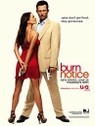 With movies, and for the rest of our viewing, I used Standard mode. I queued up Burn Notice on Netflix and watched the Season 2 opener. Black levels were more than acceptable, though of course not as full of depth and detail as more capable projectors. Color is a bit bland and tends towards red, but I was able to tweak it a bit and really got a place where it was more than enjoyable to watch. And, for under $500, this type of device can really serve as a nice multi-purpose business-and-home product. Basically, buy it for your business presentations and then bring it home for the family to enjoy. Why not?
With movies, and for the rest of our viewing, I used Standard mode. I queued up Burn Notice on Netflix and watched the Season 2 opener. Black levels were more than acceptable, though of course not as full of depth and detail as more capable projectors. Color is a bit bland and tends towards red, but I was able to tweak it a bit and really got a place where it was more than enjoyable to watch. And, for under $500, this type of device can really serve as a nice multi-purpose business-and-home product. Basically, buy it for your business presentations and then bring it home for the family to enjoy. Why not?
What Else?
Another cool thing you can do with this is add a wireless device like Google ChromeCast. For $35, that means you can stream Netflix, Hulu Plus, YouTube and Google Play content to your projector wirelessly. You can even browse the web. It's a real no-brainer add-on for this type of product and makes this little projector even more enticing.
Our question for this video is this: How long do you think it will be before we start seeing LED lamps replace standard lamps? Another year? Five years? Let us know in the comments section and be sure to subscribe to our YouTube channel so we can bring you more great videos. And Like us on Facebook to see what else we're up to.
Unless otherwise indicated, this is a preview article for the featured product. A formal review may or may not follow in the future.




