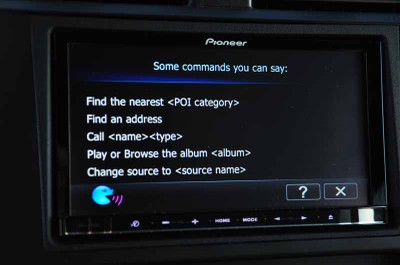Pioneer AVIC-Z120BT Flagship Multimedia AV Navigation Receiver Review
- Product Name: AVIC-Z120BT Multimedia AV Navigation Receiver
- Manufacturer: Pioneer Electronics
- Performance Rating:




- Value Rating:




- Review Date: January 28, 2011 04:30
- MSRP: $ 1599.99
Maximum Power Output (50W x 4)
Screen Size: 7", 16:9, 800x480
RCA pre-outs: 3 pairs (4V)
Format Playback: DVD, CD, MP3, WMA, AAC, DivX
Usable Discs: DVD-Video, DVD-R/RW, CD-R/RW/DA
Sampling Frequency: 44.1 kHz/48 kHz/96kHz
Flash Memory: 4GB SD/SDHC
Navigation system w/2D/3D gyro & G-force
Text-to-Speech
iPod Control
Pandora app-compatible
Voice Control
XM/Sirius/HD-Radio compatible
Number of Channels: 2 (stereo dual zone)
Down-mixes Dolby Digital to Stereo
Source Inputs: DVD/CD, USB, SD, Bluetooth, AM/FM Tuner
Optional Additional Inputs: iPod adapter cable, XM/Sirius Radio with optional tuner
Dimensions: 7" x 3-7/8" x 6-1/2"
Weight: 5.3 lbs
Pros
- Excellent Bluetooth streaming
- High resolution LCD screen
- Great iPod/iPhone integration
Cons
- Poor voice recognition
- Some features not perfected
- Uses expiring MSN Direct
AVIC-Z120BT Installation, Configuration & Design
 In recent years the new media frontier seems to have escaped the confines of living rooms and media spaces and taken a walk out the garage door and hopped into the passenger seat of the family car. More and more, manufacturers are including digital hubs in the center console that support multiple media inputs, manage your contacts, help you get where you're going, and advise you on the best 401(k) plans. It's true that, for those wanting more than a CD player and an air conditioner and who don't have every back road memorized, having an all-in-one GPS receiver is the way to go - if you can afford it. If you're lucky, something like this will come with your vehicle when you purchase it. However, if one didn't, and you're up for doing a post-factory upgrade, there are quite a few options to choose from. Pioneer has long been a strong competitor in the market of post-factory car audio and they've thrown their two cents in when it comes to receivers as well. I recently got a hold of one of their flagship GPS receiver models, the AVIC-Z120BT and had the chance to take it for a spin.
In recent years the new media frontier seems to have escaped the confines of living rooms and media spaces and taken a walk out the garage door and hopped into the passenger seat of the family car. More and more, manufacturers are including digital hubs in the center console that support multiple media inputs, manage your contacts, help you get where you're going, and advise you on the best 401(k) plans. It's true that, for those wanting more than a CD player and an air conditioner and who don't have every back road memorized, having an all-in-one GPS receiver is the way to go - if you can afford it. If you're lucky, something like this will come with your vehicle when you purchase it. However, if one didn't, and you're up for doing a post-factory upgrade, there are quite a few options to choose from. Pioneer has long been a strong competitor in the market of post-factory car audio and they've thrown their two cents in when it comes to receivers as well. I recently got a hold of one of their flagship GPS receiver models, the AVIC-Z120BT and had the chance to take it for a spin.
Installation & Configuration
 If there ever were a man who knew nothing about cars, it would be me. That said, when it comes to upgrading my box on wheels (a 2007 Honda Element SC), there's nobody worse than me to do it. So when I had the opportunity to replace the factory system with this Pioneer unit, I knew two things: the first was how awesome this new setup would be compared to what I'd been living with; the second was the fact that I'd never experience it if I tried to install it myself. So I headed out to a local car tech place and had them do if for me. With a system this complex, this is simply the best move unless you're really familiar with your vehicle or a natural tinkerer. They ordered the parts to fit my car and had the unit installed less than a day after everything came in. Installation only took a few hours, and only cost me about $250 for everything, including the required cables and adapters. If you know a lot about cars, or at least about whichever one you intend on putting this unit into, and you know what parts to order to make this unit fit, than you could probably find guides online to help you install this thing yourself. Me, I'd much rather drop off the keys, the car, and the kit, and grab a bite of lunch (and that's exactly what I did).
If there ever were a man who knew nothing about cars, it would be me. That said, when it comes to upgrading my box on wheels (a 2007 Honda Element SC), there's nobody worse than me to do it. So when I had the opportunity to replace the factory system with this Pioneer unit, I knew two things: the first was how awesome this new setup would be compared to what I'd been living with; the second was the fact that I'd never experience it if I tried to install it myself. So I headed out to a local car tech place and had them do if for me. With a system this complex, this is simply the best move unless you're really familiar with your vehicle or a natural tinkerer. They ordered the parts to fit my car and had the unit installed less than a day after everything came in. Installation only took a few hours, and only cost me about $250 for everything, including the required cables and adapters. If you know a lot about cars, or at least about whichever one you intend on putting this unit into, and you know what parts to order to make this unit fit, than you could probably find guides online to help you install this thing yourself. Me, I'd much rather drop off the keys, the car, and the kit, and grab a bite of lunch (and that's exactly what I did).
Design & Aesthetics
 The Pioneer AVIC-Z120BT (the "BT" stands for Bluetooth in case you didn't already figure that out) features a 7" touch screen with very few physical buttons (Volume Up/Down, Track Forward/Back, Mode, Home, Eject, and Voice Recognition). The screen is surrounded by a thin black rim and tilts up to reveal two slots, one for CD/DVD and the other for an SD card. The USB and Aux input is a cable that runs separately out from the unit. This is where the optional iPod cable plugs into, taking up both the USB and AUX ports. The design is sturdy and well built. The screen rests snugly inside the rim and only comes out when you hit the eject button, unlike some units where the screen rests slightly away from the unit. This would scare me because I'd be afraid I would break it if I hit it the wrong way. Brightness is good and the matte does a nice job deflecting most light, although in sunny Florida there are times when the glare can be frustrating if I'm trying to watch a video (never while driving, I swear!). But this is rare and doesn't even bother me when I'm using any of the unit's other functions. As a perk, Pioneer has also included the option to change the color that the physical buttons light up with. So if that's an important aesthetic feature for you, rest assured, you can have your turquoise home button.
The Pioneer AVIC-Z120BT (the "BT" stands for Bluetooth in case you didn't already figure that out) features a 7" touch screen with very few physical buttons (Volume Up/Down, Track Forward/Back, Mode, Home, Eject, and Voice Recognition). The screen is surrounded by a thin black rim and tilts up to reveal two slots, one for CD/DVD and the other for an SD card. The USB and Aux input is a cable that runs separately out from the unit. This is where the optional iPod cable plugs into, taking up both the USB and AUX ports. The design is sturdy and well built. The screen rests snugly inside the rim and only comes out when you hit the eject button, unlike some units where the screen rests slightly away from the unit. This would scare me because I'd be afraid I would break it if I hit it the wrong way. Brightness is good and the matte does a nice job deflecting most light, although in sunny Florida there are times when the glare can be frustrating if I'm trying to watch a video (never while driving, I swear!). But this is rare and doesn't even bother me when I'm using any of the unit's other functions. As a perk, Pioneer has also included the option to change the color that the physical buttons light up with. So if that's an important aesthetic feature for you, rest assured, you can have your turquoise home button.
AVIC-Z120BT Audio & Video Playback
 WARNING: THIS UNIT IS MEANT AS A DRIVING AID…. Right, so I skipped past this warning so I could inspect the audio portion of the unit, which was my main curiosity. The AVIC-Z120BT has three main modes: Navigation, Phone, and Media. All of the inputs currently available to be played back are listed as icons on the left-hand side of the media homepage, including an “off" button for disabling media playback. The unit supports all the inputs you'd expect: CD of course, CD-ROM (MP3, AAC, WMA), AM/FM tuner, USB and SD playback. With the use of external devices the unit also supports HD Radio (tuner sold separately), almost all iPod models except for the earliest generations, Pandora, XM/Sirius Tuner, two AV inputs, two external unit inputs, and Bluetooth 2.0 + EDR.
WARNING: THIS UNIT IS MEANT AS A DRIVING AID…. Right, so I skipped past this warning so I could inspect the audio portion of the unit, which was my main curiosity. The AVIC-Z120BT has three main modes: Navigation, Phone, and Media. All of the inputs currently available to be played back are listed as icons on the left-hand side of the media homepage, including an “off" button for disabling media playback. The unit supports all the inputs you'd expect: CD of course, CD-ROM (MP3, AAC, WMA), AM/FM tuner, USB and SD playback. With the use of external devices the unit also supports HD Radio (tuner sold separately), almost all iPod models except for the earliest generations, Pandora, XM/Sirius Tuner, two AV inputs, two external unit inputs, and Bluetooth 2.0 + EDR.
 Tuner playback is the first place we started. Radio stations seemed to come in just fine, including AM and FM which I listen to on occasion. I liked that the unit displays the station and song/program data if it is being transmitted. CD playback is smooth and displays the track, time, etc. and also gives a list of all the tracks before and after the one you're listening to so you can quickly flip to the next song or the one after that. Album art is displayed when available from CD-ROM sources, USB, SD or iPod. The iPod playback experience, however, is really where this unit shines. It streamlines all your music and media into a sort of Cover Flow (Apple-esque) experience (minus the album art) where you scroll through artists, songs, albums , etc. just by flicking your finger across the screen. Once you've made a selection, the album art appears and while listening to the song, you can press the artist, album or genre to see more selections or quickly navigate back to the root menu to make a whole new selection. And while Bluetooth playback does not transmit album art, the sound quality was great in most of my testing. While using Bluetooth audio you can pause, rewind, fast-forward, and skip tracks from the unit's controls. I did notice that if my device was playing via Bluetooth at full volume that the tracks would be a bit distorted - a factor of the output of my iPod's Bluetooth and not the Pioneer. To prevent this I simply turned my iPhone playback volume down and turned up the output volume of the unit. I like my music loud and found the volume level to be very comfortable at 13/20 on this unit's scale. Your choice of speakers, vehicle acoustics, and any use of external amps will serve to change the dynamics in a way that will be unique to your vehicle, so this volume level and scale will be different for each person.
Tuner playback is the first place we started. Radio stations seemed to come in just fine, including AM and FM which I listen to on occasion. I liked that the unit displays the station and song/program data if it is being transmitted. CD playback is smooth and displays the track, time, etc. and also gives a list of all the tracks before and after the one you're listening to so you can quickly flip to the next song or the one after that. Album art is displayed when available from CD-ROM sources, USB, SD or iPod. The iPod playback experience, however, is really where this unit shines. It streamlines all your music and media into a sort of Cover Flow (Apple-esque) experience (minus the album art) where you scroll through artists, songs, albums , etc. just by flicking your finger across the screen. Once you've made a selection, the album art appears and while listening to the song, you can press the artist, album or genre to see more selections or quickly navigate back to the root menu to make a whole new selection. And while Bluetooth playback does not transmit album art, the sound quality was great in most of my testing. While using Bluetooth audio you can pause, rewind, fast-forward, and skip tracks from the unit's controls. I did notice that if my device was playing via Bluetooth at full volume that the tracks would be a bit distorted - a factor of the output of my iPod's Bluetooth and not the Pioneer. To prevent this I simply turned my iPhone playback volume down and turned up the output volume of the unit. I like my music loud and found the volume level to be very comfortable at 13/20 on this unit's scale. Your choice of speakers, vehicle acoustics, and any use of external amps will serve to change the dynamics in a way that will be unique to your vehicle, so this volume level and scale will be different for each person.
 In the configuration menu there are a few ways to customize the listening experience, including an equalizer that comes with presets and two custom slots for creating an individualized sound. The presets allow you to increase and also decrease the amount of differentiation from the original mix by adding or subtracting from the “Nuance" control by up to 6 steps backward and forward. I did find it funny that one preset is called “Natural" - and here I thought that natural would be what the song sounded like in the first place! I suppose not. The unit also allows the listener to select from four distinct “stagings", each of which simulate various sound stages (the relative "width" of what you are hearing). These stages can also be positioned center, left or right in the speakers. One appreciated feature of the unit is the ability to adjust source levels so that, as you're switching between sound sources, one isn't drastically louder or softer than the rest. The unit also includes an adjustable high-pass filter for directing bass audio to the subwoofer and eliminating it from the rest of the speakers.
In the configuration menu there are a few ways to customize the listening experience, including an equalizer that comes with presets and two custom slots for creating an individualized sound. The presets allow you to increase and also decrease the amount of differentiation from the original mix by adding or subtracting from the “Nuance" control by up to 6 steps backward and forward. I did find it funny that one preset is called “Natural" - and here I thought that natural would be what the song sounded like in the first place! I suppose not. The unit also allows the listener to select from four distinct “stagings", each of which simulate various sound stages (the relative "width" of what you are hearing). These stages can also be positioned center, left or right in the speakers. One appreciated feature of the unit is the ability to adjust source levels so that, as you're switching between sound sources, one isn't drastically louder or softer than the rest. The unit also includes an adjustable high-pass filter for directing bass audio to the subwoofer and eliminating it from the rest of the speakers.
If I have any complaints about the device it is certainly not in the configurability of the unit or the way it outputs sound. The one annoying feature that I've run into is the navigation through the content on my iPod. Scrolling through artists, albums, etc while driving is just not that safe (and hence, not recommended). The screen is plenty big but it's just difficult to make sure you're pressing the right song. Furthermore, when you're scrolling through content, let's say you come to the end of a list. The unit automatically starts over again, creating a never-ending list of content. This is great if I were sitting in one place and could carefully scroll down to the one I wanted. But when I'm driving if I know that I want to get to the end of a list and I quickly flick up on the screen to scroll down, if I don't stop it I will find myself back where I started from. Other than this minor complaint, I love the experience and the many options provided by the AVIC-Z120BT.
Video Playback
 In addition to audio playback, Pioneer's AVIC-Z120BT also supports a number of video formats including DVD, DivX, and iPod media playback via the optional iPod cable, as well as two A/V inputs and the ability to play back files from a USB drive or SD card. I found the picture quality to be very enjoyable for a car unit. Indeed, the screen resolution is actually quite a bit higher than most 7- or 8-inch portable DVD players. Menu navigation is accomplished via the touch screen and includes the norm for a standard DVD player. What pleased me most is the ability to play back media from my connected iPod as this is the way that I transport all of my videos and movies. Rarely would I opt for having a DVD collection in my car if I could have it stored on a USB drive or preloaded on my phone or iPod, so this unit fits my needs perfectly.
In addition to audio playback, Pioneer's AVIC-Z120BT also supports a number of video formats including DVD, DivX, and iPod media playback via the optional iPod cable, as well as two A/V inputs and the ability to play back files from a USB drive or SD card. I found the picture quality to be very enjoyable for a car unit. Indeed, the screen resolution is actually quite a bit higher than most 7- or 8-inch portable DVD players. Menu navigation is accomplished via the touch screen and includes the norm for a standard DVD player. What pleased me most is the ability to play back media from my connected iPod as this is the way that I transport all of my videos and movies. Rarely would I opt for having a DVD collection in my car if I could have it stored on a USB drive or preloaded on my phone or iPod, so this unit fits my needs perfectly.
AVIC-Z120BT Navigation & Communication
We can all be thankful when, nestled inside our media hub, is a voice that will gladly help us go wherever we desire. That said, I felt that with the AVIC-Z120BT, it would have gladly taken me anywhere just so long as I have the patience enough to input the destination or navigate through it's tedious voice menus. Here's the deal: the navigation on the unit is excellent. It steers me perfectly and automatically updates to help me if I miss a turn or opt to dismiss one of it's directions. Additionally it comes with a number of handy features to gauge MPG and how eco-friendly your driving is - if that's something you're interested in.
 Additionally the unit comes packed with all the features you'd expect from a navigation device, including finding points-of-interest, reading AVIC feeds (see below), storing favorite places, customizing routes, etc. The biggest qualm I have is the difficulty of inputting my route. On my Tom-Tom navigation system that I had prior to this all-in-one unit, I could type in a city or street name and it would start to filter all the options live on the screen. The moment I saw the one I was looking for I could click it and continue. With this unit I have to type the entire name or guesstimate how many letters are enough so that if I hit “ok", then what I'm looking for will be listed as one of the options. Additionally I noticed that searching for locations is not as easy because there is one vital flaw: it doesn't tell me where the point-of-interest is. For example, the other day I was in search of an Apple store. I knew there were a number of them in my area and I was looking for one in a particular city. But when I search for it, I got a list of Apple stores and their distance from me, but no mention of what city they were in. Even when I would hit each option, it would only display the street name but not the actual address. Needless to say this has the potential to be very frustrating.
Additionally the unit comes packed with all the features you'd expect from a navigation device, including finding points-of-interest, reading AVIC feeds (see below), storing favorite places, customizing routes, etc. The biggest qualm I have is the difficulty of inputting my route. On my Tom-Tom navigation system that I had prior to this all-in-one unit, I could type in a city or street name and it would start to filter all the options live on the screen. The moment I saw the one I was looking for I could click it and continue. With this unit I have to type the entire name or guesstimate how many letters are enough so that if I hit “ok", then what I'm looking for will be listed as one of the options. Additionally I noticed that searching for locations is not as easy because there is one vital flaw: it doesn't tell me where the point-of-interest is. For example, the other day I was in search of an Apple store. I knew there were a number of them in my area and I was looking for one in a particular city. But when I search for it, I got a list of Apple stores and their distance from me, but no mention of what city they were in. Even when I would hit each option, it would only display the street name but not the actual address. Needless to say this has the potential to be very frustrating.
Editor's Note about AVIC Feeds: AVIC FEEDS creates a link between your Pioneer AVIC navi system and your PC, that allows you to bring content from your PC and the Internet to your AVIC system. You can even use AVIC FEEDS to view and edit data from your AVIC system. Ever had a friend email you an address, or look up a location using Google Maps? You can transfer that location to your AVIC system by selecting the "Send to GPS" option, and selecting "Pioneer." If a photo has been geo-tagged, you can use AVIC feeds to send it to your Pioneer. If you end up with many locations stored in your "Favorites" address book, you can export, edit and manage those locations at home on your PC.
If there's one more thing that can be improved on about this device it has to be the voice recognition. It is outdated and clunky by modern standards. The voice hardly ever pronounces a street name correctly when you search for it and most of the time you have to clarify your request by going through a list of possible options for what you just said. Another thing that concerned me me was that, while the ability to select music from your iPod library was present, it is only available while in the navigation app. So for instance, if I'm in the media section of the device and I press the Voice Recognition button on the front of the unit, I am told that this feature is not available. This seems like a huge oversight and a relatively simple fix. Voice Recognition really ought to be utilized throughout the unit's functions and not just in navigation mode.
One unfortunate testament to the fact that this device is not as absolutely cutting edge as it could be is the inclusion of MSN Direct service in the navigation options. This is great for those that might already subscribe to this service. However, upon a quick inspection on MSN's website I found out that the service is going to be discontinued in January 2012. Most systems, and we'd guess Pioneer as well, are moving quickly away from this traffic and real-time information system.
Communications
The Z120 allows for a number of devices including phones to be paired to it via Bluetooth. Once connected, your contact list is almost immediately streamed to the device, making dialing much more convenient if you like to keep your phone in a pocket or have it hooked up to the iPod cable and stored away. It's easy enough to make a call. You can browse through your contact list, or see received calls, dialed calls and missed calls. You can also use the dial pad on screen or, of course, call directly from your phone.
When a call comes in, no matter what screen you're on, a small dialogue box comes up which allows you to answer or end the call. Once you're on a call you can adjust the volume of the call directly on screen. Any music you were listening to is automatically faded or muted depending on the preference you set in the system configuration. You also have the option of having the unit answer calls automatically after a certain number or rings or automatically reject calls. The unit also includes echo cancellation and noise reduction, which can be turned on or off. The Bluetooth firmware can be updated by downloading updates and storing them on an SD card which you would then insert into the unit.
I found the quality of the calls to be fairly good. I had a unit in my car before this that was made exclusively for providing hands-free calling, but I hardly ever used it due to poor audio quality on the other party's end. However, in my tests with this unit I have not heard any complaints about me being too soft or unclear. Likewise I have no problem understanding anyone who calls me (or at least if I do have a problem it isn't the fault of the AVIC-Z120BT). Overall I find the hands-free experience with this unit to be solid and well-integrated.
AVIC-Z120BT Optional Apps, Listening Tests & Conclusion
Pioneer does tout three apps available for use with the receiver: one to link Pandora from your iPhone to the Media hub, another to send AVIC navigation feeds to the unit (see our Editor's Note on this), and a final one called Music Sphere that creates “unique, mood-based playlists" via iTunes. The first two apps run on an iPhone or iPod Touch while the third is a PC or Mac based software. I tested the Pandora app and the AVIC feeds app. Both sounded promising and both had certain features which disappointed.
 The Pandora link application initially worked well. Using an iPhone 4, I downloaded the app and opened it up. I was instructed to plug my phone into the system. I was not thrilled that I the app didn't work via Bluetooth, but live and let live. So I plugged the phone into the connecting port and instantly Pandora became a media option on the screen. I clicked on it, selected one of my pre-programed stations that I had created from the regular Pandora app on my phone (which I'm assuming you must also have downloaded in order for this to work) and a song selection started up. From the touch screen on the Z120BT I was able to like or dislike the current song selection, skip the song, or choose another playlist. I could also see the song title, artist name and album artwork. Everything was working great until… I went back to the home screen on my phone! This was the day the music died. The app disconnected and I lost my wonderful Pandora radio station. Apparently the Pandora link app can't run in the background. Come on Pioneer! Multitask with me! But nay, once you start the Pandora link app, your phone is booked until you decide to stop listening. I tried to start up the music again by pressing the app and opening it up, but it took a while and a bit of starting and stopping applications before I realized that the only way to get the system to once again initialize was to unplug my iPhone and plug it back in. Not good.
The Pandora link application initially worked well. Using an iPhone 4, I downloaded the app and opened it up. I was instructed to plug my phone into the system. I was not thrilled that I the app didn't work via Bluetooth, but live and let live. So I plugged the phone into the connecting port and instantly Pandora became a media option on the screen. I clicked on it, selected one of my pre-programed stations that I had created from the regular Pandora app on my phone (which I'm assuming you must also have downloaded in order for this to work) and a song selection started up. From the touch screen on the Z120BT I was able to like or dislike the current song selection, skip the song, or choose another playlist. I could also see the song title, artist name and album artwork. Everything was working great until… I went back to the home screen on my phone! This was the day the music died. The app disconnected and I lost my wonderful Pandora radio station. Apparently the Pandora link app can't run in the background. Come on Pioneer! Multitask with me! But nay, once you start the Pandora link app, your phone is booked until you decide to stop listening. I tried to start up the music again by pressing the app and opening it up, but it took a while and a bit of starting and stopping applications before I realized that the only way to get the system to once again initialize was to unplug my iPhone and plug it back in. Not good.
As far as the AVIC feeds app, I'd love to expand upon my experiences with the system, but I can't because it wouldn't stay on long enough for me to evaluate it. Every time I started to get somewhere it would crash. While we recognize this could be a fluke with our unit, we'd have to suggest that Pioneer go back to the drawing board on this one. Fortunately, this is more of a "dessert topping" and not the main course when it comes to the Pioneer Z120BT, and most users will likely not miss this system should it prove to be as unreliable to them as it was in our testing.
Listening Tests
 You'll have to take the following comments with a grain of salt - owing to the fact that I'm reviewing a car receiver, so all sound is based off of what speakers I have installed. In my case that would mean the factory set that came with the 2007 Honda Element SC with 7-speaker system. While I really enjoy them and am pleased that there is not only four stereo speaker but also two tweeters and a subwoofer, I can't say that they're the best… because they're not. However, in my listening tests I noticed, as one would hope, a difference for the better in terms of sound quality and what I heard as I listened to my music. I think that a large part has to due with the fact that I am now able to EQ my sound to my preference and bring out characteristics in the sound that I had previously been missing. It's in these settings and the stages that I really take joy. If I let the receiver play back the music flat, I don't really notice much of an improvement, but then again the speakers are the same and so is the music. What this unit does is allow me to customize my listening to fit my preferences. Combine that with the slew of media inputs and it's other functionalities and you'll find the true reason for purchasing a unit like this one. In the course of this review I listened to more modern, compressed soundtracks like Mercy Me: Undone and Michael Bublé: Crazy Love - as well as very dynamic and rich music scores, like the soundtrack for the movie Sneakers. What I found that was, no matter the type of style of music, the Pioneer seems to really put out a much more lively performance than my stock stereo ever could. More than that, however, it's changed the way I listen to, discover, and organize my music. Having everything I own interactively at the tips of my fingers - even when I'm driving - is something that, quite frankly, makes me smile.
You'll have to take the following comments with a grain of salt - owing to the fact that I'm reviewing a car receiver, so all sound is based off of what speakers I have installed. In my case that would mean the factory set that came with the 2007 Honda Element SC with 7-speaker system. While I really enjoy them and am pleased that there is not only four stereo speaker but also two tweeters and a subwoofer, I can't say that they're the best… because they're not. However, in my listening tests I noticed, as one would hope, a difference for the better in terms of sound quality and what I heard as I listened to my music. I think that a large part has to due with the fact that I am now able to EQ my sound to my preference and bring out characteristics in the sound that I had previously been missing. It's in these settings and the stages that I really take joy. If I let the receiver play back the music flat, I don't really notice much of an improvement, but then again the speakers are the same and so is the music. What this unit does is allow me to customize my listening to fit my preferences. Combine that with the slew of media inputs and it's other functionalities and you'll find the true reason for purchasing a unit like this one. In the course of this review I listened to more modern, compressed soundtracks like Mercy Me: Undone and Michael Bublé: Crazy Love - as well as very dynamic and rich music scores, like the soundtrack for the movie Sneakers. What I found that was, no matter the type of style of music, the Pioneer seems to really put out a much more lively performance than my stock stereo ever could. More than that, however, it's changed the way I listen to, discover, and organize my music. Having everything I own interactively at the tips of my fingers - even when I'm driving - is something that, quite frankly, makes me smile.
Conclusions
Pioneer's AVIC-Z120BT is a media monster that really can handle pretty much anything you throw at it. It includes support for every kind of audio input (and a number of them at that) and allows for a large amount of customization when it comes to tuning your audio to your listening preferences. Add to this the built-in phone support and the navigation system, and you might think you have a perfect product. While the phone sync is nice, the navigation leaves a lot to be desired in terms of ease of use. Destination entry is tedious when you're driving, which would be forgivable if the voice recognition system worked better than Microsoft Vista, but it doesn't The voice recognition is clunky and, seemingly no matter what you do or how clearly you speak, there's hardly a chance that you won't end up having to clarify what you just said by choosing from a menu on screen that lists options for what you might have just commanded. Top all this off with the fact that you have to wait for about 20 seconds just to let the Voice Recognition system start up each time to enter navigation mode, and it makes the V.R. feature altogether almost useless. Besides this one huge flaw, the system is a beauty and highly recommended. In fact, it's really still the reigning king of automotive one-unit-does-all entertainment/navigation devices. I just wish it could understand what I'm saying.
Pioneer AVIC-Z120BT
MSRP $1599
Pioneer Electronics
1925 E. Dominguez St.
Long Beach, CA 90810
Call (800) 421-1404
www.pioneerelectronics.com
About Pioneer Electronics
Pioneer's Home Entertainment and Business Solutions Group develops high definition home theater equipment for discerning entertainment junkies. Its flat panel televisions, Blu-ray Disc players, A/V receivers and speakers bring a new level of emotion to the HD experience. The company brands include Pioneer and Elite®. When purchased from an authorized retailer, consumers receive a limited warranty for one year with Pioneer products and two years with Pioneer Elite products. More details can be located at www.pioneerelectronics.com.
The Score Card
The scoring below is based on each piece of equipment doing the duty it is designed for. The numbers are weighed heavily with respect to the individual cost of each unit, thus giving a rating roughly equal to:
Performance × Price Factor/Value = Rating
Audioholics.com note: The ratings indicated below are based on subjective listening and objective testing of the product in question. The rating scale is based on performance/value ratio. If you notice better performing products in future reviews that have lower numbers in certain areas, be aware that the value factor is most likely the culprit. Other Audioholics reviewers may rate products solely based on performance, and each reviewer has his/her own system for ratings.
Audioholics Rating Scale




 — Excellent
— Excellent



 — Very Good
— Very Good


 — Good
— Good

 — Fair
— Fair
 — Poor
— Poor
| Metric | Rating |
|---|---|
| Standard Definition Video Performance | |
| Bass Management | |
| Music Management | |
| Movie Management | |
| Radio Performance | |
| Internet Radio Performance | |
| Streaming Media Performance | |
| System Stability | |
| Wireless Performance | |
| Build Quality | |
| Ergonomics & Usability | |
| Ease of Setup | |
| Features | |
| Fit and Finish | |
| Performance | |
| Value |