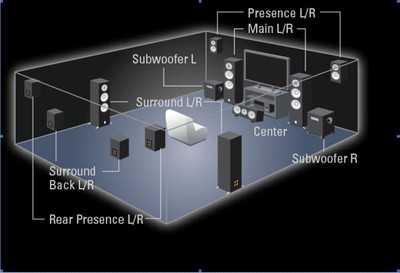FAQ: Set Up and Equipment Advice for Home Theater
Facebook & YouTube Questions & Answers
We gathered up some of the most frequently asked questions on our Facebook and YouTube pages over the last month and answered them in the YouTube video below along with written responses in this article. Questions ranged from set up / configuration issues causing performance problems, to surround speaker and Atmos/DTS:X processor recommendations. Chances are if you're in the market for a new home theater system, you may have similar questions on your mind that we covered. So take a look and feel free to submit unanswered questions in the related forum thread below.
Q&A: Set Up and Equipment Advice for Home Theater
Bad Sound on Movies and Surround Speaker Recommendation
Jose: Hey guys I have two questions: 1) got a Yamaha RX-A1060 with two def tech 9060 towers and 9040 center channel, it sounds amazing when I'm listening to SiriusXM (I have done manual EQ), BUT movies sound horrible!!!!. I do have an old Blu-ray player and I'm waiting on the new Oppo. Do you know of any special settings in the receiver that would help?. 2) for the surrounds I need to make the call between Def Tech SR 9040 or SVS Elevation speakers, which would you recommend me?
Audioholics: First verify you have your AV receiver properly calibrated (channel levels, delays, bass management, etc). Next, make sure you select the high resolution Dolby TrueHD or DTS HD surround track on your Blu-ray disc. Finally, make sure your AV receiver playback mode is set for discrete surround playback when watching movies and not some DSP post processing mode. As for the surround speakers, since your entire speaker system is already Definitive Technology, I'd recommend sticking with the same brand for your surrounds as well. This will ensure they have similar sound characteristics and aesthetics if that's a concern to you.
Definitive Technology 9000 Series Speakers
Joe: I have a question I hope you guys can help me with. My theater room is not in an ideal space primarily because I don't really have a back wall. It's in my basement and the space is open and long so 1/3 of the room is my theater space. I had a question regarding the surround speakers. I'm currently using in ceiling BIC acoustech which are "meh" quality (not much to expect from in wall speakers) but I went this route for aesthetics. I have some Klipsch RS-3 surrounds to match my front 3 but I'm not sure if they would perform well given that don't have the back wall for the speakers to reflect on and achieve an immersive effect. This is the topic on which I'm requesting your opinion. Will the bipole RS-3 perform better than the in ceiling if I don't have a back wall?
 Audioholics:
It's usually a better idea to wall mount a surround speaker slightly above
seated ear level than to use an in-ceiling as an alternative. Bipolar speakers work very well as a side
channel even if you don't have a back wall.
You will still get plenty of reinforcement and reflections off the side
wall it is mounted on. The only exception for using ceiling speakers would be
for Dolby Atmos height channels which are usually best optimized as ceiling
mounted or in-ceiling.
Audioholics:
It's usually a better idea to wall mount a surround speaker slightly above
seated ear level than to use an in-ceiling as an alternative. Bipolar speakers work very well as a side
channel even if you don't have a back wall.
You will still get plenty of reinforcement and reflections off the side
wall it is mounted on. The only exception for using ceiling speakers would be
for Dolby Atmos height channels which are usually best optimized as ceiling
mounted or in-ceiling.
PM-Performance: Just curious on something. Watching some other Audioholics videos, you mentioned you are opposed to the in-wall and in-ceiling speakers. Here you mention disinterest to the upfiring speakers (Which I agree is gimmicky in my opinion as a novice) and more pro discrete speakers on the ceiling. I am more confused now though. Were your prior comments more about the built in cheesy ceiling speakers and are more for a speaker solution in like a bookshelf speaker to be attached to the ceiling that has its own dedicated enclosure? Or are you conflicting prior view points?
Audioholics: We are NOT opposed to in-wall or in-ceiling speakers at all. In fact, in-wall speakers properly installed and placed at seated ear level position can be a viable alternative as LCR's if floor space is an issue. We don't recommend in-ceiling speakers as LCR's as the ratio of direct/reflected sound and poor off-axis response at the listening area makes them a bad option if serious audio playback is concerned. We NEVER recommend Dolby Atmos Upfiring speakers unless there simply is no alternative for installing discrete ceiling or height channels. In our opinion, upfiring speakers offer too great of a sonic compromise for serious home theater playback performance as they degrade the sound quality of the speakers they are placed upon and offer a very narrow sweet spot and are easily localized if positioned too closely to the listener.
Cables and High Dollar AV Equipment, Worth it?
 Upul:
Hi! Can you please tell me the difference
between the optical cable and coaxial interconnect?
Upul:
Hi! Can you please tell me the difference
between the optical cable and coaxial interconnect?
Audioholics: Optical cable (aka. Toslink) is a digital interconnect that transmits data in the form of light while a coaxial digital cable transmits the digital signal electrically. Both methods produce essentially the same results but when choosing Coaxial, it's a good idea to use 75-ohm, shielded to reduce problems with EMIRFI interference especially for long runs.
Jason: Need an unbiased opinion on amplification please. I wondered into Magnolia while I was in Best Buy the other day. They had an open box special on a pair of Sonus Fabre Olympica I's. I fell for the 'ol 50% off retail price trick. Though it was half of the suggested retail, it was still a sizable chunk of cash. I'm not rich by any means and now I'm left with a sense of buyer's remorse because; 1. I could have bought a decent pair of floor stander's with that amount instead of bookshelf speakers. 2. As I mentioned, I'm not rich so it's highly unlikely I spend the amount of cash it would take to make it a matched 5.1 system. 3. Now that I have these "high-end" things sitting in my house, do I really need to spend 5k on the suggested McIntosh amp and however much more for a pre? Or can you steer me in a direction that would give these things what they need to make them sound as good as the demo with a Mac set up at the store? 4 Ohm 40-150 watts.
Audioholics:
Don't get too caught up in prices or
brand appeal when it comes to AV. This
is especially true with exotic cables which are nothing more than audio
jewelry. If you're happy with the
speakers, then keep them and just build a system around them. Don't assume floorstanding speakers will be
better than a bookshelf, especially if you plan on adding powered subs for a
home theater. There is no need to go
crazy on super expensive electronics.
Quality amplification can be had for much less from the likes of Outlaw,
Emotiva and Monoprice to name a few. You
can get great state of the art Pre/Pros from Onkyo, Yamaha, Marantz and others without breaking the bank. More of your budget should be directed
towards getting the best speaker and subwoofer system you can, and getting the
acoustics of your room reasonably optimized for a home theater playback
environment. Check out our detailed YouTube Video discussion on Does More Money Buy More Performance in AV Equipment?
HDMI Noise Problem and Bass Management Questions
 Jacob: Hi. I occasionally get LOUD
POP noises when watching a Blu-ray through HDMI Audio. On my Integra. I also
got this problem back in the day when using COAX Digital Audio on a Sony DVD
Player. On my old Pioneer VSX-D711 Receiver. Both of these types of cables are
susceptible to EMF. As they both transmit the audio signal electronically. I've
tried looking up the cause of the problem all over the net. With not much luck
on how to solve it. POPS are so loud that sometimes i wonder if they could
damage my POLK speakers! If I use regular RCA Cables or TOSLINK (for audio), I
get no problem. HDMI Pop Noise only happens mainly on Dolby and LPCM Tracks!
Haven't had problems with DTS-HD...yet. Any suggestions as to what might cause
the occasional POP when watching Blu-ray thru HDMI Audio? Also when it POPS
that POP noise is forever embedded in the same spot on the Blu-ray Disc I own!
So I have downgraded to TOSLINK for now, as that cable isn't susceptible to
EMF. No Pops on any audio signal I feed through it.
Jacob: Hi. I occasionally get LOUD
POP noises when watching a Blu-ray through HDMI Audio. On my Integra. I also
got this problem back in the day when using COAX Digital Audio on a Sony DVD
Player. On my old Pioneer VSX-D711 Receiver. Both of these types of cables are
susceptible to EMF. As they both transmit the audio signal electronically. I've
tried looking up the cause of the problem all over the net. With not much luck
on how to solve it. POPS are so loud that sometimes i wonder if they could
damage my POLK speakers! If I use regular RCA Cables or TOSLINK (for audio), I
get no problem. HDMI Pop Noise only happens mainly on Dolby and LPCM Tracks!
Haven't had problems with DTS-HD...yet. Any suggestions as to what might cause
the occasional POP when watching Blu-ray thru HDMI Audio? Also when it POPS
that POP noise is forever embedded in the same spot on the Blu-ray Disc I own!
So I have downgraded to TOSLINK for now, as that cable isn't susceptible to
EMF. No Pops on any audio signal I feed through it.
Audioholics: This is an unusual, and frustrating problem to have. If the POPS keep occurring in the same spot on the Blu-ray disc, it is likely NOT a cable EMF issue. It sounds more like an issue with the HDMI audio board in your Integra receiver. Older Onkyo/Integra receivers were plagued with HDMI issues so you may want to reach out to them to see if there is a hardware fix or firmware update to resolve this. Also, it wouldn't hurt to check the problematic discs for scratches or smudges as that can sometimes cause problematic playback behavior.
Derek: Hello guys, Looking for advice, I'm running an Onkyo tx rz800 with 2 Tannoy sfx subs. Within the Onkyo equalizer settings there is 25-160hz levels to change if desired. I have never used manual eq on a sub before. Can you advise what settings I should have at or not. My lpf lfe within onkyo is set at 120hz roll off. I have my crossover at max and gain at 11 o'clock. My treble and bass tone is 0db, sub phase at 0 as both in front equilateral to each other and sub level calibration is -6db. Cheers.
Audioholics: It sounds like you have things set up pretty well. I'd still use 80Hz for the LPF/HPF of all your speakers and set the LFE to 120Hz (like you have) if your AV receiver offers a separate setting for LFE. As for manual EQ, the only way to know how to properly adjust it is to take in-room measurements at your listening position below 200Hz to see where the problematic room modes are occurring. You can then EQ out undesirable bumps and if using multi-sub, the EQ will be effective for a wider listening area instead of a single sweet spot like a single sub setup would typically yield. For more information, see: Bass Optimization for Home Theater with Multi-Sub and mDSP
When connecting your sub to an AV receiver with bass management, defeat the internal subwoofer crossover either by turning the dial all the way to the max setting, or turning it to LFE mode (or off).
Brian: On the back of my Subwoofer I have a crossover frequency knob. What would you say is the usual setting to leave this at? The Subwoofer is a Acoustech PL-200. Thanks!
Audioholics: Set it to the maximum frequency or use the disable feature if you're using bass management from your AV receiver. If you're just connecting your sub to a preamp without bass management, set it to 80Hz as a starting point. For more information, see: Bass Management- Settings Made Simple
Should I Upgrade to Atmos & Recommendations?
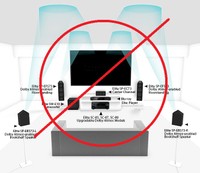 Kevin: Gene and Hugo, I just
watched you excellent video explaining the different audio formats and I do
have one question please. I have a Denon AVR-4520ci and a Emotiva XPA-3 to take
full advantage of its 11.2 capability. My question is, do you recommend buying
a new receiver that supports the new codecs such as DTS-X, Dolby Atmos etc....
I'm running front height & width channels with my current set up and it
sounds excellent! That said, I don't want to lose out on these new codecs. I
don't have in ceiling speakers so is it necessary to have in ceiling speakers
for these new codecs?
Kevin: Gene and Hugo, I just
watched you excellent video explaining the different audio formats and I do
have one question please. I have a Denon AVR-4520ci and a Emotiva XPA-3 to take
full advantage of its 11.2 capability. My question is, do you recommend buying
a new receiver that supports the new codecs such as DTS-X, Dolby Atmos etc....
I'm running front height & width channels with my current set up and it
sounds excellent! That said, I don't want to lose out on these new codecs. I
don't have in ceiling speakers so is it necessary to have in ceiling speakers
for these new codecs?
Audioholics: Sounds
like you've got a great setup there. If
you're happy, why change it? If you do
upgrade your AV receiver to a new Atmos/DTS:X one, just realize you won't be able
to utilize the width channels and would have to re-purpose them. Since you already have front heights, perhaps
you can repurpose your width channels as rear heights in an Atmos/DTS:X
scenario. In-ceiling speakers for Atmos
is the most recommended position but front/rear heights will work very well,
especially for competing formats like DTS:X and Auro-3D. Just stay away from bouncy house
Atmos-enabled speakers as we feel they are too big of a compromise in performance
for anyone serious about home theater, especially for music applications.
Check out this 11.2CH Speaker diagram from our 3D Immersive Surround Formats & Loudspeaker Layout article as an example of what you can adopt for your 7.1.4 Atmos speaker layout.
Proposed Universal Loudspeaker Layout for all Immersive Surround Formats
Brandon: I was wondering if you could give me your opinion on Atmos 7.1.4 pre-pros? I am trying to figure out which is best under $5000. I am torn between the Anthem AVM 60 and the Marantz AV8802A but I am very open to suggestions. I just want the best possible processor. Thank you in advance for your time.
Yamaha CX-A5100 (top left); Anthem AVM60 (top right); Marantz AV-8802A (bottom center) Atmos / DTS:X AV Preamp Processors
Audioholics: At that price point, you've got some really great options from Anthem, Marantz, and Yamaha to name a few. All of these units will serve fantastically as a center piece for a state of the art Dolby Atmos/DTS:X system. It really comes down to features and which room correction system you prefer. Anthem has ARC which is very well regarded and also able to limit EQ correction to just bass frequencies which, in our opinion, is how it should be done. Yamaha has YPAO which is pretty ineffective at bass frequencies, but also offers manual PEQ down to below 20Hz - a very useful feature if you're manually tuning and measuring the bass in your system. Marantz has Audyssey which many people love, but it does NOT allow the user to limit the correction bandwidth to bass frequencies, and is limited in manual adjustability. Yamaha and Marantz offer their own music streaming options, MusicCast and HEOS, respectively. Anthem is compatible with DTS Play-Fi. This can really be great if you're looking for a simple solution to stream music from all of your sources around the home. You can't lose with any of these options so pick what works best for your needs.
Yamaha Preamp Outputs?
 Bryon: Hey guys love your podcast
big fan .just got a question .I'm looking for a 2.1 channel receiver like the Yamaha
AS-801 but i would like the option of adding more power later on and i dont
think you can with that model .thank you for your time
Bryon: Hey guys love your podcast
big fan .just got a question .I'm looking for a 2.1 channel receiver like the Yamaha
AS-801 but i would like the option of adding more power later on and i dont
think you can with that model .thank you for your time
Audioholics: No, the Yamaha A-S801 Integrated Amplifier does not have preamp outputs to add more power down the road. Though, it's quite a capable performer as you can see in our test report of our review. So, depending on your listening habits and speakers, you may not need more power in the future if you go with this product.
Have a question that was left unanswered? Please be sure to submit it in the related forum thread below.