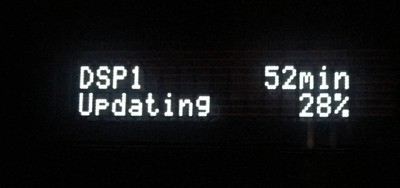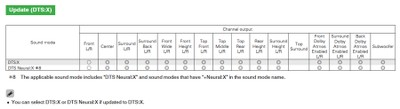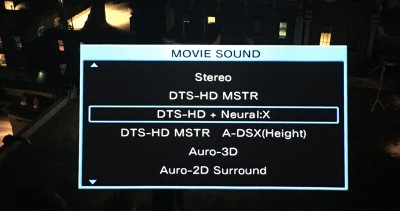Listening Evaluation of DTS:X on the Denon AVR-X7200WA Receiver
DTS:X is finally here. On January 28, Denon became the first manufacturer to release the long-awaited DTS:X firmware upgrade for its flagship AVR-X7200W/WA receivers. The free download makes X7200W/WA models able to take advantage of DTS’ next generation audio.
With the Denon AVR-X7200WA review unit still on-hand, I had a chance to take a look at DTS:X. I’ll take you hands-on with some initial impressions about the upgrade, my initial impressions about DTS:X, and set the stage for our forthcoming series on setting up immersive audio at home. There, we’ll focus even more on DTS:X with our new Beale Street Audio in-ceiling and SVS Ultra floor standing speaker setup anchored by the Denon X7200WA.
Why is DTS:X Such a Big Deal?
 Before diving into the upgrade itself, let’s look at why DTS:X is a big deal. Like Dolby Atmos, DTS:X is an object-oriented audio format. However, unlike Dolby Atmos, which has a fixed speaker layout, DTS:X claims to support any speaker layout.
Before diving into the upgrade itself, let’s look at why DTS:X is a big deal. Like Dolby Atmos, DTS:X is an object-oriented audio format. However, unlike Dolby Atmos, which has a fixed speaker layout, DTS:X claims to support any speaker layout.
DTS:X’s flexibility has gotten the new technology lots of attention. Most of us know first-hand how difficult it can be in the real world to place speakers exactly where they need to be. Having different layout options that still deliver an enveloping audio experience is a unique hallmark of DTS:X.
The overwhelming majority of Blu-rays have been authored with DTS audio. DTS:X also comes with an audio upmixer called Neural:X that promises to take any legacy DTS audio or PCM signal and up-mix it to an immersive audio experience. The good news is that DTS:X content is backward compatible with the DTS-HD decoder. Therefore, Neural:X can be used on DVD, Blu-ray Disc and streaming media file formats to spatially reformat stereo, 5.1 or 7.1 content to take full advantage of all speakers in a surround system.
Because of its object oriented architecture, DTS is positioning DTS:X as an interactive audio technology that will help address one of the biggest complaints of in-home movie watching: dialogue. And here’s the really cool part: DTS:X will give you the option of adjusting dialogue no matter what speaker it comes from.
I spoke with Jordan Miller, DTS’ Director of Global Communications, about this feature and he told me, “The Dialog Control feature is completely unique to anything ever seen in the market. Dialog can be carried as a separate object all the way to your home. At that point, assuming the feature is enabled in the content metadata, the user can boost the dialog completely independently of the rest of the mix. There is far more information than dialog that is mixed to the center channel.” He’s right in this regard. But take note that not every DTS:X track will have Dialog Control. It needs to be enabled in the source metadata.
Now, here’s why DTS:X’s approach is far better than simply boosting the center channel. He went on to explain, “Explosions, music and effects of all kinds are mixed to the center. Raising the gain in the center raises the volume of all these things not just dialog. In addition, dialog can be mixed to any channel and move across and around the soundstage. When you treat dialog as an object and raise the gain you raise only the dialog and since it is as object it will be raised anywhere in the mix that it occurs not just the center - that level of control for the user is truly unique. Say goodbye to blindly boosting your center channel!” We really think this is a game changing feature for next generation immersive codecs and may be reason enough for people to upgrade even if they don't plan on employing height channels. Imagine being able to actually boost dialogue in movies that really need it? Heck this is especially true for TV shows like *American Idol which for some reason always sound like the vocals are mixed 10 feet behind the stage. Bring on the software support for this feature. We want it!
*Note: American Idol was used as an anecdotal example since TV shows are currently NOT being broadcasted in Immersive Surround Sound. Legacy Codecs like DD+ do NOT support dialogue control features that DTS:X and Atmos are able to. For more information about the future of broadcasting see: ATSC 3.0 Future Broadcast Standards
Taken as a whole, there’s a lot of promising technology behind the DTS:X upgrade. Let’s see how theory and real-world practice come together.
What to Expect from AVRs and Pre-Pros Supporting DTS:X
For AVRs and pre-pros released in 2015 (and as far as we can tell this will apply to 2016 AVRs too), there are a few things to note about DTS:X support.- DTS:X AVRs can support up to a maximum of 11.2 speaker output channels.
- Content created for a specific speaker layout can be remapped to a different layout supported by the AVR.
- There is support for up to 32 speaker locations but what you'll actually see will be subject to each manufacturer's product capabilities. For example, a 5.1.2-capable AVR will have more limited speaker layout options than a 7.1.4 capable AVR.
- Metadata-based spatial mapping renders the ideal 3D sound image to actual speaker layouts.
Installing the Upgrade: Simple and Smooth, but Long
A firmware update is like updating an operating system on a computer or smartphone. It adds enhanced functionality and/or fixes to your device. Performing the DTS:X firmware upgrade on the Denon X7200WA was easy. When I turned on the Denon late in that evening, it prompted me to download the firmware update. A few clicks later I was ready-to-go.
Don't be fooled, the DTS:X takes nearly 60 minutes to complete and updates various aspects of the AVR.
Be warned, the DTS:X update takes nearly an hour to complete. You have been warned, don’t do it 10 minutes before you’re ready to watch a movie!
When the update completed, there was no immediate difference in the way things looked or worked. There were still speaker layouts labeled Dolby Atmos and Auro-3D but none labeled DTS:X.
DTS was there, but was hanging out behind the scenes. The only thing that let you know that something different had happened was the appearance of DTS Neural:X as an audio option when playing a PCM or DTS audio source.
Does DTS:X Really Allow You to Place Your Speakers Anywhere?
“In its current state, DTS:X itself supports nearly any layout you can imagine," Jordan told me. I'm happy to report that this isn't just marketing fluff. It's true. But there’s a big, real-world caveat to this so pay close attention. Jordan went on to explain, “Practically speaking, there is a limitation to how many layouts each manufacturer would like to support, so it’s a case-by-case basis.”
In other words, even though DTS:X will support pretty much any speaker layout (note the continued emphasis on the word layout), you’ll only be able to use the speaker layouts that the pre-pro and AVR manufacturer give you.
You cannot place speakers arbitrarily wherever you want and have DTS:X figure out where they are. That just isn’t the case and won’t be the case. DTS:X will support only the speaker layouts supported by your AVR manufacturer.
With the Denon, that means you can choose either a traditional 5.1 or 7.1 system or a layout with width channels with different height channel options. I could support DTS:X configurations up to a maximum of a 7.1.4. I could select the Dolby Atmos configuration, Auro-3D configuration (assuming you have the paid upgrade), or one of the other height and width layouts specified in the Denon’s Amp Assign configuration. I’ll get into that a bit more below.
DTS:X sits on top of your AVR's supported speaker layouts
In testing different speaker layouts and looking at the updated Denon user manual on page 339, I did notice that there is no support Auro-3D’s top height speaker. The top height speaker, also called the Voice of God (VOG) speaker, is unique to the Auro-3D layout. So why wasn’t DTS:X supporting it? In testing Auro-3D with the Beale Street Audio setup, I liked the VOG speaker and I found it to have a more realistic overhead presentation than simply the four Atmos in-ceiling speakers. Too bad.
Here are the individuals speakers that the Denon will allow you to use with DTS:X.
Notice that the Top Surround speaker cannot be used with DTS:X.
I asked Jordan if the lack of the top height speaker support was unique to the Denon or if this would be the case with all DTS:X-compliant AVRs. Jordan told me, “DTS:X does support the standard Auro-3D layouts including ones with the VOG, though they are not a requirement by DTS from a product level. Each manufacturer is free to choose which additionally supported layouts to include.” (I strongly urge Denon to support the VOG speaker in a future firmware upgrade).
So here’s the lesson consumers need to be aware of. Even though an AVR will say that it supports DTS:X you’ll need to explore what speaker layouts it supports and see if it’s a good match for you at home. All in all, I thought Denon did an excellent job here with offering several different layouts, including a unified option.
A Unified Speaker Layout At Last? Denon to the Rescue
Even though this firmware update brings DTS:X to the Denon AVR-X7200WA, it raises another huge question on consumers’ minds. Can I support DTS:X, Dolby Atmos, and Auro-3D with a single speaker layout? Until now, the answer has been “NO.” However, Denon has now solved that problem in a major way.
With the DTS:X firmware update, Denon has released a unified speaker layout that you can use with DTS:X, Dolby Atmos, and Auro-3D. Here’s the caveat, to support the unified speaker layout, you must choose either the 9.1 or 11.1 Amp Assign in the Denon and use one of the layouts specified. If you're curious, I did some limited testing with other layouts, and I observed that if I did not use the 9.1 or 11.1 modes, then the X7200WA would still an immersive audio presentation but would refuse to process the rear surround channels, giving me a maximum output of 5.1.4.
The new firmware also includes a unified 11.1 (7.1.4) speaker layout that you can use for DTS:X, Dolby Atmos, and Auro-3D.
Denon’s unified speaker configuration consists of seven floor-level speakers in a standard 7.1 configuration with front and rear height channels. Conceptually and visually speaking, the unified speaker layout correspond closer to the Auro-3D layout and is going to be much easier for consumers to implement since it doesn’t necessarily call for the installation of in-ceiling speakers. This is a very similar layout to what Yamaha has been doing for years with their DSP processing modes which we earlier deemed last year as a good solution for a unified speaker layout.
See: 3D Immersive Surround Formats & Loudspeaker Layouts
If you want to take advantage of a unified speaker layout then take special note of the following:
 If you have the Auro-3D upgrade and have installed a top height speaker you will need to do some manual switching. I noticed that if I chose the 5 height speaker layout (which includes the VOG speaker) in the 11.1 Amp Assign mode, I lost use of the rear channels in Atmos and DTS:X 7.1.4 mixes. I found my only option was to switch manually between four height speakers (for Atmos and DTS:X mixes) and five speakers (for Auro-3D mixes). I really wish that the Denon would recognize an Auro-3D mix and auto-engage the VOG speaker and then disengage that speaker and engage the rear surround speakers for a Dolby Atmos or DTS:X mix. Once again, I hope that Denon will do this via a forthcoming firmware upgrade. This is a great feature to have in a flagship receiver.
If you have the Auro-3D upgrade and have installed a top height speaker you will need to do some manual switching. I noticed that if I chose the 5 height speaker layout (which includes the VOG speaker) in the 11.1 Amp Assign mode, I lost use of the rear channels in Atmos and DTS:X 7.1.4 mixes. I found my only option was to switch manually between four height speakers (for Atmos and DTS:X mixes) and five speakers (for Auro-3D mixes). I really wish that the Denon would recognize an Auro-3D mix and auto-engage the VOG speaker and then disengage that speaker and engage the rear surround speakers for a Dolby Atmos or DTS:X mix. Once again, I hope that Denon will do this via a forthcoming firmware upgrade. This is a great feature to have in a flagship receiver.
You should also note that you cannot use the Dolby Atmos layout in Amp Assign as a unified layout. However, if you already have a Dolby Atmos speaker installation don't worry. You can apply the 11.1 Amp Assign to a textbook Dolby Atmos installation with in-ceiling speakers. I tried it and it worked extremely well.
Does DTS:X support Dolby Atmos Upfiring Speakers?
Another question that’s been asked is if DTS:X supports Dolby Atmos up-firing speakers. The answer is yes. Jordan and I spoke about this and he told me the following good news. “Up-fired speakers attempt to create an audio image that sounds as if it’s originated from a height location. In cases where up-fired speakers are used, DTS:X outputs audio as if there were a physical height speakers were present. This information is directed to the up-fired speakers, which will provide an equivalent experience to any other discrete height content played through these speakers.” While here at Audioholics we’ve continued to emphasize the superiority and priority of installing discrete height speakers instead of up firing Dolby Atmos speakers, we are sure this will be welcome news to many.
How Does DTS:X Sound?
So, with the Denon X7200WA’s upgrade completed, how does DTS:X sound? In a word, DTS:X is simply great. What I love most about DTS:X encoded content (so far) is that the audio mastering uses the extra channels to convey a sense of space, ambience, and directionality as opposed to the gimmicks and bad mixing choices that haunted multi-channel audio in the early days.
Movies: Ex Machina
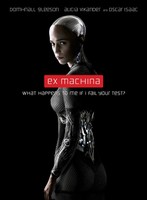 In a way that’s what makes Ex Machina, the first movie to be released in DTS:X, an interesting choice. There’s hardly any blockbuster-style action in the entire movie. There aren’t any massive explosions, spaceships, bullets flying, or other demo-worthy audio conventions. Most of the movie takes place in the remote, mountain-situated estate of Nathan Bateman, the eccentric and brilliant CEO of an Internet company.
In a way that’s what makes Ex Machina, the first movie to be released in DTS:X, an interesting choice. There’s hardly any blockbuster-style action in the entire movie. There aren’t any massive explosions, spaceships, bullets flying, or other demo-worthy audio conventions. Most of the movie takes place in the remote, mountain-situated estate of Nathan Bateman, the eccentric and brilliant CEO of an Internet company.
DTS:X’s enveloping audio moves you in a way that the traditional mix simply can’t. The enveloping, sensory experience of the eerie score constantly grips you and puts you on edge. The paradox here is that the DTS:X ambient mix oftentimes makes you feel the physical confinement of the space that the actors stand in. DTS:X could give me both a sense of space or confinement.
The ability to shape the sense of space around you transports you into the on-screen drama very effectively. I switched between the traditional multichannel mix and the DTS:X immersive mix and the difference is noticeable. Especially realistic is the 19:45 mark of the movie. Computerized announcements echo all around you conveying a real, dimensional sense of space around you when the entire structure loses power.
Not everything was perfect, though. Other scenes from Ex Machina, such as the transport by helicopter about 1:45 into the movie or the outdoor waterfall scene between Cabel Smith (the luck lottery winner who gets to meet Ava) and Nathan Bateman, seemed too reserved to me. I didn’t get that complete sensation like I was outside and the waterfall lacked the immense dimensionality I was expecting. I attributed scenes like this to the mix and not necessarily to the technology.
In case you’re wondering, I never saw the Dialog Control feature active during Ex Machina and never had a chance to get back to it before press time. I may have simply missed it, so I never got a chance to test it out.
Because of the lack of native DTS:X material, DTS sent me their 2016 demo disc that featured movie and audio clips mastered for DTS:X
Next, I took a peek at the DTS:X 2016 demo disc (a big thank you to Jordan and the DTS:X team for getting this disc to me quickly!). Firing up the DTS 2016 demo disc, quickly shows that DTS:X can drive it into high gear. The airplane scene from the The Last Witch Hunter where Vin Diesel tries to separate the weather crystals as the airplane jumps in the ensuing ice and lighting storm did a great job of keeping the audio focused on-screen while also delivering a sense of the outside elements pounding the plane.
Music: Imagine Dragons in DTS:X
My favorite experience, however, was with DTS:X put to music. Give me DTS:X audio mixes and I'll be the first in line to buy them. Wow! What DTS did made me a true believer in multichannel audio (and I'm a bit old-school when it comes to high end 2-Channel audio). DTS:X gives mixing engineers the opportunity to throw a huge, seamless soundstage. The Imagine Dragons song, “I Bet My Life” was my favorite showcase.
The entire song is mixed so that the vocals and instruments are ahead of you (as it should be). Here, DTS:X isn’t used in any gimmicky way to take away the enjoyment of the music. It sounded like a well-tuned audiophile system; but gone was the limited soundstage frame of two-channel. But that was just the beginning. When the song's chorus kicked in, it was nothing short of intense. As the crowd joins in to sing the chorus, it’s mixed all around you like you’re standing in the middle of a club with hundreds of your best friends. It felt natural. It was a great showcase of the technology but also a respectful and contextual decision that made sense.
But here's my point and what made it for me, the energy the DTS:X mix created was palatable. It was a radical, reimagining of the musical experience at home. This is what multi-channel audio should have been all along!
DTS Neural:X: Upgrade Legacy Mixes to 3D Audio
With the DTS:X upgrade, all the legacy DTS processing modes, such as Neo:6 or Neo:X are gone. They are replaced with Neural:X, which is nothing short of amazing. Neural:X is the real-deal! I was able to take Blu-rays with DTS audio and upmix them with ease. Neural:X extracts dimensionality, ambient cues, and audio movement in a three-dimensional space with astonishing precision.
Neural:X is simply amazing and will upmix legacy Blu-rays with DTS audio tracks to immersive audio.
I decided to put Neural:X to the test and see how good it was using Auro-3D Blu-rays. Auro-3D Blu-ray discs have both a traditional 5.1 or 7.1 DTS multichannel audio track as well as the height channel information for an Auro-3D 9.1 to 11.1 mix. So here's what I did to test Neural:X. I first played the native Auro-3D mix and then switched to the DTS 7.1 mix and up sampled it to 7.1.4 using Neural:X via the Denon's sound menu. This experiment meant I could jump between the two mixes easily for a near real-time A-B comparison between Auro-3D and Neural:X just by changing the processing modes. I could first go to Auro-3D and hear how the immersive audio mix was supposed to be and then hear how Neural:X was interpreting the 7.1 signal. To conduct this test, I used Auro-3D’s own Auro-3D demo Blu-ray disc, which features a great selection of movie clips, audio, and ambient content.
If you are asking me to describe the difference between Neural:X and the native Auro-3D mix, then I’d say it was like the difference you experience between having a phantom center and a discrete center channel or, to use the visual analogy, using a really good 1080p upscaler on DVDs vs native 1080p content. It’s darn close, but once you kick in the real thing it’s sharper and more detailed. Let me give you some examples.
The Auro-3D demo disc features an 11.1 clip from Rise of the Guardians. Taken from one of the movie's climactic scenes, there's lots of swirling action as Pitch Black and Jack Frost battle in the sky along with a host of conjured black horses. There are ample overhead effects and cues as Santa Claus swoops in on his sleigh. Listening to the native Auro-3D mix yielded pinpoint precision and the overhead audio was superb.
Neural:X took the base DTS 7.1 mix and worked incredible magic on it. It created a comparable immersive soundscape that left me shaking my head constantly in disbelief. The same kind of elevation and sense of space I heard in the native Auro-3D mix I also heard with Neural:X. Color me impressed.
DTS Neural:X will take any DTS or PCM signal and create a 3D audio sensation out of it up to 7.1.4 channels. Here I am playing a 7.1 Blu-ray and upmixing it to 7.1.4 via Neural:X.
Note: Disregard the custom AppleTV labeling in the associated images. The source used for all DTS:X testing was a Blu-ray player.
Even ambient material from the Auro-3D demo Blu-ray, such as the 48 second track of fireworks exploding in the sky, was great. Neural:X made it seem like my ceiling was ripped off and I had a front row seat to a firework spectacular. This one is a no-brainer. Neural:X is reason alone to upgrade your home theater to DTS:X. To be clear, the native Auro-3D mix was better, but the Neural:X presentation was an exceptional interpretation.
As a side note, DTS Neural:X cannot be applied Dolby-encoded audio formats. Neither can Dolby processing be applied to DTS-encoded audio. I confirmed one hack around this. If you change your source’s audio output from bitstream (where the AVR does the decoding) to PCM (where the source decodes the signal) you can apply DTS Neural:X on the PCM signal.
Other than a tiny handful of native DTS:X content, there isn’t much else at this point. I asked Jordan about the dearth of native content and he told me that this is quite normal at this stage of introducing a new codec and that there will be more DTS:X native content coming over time.
What’s the Verdict?
Immersive audio isn’t a gimmick; and neither is DTS:X. DTS:X is thumbs up. The ability to use any one of multiple speaker layouts supported by your AVR is going to be a huge game changer. And, the way that Denon has implemented DTS:X along with its universal speaker layout will give consumers lots of confidence that they aren’t going to find themselves in a speaker layout or format war. We’ll be taking a deeper look at installing immersive audio in our forthcoming article series.