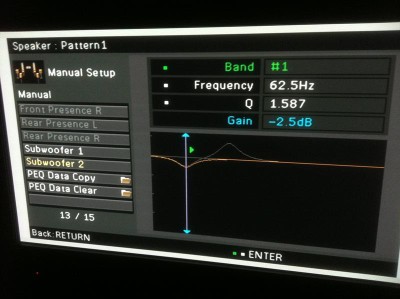Yamaha RX-A2020 AVENTAGE 9.2 Networking A/V Receiver Review
- Product Name: RX-A2020 AVENTAGE 9.2 Networking A/V Receiver
- Manufacturer: Yamaha
- Performance Rating:





- Value Rating:




- Review Date: July 06, 2012 06:35
- MSRP: $ 1699.95
Power & Features
- Stereo RMS Power (watts): 140wpc
- THD in Stereo: 0.06 %
- Frequency Bandwidth (stereo): 20-20k Hz
- On-Screen Display, Advanced GUI
- Zones: 3
- HDMI Standby Pass-through
- Video Conversion (Composite/S-Video/Component to HDMI_
- Internet-ready, Ethernet
- AirPlay
- DLNA Certified
- Dolby Digital: DD, EX, TrueHD, DD+, DTS, ES, HD, HDMA, Neo6, 96/24
Inputs & Outputs
- Preamp Outputs: 7.2
- Phono Input: 1
- Composite Inputs / Outputs: 4/2
- S-Video Inputs / Outputs: 4/2
- Component Video Inputs / Outputs: 4/1
- Optical / Coaxial Digital Inputs: 3/3
- Optical Digital Outputs: 1
- HDMI Inputs / Outputs: 7/2
- Subwoofer Outputs: 2, independent control
General
- Multibrand Remote Control, learning
- Dimensions (W x H x D): 17-1/8” x 7-1/2” x 18-3/8”
- Weight: 37.7lbs
- Warranty: 3 Years parts & labor
Pros
- Full Network control for all three zones
- Excellent music and movie performance
- Plethora of inputs and outputs, including Zone 2/3 video outputs
Cons
- No Pandora or Sirius support
- Navigating all of the features can be confusing
Yamaha RX-A2020 Review Introduction
The RX-A2020 retails for $1700 and is the 2nd to top-of-the-line receiver in Yamaha’s 2012 Aventage (pronounced Ah-ven-taj) lineup (under the RX-A3020). The Aventage series has consistently impressed us with its build quality, sound quality, and abundant features, so the RX-A2020 has a lot to live up to. This year seems to be the year of 4K, Airplay, and network apps. With all of the potential options on the market, we were excited to see what Yamaha put together for the xx20 line-up. The receiver has 11 speaker connections, 2 independently controlled sub outputs, dual HDMI outputs, 3 powered zones, plenty of inputs, and a plethora of network features. Read on to find out how well all of these features are implemented and how the RX-A2020 stacks up against the competition.
Build Quality and Features
Right off the starting block, the build quality of the RX-A2020 is top notch. Yamaha wanted to make the Aventage line of receivers audiophile grade, and that is reflected in a number of places. A fifth foot is (again) placed right in the middle of the receiver in order to dampen vibrations. They employ a meaty E-Core power transformer and placed it at the center of the unit. There are also beefy symmetrical heatsinks for heat dissipation. The H-frame design also help with chassis rigidity. This level of build quality is above what most other manufacturers are putting out. Although I did not take power output measurements, I would suspect you can use our reviews of the RX-A1010 and RX-A3000 as a gauge. Both reviews were accompanied by a full barrage of tests.
Yamaha made sure to fit the RX-A2020 with all of the modern features found in high quality receivers. It supports: 3D, 4K, ARC, Dual HDMI outputs, YPAO calibration mic, HDMI-CEC, Zone 2/3, and Video Upconversion. Yamaha also added a couple extra touches.
Yamaha RX-A2020 Top Removed
Yamaha's "Intelligent Amp Design" allows the receiver to support a full 9.2 channels of surround sound when Zone 2 is off, and automatically switches to 7.2 when Zone 2 is on. This eliminates the need to swap speaker wires on the back of the receiver when switching between what speakers are in use. This type of intelligent routing is the future of AV receivers and needs to become more commonplace on even lower-priced models in our opinion.
Yamaha RX-A2020 Features Continued
Dialogue Lift attempts to raise the sound coming from the center speaker up to the center of the TV screen. I don’t know about you, but it really distracts me when I can see the people talking on the TV, but hear their voices below the screen, so this is a legacy feature that we continue to enjoy from Yamaha. The company continues to include its Compressed Music Enhancer which uses exclusive algorithms to help repair the loss of high frequency detail suffered by the compression of MP3 music.
 HDMI Standby Through mode allows the receiver to pass HDMI signals through to the TV, even when the receiver is turned off. This is a great feature that is working its way down the line and is perfect for individuals who don’t always want to use their receivers and would rather use their TV speakers on occasion (Editor's note: If this describes you then you probably aren't reading this site nearly enough!) Along the same line, the receiver can also be configured to accept sound from HDMI inputs AND send that sound to the TV at the same time. This feature allows both the TV speakers and surround sound to be active simultaneously. I doubt this feature will be used very often, but it can be a life-saver in custom installation scenarios (trust me, I wish I had this feature last week!). Yamaha also includes a Party mode that sets every zone to the same input and links the volume together for each zone so they can be adjusted (in their relative levels) simultaneously. The most intriguing aspect of the Party mode is that audio from HDMI can be sent to Zones 2 and 3. This is one of the first receivers (if not THE first) to send HDMI audio to multiple zones.
HDMI Standby Through mode allows the receiver to pass HDMI signals through to the TV, even when the receiver is turned off. This is a great feature that is working its way down the line and is perfect for individuals who don’t always want to use their receivers and would rather use their TV speakers on occasion (Editor's note: If this describes you then you probably aren't reading this site nearly enough!) Along the same line, the receiver can also be configured to accept sound from HDMI inputs AND send that sound to the TV at the same time. This feature allows both the TV speakers and surround sound to be active simultaneously. I doubt this feature will be used very often, but it can be a life-saver in custom installation scenarios (trust me, I wish I had this feature last week!). Yamaha also includes a Party mode that sets every zone to the same input and links the volume together for each zone so they can be adjusted (in their relative levels) simultaneously. The most intriguing aspect of the Party mode is that audio from HDMI can be sent to Zones 2 and 3. This is one of the first receivers (if not THE first) to send HDMI audio to multiple zones.
Yamaha’s SCENE PLUS technology supports up to 12 SCENE selections, which allows users to quickly set the receiver to a present input, DSP, and tone control (bass/treble) with the press of one button. Over the past few years, this is a feature Yamaha has been really proud of. Some people may enjoy this, as it prevents users from having to remember what input or DSP the receiver should be on. Personally, I feel that the SCENE feature falls a little short. If Yamaha added the capability for the SCENE buttons to automatically power on/off other devices, it would truly be a one touch "macro" solution. Granted, if all of the equipment in the system is hooked up with HDMI and supports HDMI-CEC, then the other devices should power on and off automatically, but HDMI-CEC remains sketchy at best.
Lastly, Yamaha came up with a number of "green" features. There is an ECO mode that can be enabled, which cuts power consumption by about 20%. Editor's note: We think this should be labeled "low fidelity mode"). A selectable auto power down, or Sleep, option automatically shuts the receiver off after 2, 4, 8, or 12 hours. This means you don’t have to worry about falling asleep in front of the TV and leaving the receiver on all night, something I suspect most of us are guilty of from time to time. The RX-A2020 also has an extremely low standby power consumption of 0.3W. If you enable Network Standby mode it increases to 2.2W, and with HDMI Standby Through enabled, it increases to 6 watts. That's far less than your typical incandescent nightlight,
Yamaha RX-A2020 Back Panel View
Yamaha RX-A2020 Menu System & YPAO Room EQ
If there is one area that most receivers need a major overhaul, it is their on screen display, or GUI (Graphical User Interface). Most GUIs are out of date, monochromatic, have no images, and are just downright ugly. With a world full of beautiful mobile apps and HD displays, there is no excuse for receiver manufacturers to not jump on board the eye candy bandwagon. Yamaha attempted to address this issue with their first line of Aventage receivers, and this continues to be a step in the right direction. The GUI is both icon and text based, and is easy to read. While we really like that Yamaha tried to spruce up the GUI, the pictures remain low resolution and rather dull. Please note that Yamaha is not alone in this respect, their GUI is among the best I have seen, but I am a sucker for pretty displays. It would be nice to see Yamaha put higher quality icons and text in the display, more similar to the GUIs on modern TVs and Blu-ray players. Still, I do like all the customization available, such as initial volume, input assignment, and a host of speaker options. You can change DSP, input, and scene modes all on-screen, which is great if you have a monitor hooked up in Zones 2 or 3. All in all, the menu system allows for a hefty amount of customization, and is easy to navigate once you get used to it.
Power Amplifier Assignability & Speaker Setup
When setting up your speaker arrangement in the power amp assign portion of the GUI, you are given 7 different options for speaker layout. Each option is accompanied by a picture of each zone, showing what speakers are active. You have complete versatility to power up to a 9.2 system with the internal amps, but some of the configurations rely on an external amp for your front speakers. You can also bi-amp your front speakers if you want, but this disables the Intelligent Amp Design feature, so Zones 2 and 3 have to be powered by an external amp. One speaker configuration that is noticeably absent is a simple 5.1 system. You have to select one of the other 7 or 9 channel options, and then disable the extra speakers via the manual speaker setup menu. This part is a little weird, but if you choose to use YPAO, it will figure out your setup automatically.
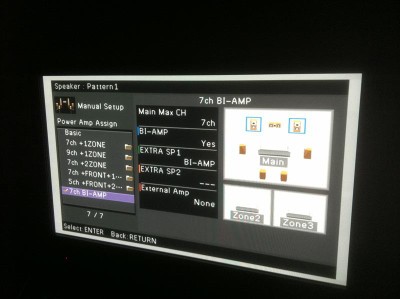
Yamaha RX-A2020 Speaker Assignability Chart
Each speaker can be set to large or small. When they are set to small, there is a crossover adjustment for front, center, surround, and surround back speakers. Each set of speakers can be set with a crossover of 40, 60, 80, 90, 100, 110, 120, 160, or 200 Hz (there are no crossover options for Zones 2 or 3). With all of the crossover frequencies to choose from, unlike a budget receiver, users can really customize the receiver to fit their speakers properly.
Speakers can be further customized with a built in parametric equalizer (PEQ). Although some PEQs allow adjustment down to 20Hz, Yamaha limits theirs to 62.5Hz. I am not sure why Yamaha does not allow manual or automatic (YPAO) EQ below 62.5Hz, but it is unfortunate as this cutoff remains a limit on the user’s ability to EQ a subwoofer. On a positive note, you can copy the PEQ settings from YPAO over to a manual mode where you can see exactly what YPAO is doing to your system and fine tune it however you want.
I am especially a fan of the RX-A2020’s subwoofer options. It has dual subwoofer outputs that can be configured independently; level, distance, and phase can each be adjusted. Additionally, you can set the subwoofer layout to: left + right, front + rear, or monaural x2, though the user manual offers no information on how the system reconfigures the subs in those settings (traditionally, Yamaha's subwoofer outputs have been parallel). At Audioholics, we think your subwoofer is one of your most important speakers, and are glad to see Yamaha offering independent control and layout options.
For more information, read: Home Theater Multiple Subwoofer Set-Up Guide
Yamaha also allows for two separate settings to be saved in the speaker setup menu. This is a great feature for individuals who want to quickly test how different setup patterns, such as different crossover frequencies, affect their system.
YPAO
Yamaha has been in the game of room correction for a long time, and chooses to use their proprietary YPAO room correction system on all of their AV receivers. In order to put YPAO through its paces, I took frequency response measurements before and after running YPAO. The room the measurements were taken in was not the primary listening room, I moved the speakers into a spare room and set them in place. Because most people don’t have a properly treated room, I wanted to see what YPAO would do in a room without any passive room treatments..
The black line in the plot below was taken prior to running YPAO, and the other two lines were taken with the “Flat” EQ enabled after running an 8 point YPAO calibration. YPAO automatically set my Martin Logan Theos to large (red line), but I changed them back to small with a 60Hz crossover (blue line) to see if I could improve the freq. response between 50Hz and 120Hz. For each line below, a measurement was taken at three different locations, with 1/12 octave smoothing, and then averaged.
YPAO obviously did some work between about 300Hz and 2KHz. The only result that caught me off guard was the increased dip at 60Hz, I had hoped that YPAO would blend the front speakers and subs more smoothly. The dips and peaks at 60Hz, 80Hz, and 100Hz were all accentuated by YPAO. A combination of careful speaker placement, room treatments, and equalization are all needed to achieve a reasonably flat frequency response.
Yamaha RX-A2020 Remote Control, Network Features & Apps
![]() Yamaha obviously took some care in designing this remote. There are a lot of things to like, but I still have a few gripes. First, the good stuff. The remote is quite powerful. It is a learning remote and supports macros. The buttons are large, easy to read, and nicely spaced. Because of the button spacing, the remote is quite large, but looks clean. At the top is a button that switches the remote between two modes. The button lights up green when the remote is set to control a source, such as a CD player or Blu-ray player, and lights up orange when on receiver mode. Right below this is an LCD screen that assists in programming the remote and tells you what device the remote is set to control. Next down is a list of all the inputs available, each input having its own discrete commands. I have seen some manufacturers cut costs here by only including toggles for certain inputs. The bottom part of the remote also lifts open, showing various extra buttons. While I don’t mind having to flip open the bottom of the remote to access some buttons, I would not have organized the buttons in the same manner.
Yamaha obviously took some care in designing this remote. There are a lot of things to like, but I still have a few gripes. First, the good stuff. The remote is quite powerful. It is a learning remote and supports macros. The buttons are large, easy to read, and nicely spaced. Because of the button spacing, the remote is quite large, but looks clean. At the top is a button that switches the remote between two modes. The button lights up green when the remote is set to control a source, such as a CD player or Blu-ray player, and lights up orange when on receiver mode. Right below this is an LCD screen that assists in programming the remote and tells you what device the remote is set to control. Next down is a list of all the inputs available, each input having its own discrete commands. I have seen some manufacturers cut costs here by only including toggles for certain inputs. The bottom part of the remote also lifts open, showing various extra buttons. While I don’t mind having to flip open the bottom of the remote to access some buttons, I would not have organized the buttons in the same manner.
Here in lies my big complaint with the remote. I found that the choice of buttons to include on the remote and the layout of those buttons was poorly executed. For example, the remote has a total of 11 buttons dedicated to switching between DSPs. I know that Yamaha is VERY proud of their different DSP modes, but seriously, 11 buttons? Next to the volume buttons are not the expected channel buttons, but program/DSP up and down buttons. I think I would smack anyone who changes DSPs as often as channels! I also found myself having to flip open the bottom part of the remote quite often. For example, to control Zones 2 or 3, you need to flip open the remote and hit the “Zone” button. I feel that such an important button should be on the front of the remote. Also noticeably absent are any buttons for set top box operation, such as list/DVR, on demand, or guide. The lack of adequate set-top box functionality is a major oversight that has plagued Yamaha receiver remotes for over a decade. One saving grace with this layout is that each button is customizable via the learning feature on the remote, so it is possible that the remote could control a set top box - just not conveniently. Finally, the remote is not backlit, so it is next to useless in the dark. Overall, there is a lot to like about this remote, but the odd choice of buttons and lack of backlight will likely prevent this from being your primary remote.
Network Features
 Yamaha chose to change a number of network features between the A2010 and the A2020. They dropped Pandora and Sirius, but added Airplay (which, I suppose can stream both of those networks to the receiver). I hardwired the receiver to my wireless router, and manually set all of the IP settings to help ensure consistent operation. Overall, the network features worked well, but there were a few quirks. Even though the receiver has three zones, and each zone can be on something different, only one network feature works at a time. Network features are considered: USB, Net Radio, Airplay, and DLNA/Server. This means that it is NOT possible to play two different network features, in two different zones, at the same time. Whatever network feature you choose last, will override the other network inputs. For example, if you are listening to Airplay in Zone 2, then select Net Radio in Zone 3, Zone 2 will automatically switch to Net Radio. We were not surprised by this limitation, as it is common in most network receivers, but it is slightly disappointing. We feel that if this limitation was not present, this receiver would be a more viable replacement for equipment such as SONOS or Squeezebox. On a positive note, when Zones 2 or 3 are on a network feature, the Main Zone is still free to be on any input. Many new network receivers do not allow network features on secondary zones unless the Main Zone is also set to the same network feature.
Yamaha chose to change a number of network features between the A2010 and the A2020. They dropped Pandora and Sirius, but added Airplay (which, I suppose can stream both of those networks to the receiver). I hardwired the receiver to my wireless router, and manually set all of the IP settings to help ensure consistent operation. Overall, the network features worked well, but there were a few quirks. Even though the receiver has three zones, and each zone can be on something different, only one network feature works at a time. Network features are considered: USB, Net Radio, Airplay, and DLNA/Server. This means that it is NOT possible to play two different network features, in two different zones, at the same time. Whatever network feature you choose last, will override the other network inputs. For example, if you are listening to Airplay in Zone 2, then select Net Radio in Zone 3, Zone 2 will automatically switch to Net Radio. We were not surprised by this limitation, as it is common in most network receivers, but it is slightly disappointing. We feel that if this limitation was not present, this receiver would be a more viable replacement for equipment such as SONOS or Squeezebox. On a positive note, when Zones 2 or 3 are on a network feature, the Main Zone is still free to be on any input. Many new network receivers do not allow network features on secondary zones unless the Main Zone is also set to the same network feature.
Web Control
One of the features I used quite often on the RX-A2020 was web control. Although the AV Controller App works well enough to control each zone, it is nice to be able to navigate the controls on a larger screen. Simply type in the IP address of the receiver into your internet browser, and it will pull up the controller. If you are installing this receiver for a client, we would recommend using a static IP and making a shortcut for ease of use. The web control provides all of the basic features needed to control each zone. You can turn on/off zones, adjust volume, change inputs, and navigate all of the network features. I found the layout of be effective and well organized. To my surprise, the controller was also very responsive. In fact, we preferred using the web browser over the actual AV Controller App. To be fair, I did not have a chance to use the AV Controller App on a tablet, where its user interface is much improved. The only thing we would like to see is more advanced functionality for the app. while it works well for basic zone operation, you cannot make any advanced adjustments.
iOS/Android AV Controller App
Yamaha is very proud of their new AV Controller App, and they have reason to be. The ability to control a receiver via an app is a relatively new feature to the world of AV, and they did a pretty good job with their AV Controller App. The app is compatible with iPhone, iPod Touch, iPad, Android, and Kindle Fire. I didn’t have the chance to use the app on any form of tablet, but I tested it on my iPhone 4 and Samsung Galaxy SII. It was not as responsive as the Web Control, but it was reasonably quick.


Yamaha Network Controller App on iPhone
The app provides all of the control you could want. You have full control of each Zone, including power, volume, DSP, input, and SCENE. Under an “options” tab, there is a list of extra adjustments, such as treble, bass, Pure Direct mode, and sleep timer. At the bottom of the options tab is a “remote” button. Clicking this button brings up a directional button, and enough controls to allow you to use the GUI on the receiver, or control a Blu-ray player. When selecting one of the Network inputs, the app also shows a list of all the selectable media. For example, when "Server" was selected, I could browse all of the shared music on my computer.
I didn’t use the app for the Main Zone very often, but it was great for Zones 2 and 3. It really helps make the RX-A2020 a whole home solution, eliminating the need for IR repeaters in other zones, particularly when they aren't getting daily use.
USB/Direct iPod Control
The USB connection on the front of the receiver allows for the connection of an iOS device or flash drive. When an iOS device is connected, the receiver automatically takes control of the device and the screen reads, “Accessory Connected”. The TV then shows a list of the music available, and the Yamaha remote is used to navigate the tracks. All receivers I have dealt with work this way, but not all of them can switch control back to the device. Luckily, the receiver’s remote has a “mode” button that allows you to control the device normally, turning off the readout on the TV.
The USB slot also supports flash drives. This isn’t a particularly novel feature, but many receivers fail to support many file types. The RX-A2020 supports almost every CODEC on the market (except Apple Lossless), including 192Khz/24 bit FLAC files. When a flash drive is hooked into the USB port, a read-out of all the files is shown on the TV. Additionally, a list of the files is available on the AV Controller App. This means that you could load up all your music on a thumb drive and just leave it hooked into the receiver, then navigate through the files from anywhere in the home using the AV Controller app or Web Control. Essentially, you could build a music "server" with just a flash drive and the RX-A2020.
Airplay & DLNA
I loved having Airplay on the receiver and this year it has become a staple on almost every manufacturer’s line-up. I had some issues with audio dropout, or at times the receiver would fall off the Airplay menu only to show up again a few seconds later. I am inclined to attribute these sporadic issues to my network or to the fact the receiver was a pre-production model. Hopefully this issue will not come up once the receiver is released to the public. When Airplay worked properly (about 95% of the time), the sound quality was great (though we don't tend to do our critical listening over wireless).
Probably the most used music service on the receiver was Pandora and Spotify. But wait a minute; the receiver doesn’t support either of these features. Well, that is true, to a point; most music apps on the iOS platform support airplay, so you can start Pandora or Spotify on your iPhone and Airplay it to your receiver. With Spotify, only Premium memberships allow streaming over AirPlay. No worries, by downloading a program like Airfoil ($25) to your Mac or PC, you can stream any audio on your computer via Airplay. Although it would be great if the receiver had more network features built in, with a little bit of savvy, almost anything can be streamed to the RX-A2020. oh, and if you aren’t inclined to use Airplay, it also supports Windows7 PlayTo.
We found that the DLNA features worked well, but they were a little sluggish. This was to be expected, as DLNA never seems particularly snappy. I was able to browse the music stored on my computer, and stream it directly to the receiver. Of all of the ways to stream music to the RX-A2020, DLNA is the most widely used standard and will allow the receiver to network with most mobile devices on the market.
Net Radio
Originally, I didn’t think that I would use Net Radio very often, but it turned out to be a great feature. The streams were reliable and many had decent sound quality. There is a wide variety of station choices. I particularly enjoyed being able to look up stations by state. There is even a section for podcasts. However, the one feature that is glaringly missing is the ability to search for stations/podcast by typing in a name. Without being able to search for a particular podcast, there isn’t much hope of finding the ones you are interested in. Another oddity is the inability to bookmark tracks using the receiver, you have to sign into your vTuner account online and bookmark tracks that way. The sound quality varied dramatically between stations, but Yamaha has no control over that. Overall, the sound quality was fine for general background music.
Yamaha RX-A2020 Listening Tests and Conclusion
For movies, I had the receiver hooked up to Definitive Technology BP7006 towers, Pro Center 1000, and BP1.2x surround speakers. For music tests, I hooked up my Martin Logan Theos towers for stereo listening.
(FLAC) HDtracks Ultimate Download Experience![]() The free sampler of uncompressed FLAC music files provided an excellent opportunity to continue along the line of testing the network features on this receiver. I download the tracks to a flash drive and played them from the USB port on the front of the RX-A2020. The free sampler is a bit of a mixed bag, some of the tracks were a joy to listen to, but I feel that they could have offered some better choices to really show off what uncompressed music can sound like. After playing around with the DSP modes on the Yamaha, I settled on Pure Direct for most of my listening. The track, "Lucia", by Marta Gomez, was one of my favorites. It's a very simple and quiet song, with only a handful of instruments complementing her voice, which is intimate, and floats gently in front of you. This recording makes you feel like you are sitting in a small club listening to a private session. The RX-A2020 did a great job on this recording. The next track I tested out was Mozart’s "Violin Concerto #3 in G major – Allegro". This is a beautiful piece, and the RX-A2020 really did it justice. The Yamaha had plenty of power, and my Martin Logan Theos ate it up. I switched between a number of DSPs and also tried out Yamaha’s compressed music enhancer. Much to the chagrin of Yamaha DSP developers, I again decided to keep the receiver on Pure Direct, overriding any EQ from the receiver. I would suggest listening to your music in either Pure Direct mode or 2 channel stereo, depending on your setup. The other DSPs seemed to clutter the soundstage or make it sound like I was in a large bathroom… I mean… cough... concert hall. The compressed music enhancer has a high resolution mode, which is supposed to improve uncompressed FLAC files, but I didn’t really notice anything different. Again, with any DSP, I would suggest listening and deciding what you personally enjoy.
The free sampler of uncompressed FLAC music files provided an excellent opportunity to continue along the line of testing the network features on this receiver. I download the tracks to a flash drive and played them from the USB port on the front of the RX-A2020. The free sampler is a bit of a mixed bag, some of the tracks were a joy to listen to, but I feel that they could have offered some better choices to really show off what uncompressed music can sound like. After playing around with the DSP modes on the Yamaha, I settled on Pure Direct for most of my listening. The track, "Lucia", by Marta Gomez, was one of my favorites. It's a very simple and quiet song, with only a handful of instruments complementing her voice, which is intimate, and floats gently in front of you. This recording makes you feel like you are sitting in a small club listening to a private session. The RX-A2020 did a great job on this recording. The next track I tested out was Mozart’s "Violin Concerto #3 in G major – Allegro". This is a beautiful piece, and the RX-A2020 really did it justice. The Yamaha had plenty of power, and my Martin Logan Theos ate it up. I switched between a number of DSPs and also tried out Yamaha’s compressed music enhancer. Much to the chagrin of Yamaha DSP developers, I again decided to keep the receiver on Pure Direct, overriding any EQ from the receiver. I would suggest listening to your music in either Pure Direct mode or 2 channel stereo, depending on your setup. The other DSPs seemed to clutter the soundstage or make it sound like I was in a large bathroom… I mean… cough... concert hall. The compressed music enhancer has a high resolution mode, which is supposed to improve uncompressed FLAC files, but I didn’t really notice anything different. Again, with any DSP, I would suggest listening and deciding what you personally enjoy.
Blu-ray: Master and Commander: The Far Side of The World Master and Commander is a long standing reference disk for demoing a home theater system. Originally released on DVD, the Blu-ray version sports a 5.1 DTS-HD Master Audio track, and the movie sounds better than ever. This is one of the few movies that make me feel like I am really part of the action. Set in 1805, the movie opens with the HMS Surprise on a mission to intercept and capture or destroy the Acheron. A few minutes into the opening scene, the Acheron launches a surprise attack on the HMS Surprise (ironic, isn’t it?). The RX-A2020 sprang to action and kept up with the dynamic swings of the soundtrack, and clearly produced every nuance. I tried a few of the DSP modes, and (another surprise) decided to leave it on Straight. Of course, I have never been a big fan of DSP modes, and this receiver hasn’t changed my mind. I will say, however, that having features like Dynamic Range Control or Dialogue Lift can help compensate for inadequacies in your speaker system, and the RX-A2020 has both of these.
Master and Commander is a long standing reference disk for demoing a home theater system. Originally released on DVD, the Blu-ray version sports a 5.1 DTS-HD Master Audio track, and the movie sounds better than ever. This is one of the few movies that make me feel like I am really part of the action. Set in 1805, the movie opens with the HMS Surprise on a mission to intercept and capture or destroy the Acheron. A few minutes into the opening scene, the Acheron launches a surprise attack on the HMS Surprise (ironic, isn’t it?). The RX-A2020 sprang to action and kept up with the dynamic swings of the soundtrack, and clearly produced every nuance. I tried a few of the DSP modes, and (another surprise) decided to leave it on Straight. Of course, I have never been a big fan of DSP modes, and this receiver hasn’t changed my mind. I will say, however, that having features like Dynamic Range Control or Dialogue Lift can help compensate for inadequacies in your speaker system, and the RX-A2020 has both of these.
Suggestions for Improvements
The RX-A2020 is no doubt a solid receiver, but it isn’t perfect. I don’t have any complaints about sound quality or customizability. Rather, I think that, with a few refinements, Yamaha could have something even greater. First off, they need to fix the quirk where the Main Zone is automatically switched to Airplay when Zones 2 or 3 start Airplay. This one issue could prevent me from recommending this receiver to be the heart of a multi-room system for a family. I can just imagine is the frustration of watching TV and having the receiver suddenly switch to AirPlay because of someone using it in Zone 2. It was also odd to see this $1699.99 receiver ditch direct control over Sirius or Pandora, leaving it to AirPlay. There are currently receivers on the market under $400 that support all three of these technologies. Furthermore, since network features are such an important part of this receiver, Yamaha should consider built-in Wi-Fi - at least for its higher-end Aventage models. As for all of the different DSP modes, Yamaha will never part with them, so I suggest they build on the approach taken by some other manufacturers, such as Onkyo. Allowing different inputs to have a default DSP mode is great, but take that one step further and allow default DSP modes per input per signal. For example, when listening to 2 channel music in AV1 (Blu-ray) I want my receiver to default to Pure Direct. But I want it to default to Straight for 5.1 signal, and maybe Spectacle for a 7.1 signal. If Yamaha allowed for this level of flexibility per input, then I would be more inclined to use the multitude of DSPs available. It would also be nice to see Yamaha rework YPAO to function down to 20Hz, like several other room correction systems. In my opinion, this would add tremendous value to YPAO. Finally, with better set-top box functionality, a tweaked button layout and a backlight, Yamaha's remote could easily act as a universal control solution for all your equipment.
Conclusion
There is a lot to like about the RX-A2020. Among my favorite features are the AV Controller App, Web Control, Airplay, Intelligent Amp Design, and robust Z1123one 2 and 3 controls. With a little refinement, possibly through a firmware update, this receiver could really stand apart from the competition. The receiver market is extremely competitive, and Yamaha has not disappointed with the RX-A2020. If you are on the market for a new receiver with the latest and greatest features, and an emphasis on sound quality, the RX-A2020 should be on your list. Recommended!
The Score Card
The scoring below is based on each piece of equipment doing the duty it is designed for. The numbers are weighed heavily with respect to the individual cost of each unit, thus giving a rating roughly equal to:
Performance × Price Factor/Value = Rating
Audioholics.com note: The ratings indicated below are based on subjective listening and objective testing of the product in question. The rating scale is based on performance/value ratio. If you notice better performing products in future reviews that have lower numbers in certain areas, be aware that the value factor is most likely the culprit. Other Audioholics reviewers may rate products solely based on performance, and each reviewer has his/her own system for ratings.
Audioholics Rating Scale




 — Excellent
— Excellent



 — Very Good
— Very Good


 — Good
— Good

 — Fair
— Fair
 — Poor
— Poor
| Metric | Rating |
|---|---|
| Multi-channel Audio Performance | |
| Two-channel Audio Performance | |
| Network Features | |
| Video Processing | |
| Build Quality | |
| Fit and Finish | |
| Ergonomics & Usability | |
| Features | |
| Remote Control | |
| Performance | |
| Value |