Sony STR-DN1030 AV Receiver Review
- Product Name: STR-DN1030 Receiver Review
- Manufacturer: Sony
- Performance Rating:




- Value Rating:




- Review Date: September 24, 2012 14:25
- MSRP: $ 499.99
| General | |
| Stereo RMS Power (watts) | 145wpc |
| THD in Stereo | 0.9 % |
| Frequency Bandwidth (stereo) | 1k Hz |
| On-Screen Display | Yes |
| Multiple Zones | Yes, pre-out only |
| HDMI Standby Pass-through | Yes |
| Video Conversion | From Composite/Component to HDMI |
| Internet-ready | Yes, Ethernet and Wi-Fi |
| AirPlay | Yes |
| Blutooth | Yes |
| DLNA Certified | Audio |
| Multibrand Remote Control | Yes, non-learning |
| Dimensions (W x H x D) | 16.9” x 6.2” x 12.7” |
| Weight (pounds) | 19.3lbs |
| Warranty | 2 Years parts & labor |
| Surround Processing | |
| Dolby Digital | DD, EX, TrueHD, DD+ |
| DTS | DTS, ES, HD, HDMA, Neo6, 96/24 |
| Inputs & Outputs | |
| Preamp Outputs | Zone 2 only |
| Phono Input | 0 |
| Composite Inputs / Outputs | 3/2 |
| S-Video Inputs / Outputs | 0 |
| Component Video Inputs / Outputs | 2/1 |
| Optical Inputs | 2 |
| Digital Coaxial Inputs | 1 |
| Optical Digital Outputs | 1 |
| HDMI Inputs / Outputs | 5/1 |
| Subwoofer Outputs | 2, mirrored |
Pros
- Built in Wi-Fi and Bluetooth
- Wide range of Network Features
Cons
- Limited Zone 2 Functionality
- Confusing Remote
- Poor User Interface
Sony STR-DN1030 Introduction
The $500 receiver market is extremely competitive. It's a high enough price point so that receiver manufacturers can start playing around with innovative technology, but not high enough to make a no-compromise product. This year, Sony chose to focus their funds on creating a feature packed receiver. And the STR-DN1030 packs an impressive list of features, most notably: built-in WiFi, Bluetooth, Airplay, HDMI upconversion and a new user interface. This means that, on paper at least, the STR-DN1030 looks quite impressive. But how does it actually hold up during operation? Do the features work well? And what was given up in order to stuff it with so many features? In order the answer these questions, we ran the STR-DN1030 through its paces during our review. Keep reading for the full analysis.
Build Quality
Sony’s marketing material touts that the STR-DN1030 is built with “audiophile” parts, including custom capacitors, a “powerful” amp board, and upgraded transformer. Rather than take their word for it, I opened up the receiver to take a closer look. I found that it was, well, unsurprising. This receiver is built about on par for a $400-$500 unit. The caps and transformer are good size for its class, but nothing to write home about. Although they claim 145wpc x 7, that would seem to be (as you'd expect) in line with FTC specs and not an all-channels-driven number.
Sony STR-DN1030 with top panel removed
One of the main reasons I was excited the get the STR-DN1030 in for review was its feature list. It is the first $500 receiver to have built-in WiFi and Bluetooth. Of course, other companies have offered Bluetooth dongles for a long time, and WiFi can be added to any receiver that has an Ethernet jack. However, the fact that Sony put both technologies into a $500 receiver when almost no one else is even putting them in receivers that cost twice as much, is quite impressive. Additionally, the STR-DN1030 has built-in HDMI up conversion from composite and component sources and comes with an auto setup mic. It also supports up to a 7.2 system, 3D, Dolby Pro Logic IIz, and HDMI standby pass-through. The only features that are notably missing are 4K support and powered zone 2 outputs. The lack of 4K support doesn’t bother me because anyone who can afford a 4K display should not be buying a $500 receiver. It would have been nice to have powered zone 2 outputs, but it is understandable that Sony had to cut something to keep the receiver affordable. When compared to other similarly priced receivers on the market, nothing else comes close to having as many useful features. Sure, some receivers have more HDMI inputs, dual HDMI outputs, or 4K support, but the real question is, will those features be used by consumers?
Sony STR-DN1030 Back Panel View
On the rear of the receiver are: 5 HDMI inputs, 2 component and 2 composite video inputs, 2 optical and 1 digital coax input, and 4 stereo audio inputs. At a time when most manufacturers are slashing legacy inputs in favor of a ridiculous number of HDMI inputs, it is nice to see Sony still supporting older equipment. At this price point, legacy is likely going to still be around.
On the front of the receiver is a USB port for use with iOS devices, select Sony MP3 players, and USB flashdrives. There is also a composite video and stereo audio input. I would have liked to see an HDMI input on the front as well, but I suppose one can’t have everything.
Sony STR-DN1030 Menu System
Sony employed a new menu system for this year’s receivers, so I had high hopes. Unfortunately, Sony took my high hopes and dashed them against the rocks, then they reveled in my anguish as I tried to blindly find my way through the menu system. Well, maybe I am being a little dramatic. Before I go into detail, I should say that, even though the menu system is far below sub-par, it is the best I have seen from Sony; with the exception of Sony’s new ES receivers, which have the best menu system I have ever seen.
Unsurprisingly, the menu is low resolution with a black background and gray text, but that is par for the course. The first major issue is that the GUI is designed for a 4:3 display, so it will not take advantage of your nice widescreen television. What makes it worse is that it doesn’t even take advantage of a full 4:3 display. Much of the text scrolls across the screen, only showing about 13 characters at a time. This means that when there is an entire sentence of instructions, you need to sit and wait for all of it to scroll by. This may not seem like a huge issue at first, but it makes using DLNA or other network features much more difficult than they should be. Most receivers help you navigate their menu by showing a list of icons at the bottom of the screen indicating what function each button does. Sony doesn’t offer any help along the way, so I was left clicking random buttons and looking through the manual until the system did what I wanted. Eventually, I did get used to the menu system and was able to navigate it almost reasonably well, but it took way too long to get to that point.
Power Amplifier Assignability & Speaker Setup
The speaker setup portion of the GUI is also confusing, but worked well after I got used to it. In order to select your speaker layout, you scroll through a list of preset options. Instead of preset layouts, I would have liked to see a list of speakers with enable/disable or yes/no options next to each speaker, but that is just my preference. For consumers who don't understand all those "channel" designations, having an icon-based solutions is actually pretty sensible. The receiver does support surround back speakers or front height speakers, but not both at once. If you are only running a 5.1 system, you can assign the extra set of speaker jacks to “speaker B” or “bi-amp” options, which is a nice feature. Each speaker can be fine tuned in .5db increments for level, 1” increments for distance, and 10Hz increments between 40Hz and 200Hz for crossover frequency. I was impressed that Sony chose 10Hz increments for crossover adjustment all the way from 40Hz to 200Hz. I recently reviewed the Yamaha RX-A2020 (a $1700 receiver) that didn’t have even have all those crossover options. As expected, the two subwoofer pre-outs are treated as a single output, meaning there is only a single distance and level adjustment.
Sony STR-DN1030 Manual Speaker Setup (before adjusting settings)
Setup Mic
Like Pioneer and Yamaha, Sony uses their own proprietary setup mic. The mic is pretty typical of gen 1 microphones: a small plastic circle with the microphone in the middle, though it lacks a threaded insert for a tripod. The mic only takes measurements at one location, and the measurement takes significantly less time than any other setup mic I have used. Consequently, my expectations were low, but I was pleasantly surprised. The mic did a great job of flattening out frequency response between 340Hz and 20KHz, where it smoothed out a big dip at 1Khz. Between 140Hz and 340Hz it did nothing, absolutely nothing, which was a bit peculiar. Below 100Hz it was essentially useless. While it did make significant adjustments, they seemed to be in the wrong direction. I dug back through the settings and found out it upped my subs by a few db and set all of my speakers to large. I can promise you that my Martin Logan LX16 bookshelf speakers, which sport a 5.25” driver and a reported -3db point at 60Hz (but I don’t really believe that) should not be set to large. After I turned all of the speakers back to small and adjusted the subs down by 5db, everything flattened out below 100Hz. I have found that many setup mics set speakers to large when they should be small, and most mics do a very poor job with bass management. Therefore, I must say that I am impressed with the results from the mic given the price of the receiver, only one measurement position, and a very short measurement time.
Sony STR-DN1030 Remote Control and Network Features
I am always amazed by how poorly companies can design remote controls. One might guess that after many years of designing and manufacturing remote controls for products, companies would start to figure out how to make a functional, easy to use remote. And in truth, some companies have. Sony, however, seems to be purposely trying to make a convoluted, mixed up, confusing, and hard to use remote. Additionally, I have never seen a remote with so many gray, blue, green, purple, yellow, black, and white colored buttons that wasn’t intended for children ages 3-6. If this were the first Sony receiver with a poor remote layout, I would be a little more forgiving, but Sony’s AV products have consistently been some of the most difficult to use.
If you are familiar with graphing calculators, then you may feel at home with this remote. The “TV” and “SHIFT” buttons work just like the 2nd and 3rd buttons on a graphing calculator. The issue here is trying to keep track of what device you are actually controlling, and if the button on the remote will perform the command listed on the button, or the 2nd or 3rd commands listed above the remote. Other remotes incorporate similar functionality, but execute it in a simpler fashion. It seems that Sony tried to make a remote that was very intuitive and could fully control every device in your system, but the remote just ended up being overly complicated.
Network Features
iOS Media Remote App
Sony’s Media Remote app is meant to turn your iOS device into a full-fledged remote control. It isn’t specific to the STR-DN1030, but actually supports a whole host of different Sony devices, such as their Blu-ray players and TVs. Depending on what type of device you are controlling, the app will give you a different set of options. Given that I was controlling the receiver, it gave me the choices of simple remote, full remote, and keyboard. The simple remote is a directional pad with return, menu, and options buttons. The full remote showed a list of almost every button on the original Sony remote. In order to see all of the buttons, you have to scroll up and down on the iPhone. Neither of these remote options worked better than the original remote, so I didn’t use the app often. I was excited to use the keyboard option in order to enter text into the receiver, but it just kept giving me an error and I never could get it to work. The Media Remote App does not show you what is currently playing on the receiver, or give you advanced control over network features. The Yamaha AV Controller App, for example, tends to be easier to navigate and allows for complete control, including browsing of DLNA devices and attached USB drives. The Media Remote App is far behind what other manufacturers offer.
USB/Direct iPod Control
I expected this receiver to handle a USB flashdrive just like any other receiver. However, upon inserting a flashdrive loaded up with lossless audio, I found that STR-DN1030 is only compatible with MP3, m4a, 3gp, mp4, and WMA. There is no FLAC support, so I was out of luck. Once I loaded up my flashdrive with some MP3 files, and organized them into proper folders, I was ready to take another crack at it. I was able to get music to play, but there is no indication of what folder you are in. The only folder navigation available is “next” or “previous”, so have fun finding the desired song. Imagine using a Sony 300 disc CD changer, but you can only change discs and tracks 1 at a time, and you have no idea at what disc or track you are starting at or where the desired disc or track is located.
Connecting my iPhone directly to the USB port on the receiver proved to be a more pleasant experience. The receiver defaults control to the iOS device, and shows nothing on the TV. Most receivers would show a message about controlling the iOS device directly, but throughout my time with the STR-DN1030 it would often shut off the GUI when not in use, as it did here. You can control the iOS device using the Sony remote and see a readout on the TV by pressing an “iPhone Control” button. Although the process sounds simple enough, I repeatedly had to switch the remote between “USB” mode and “Amp” mode in order to navigate the menu system.
Airplay, Bluetooth & DLNA
This year, almost every receiver supports Airplay and DLNA, but Bluetooth support is less common. Overall, all three features worked well, with the exception of a few minor issues. DLNA worked reliably but navigation was slow. Airplay worked like a charm, even when the receiver was off it would show up as an Airplay device and selecting it on my iPhone would automatically turn on the receiver and set it to the Airplay input. Keep in mind that selecting it as an Airplay device will automatically override whatever input it is currently on, which could be used to play some great pranks on unsuspecting family members or friends. Bluetooth works similarly. If the receiver is turned off and you connect a Bluetooth device, it will automatically turn on and switch to the Bluetooth input. However, if the receiver is on and you connect a Bluetooth device, it doesn't switch to the Bluetooth input, which is a little odd. On the plus side, Bluetooth audio sounded great because the receiver supports A2DP and AVRCP Bluetooth profiles.
Sony Entertainment Network (vTuner, Music Unlimited, Slacker, and Pandora)
Sony’s decided to place vTuner (Internet radio), Music Unlimited (Sony’s music store), Slacker, and Pandora all under the umbrella term Sony Entertainment Network, or SEN. Fittingly, by pressing the “SEN” button on the remote, a list of the services is brought up on the TV. By including these services, Sony opened up the door for hours and hours of free music listening, which is something we at Audioholics are all for.
Before you can use the services, you must register the receiver with Sony. After that is out of the way, you can sync your current accounts with the receiver. Unfortunately, my experience using each of these SEN features was negatively impacted by a sluggish response, limited visibility of text (largely due to scrolling), and lack of visual cues to assist in menu navigation. Once I became used to the menu system, it worked decently, or maybe I just learned what services to avoid using. The sound quality of each service was great for background music, with the exception of some vTuner stations. I spent most of my time using Pandora because the user interface was the best out of the 4 music options. You are shown a simple list of available stations. It doesn’t show album artwork or give you the option to thumbs up/down or bookmark tracks, but you can add a new station. vTuner, Music Unlimited, and Slacker were very difficult to navigate, mostly because the GUI only showed 4 lines of scrolling text. Each service consistently provided a good listening experience, but if you want to stream vTuner, Music Unlimited, or Slacker, I would recommend using a different device, such as a Blu-ray player.
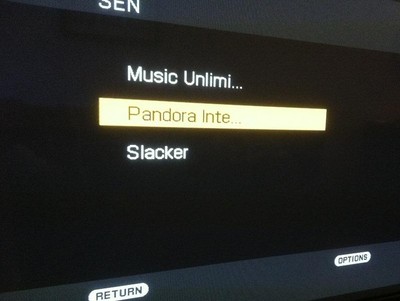
Sony STR-DN1030 SEN (Sony Entertainment Network) Menu
Sony STR-DN1030 Multi-room, Listening Tests & Conclusion
It is evident that Sony chose to focus on solid single room performance, rather than multi-room functionality. The Sony’s built-in amplifier can support a 5.1 system, plus an addition B set of speakers. This means that the B set of speakers will play the same thing as the main zone. If you want a true multi-zone system, you will need an additional amplifier. The Sony is equipped with analog zone 2 pre-outs to run into a separate amp, but zone 2 is limited to analog sources. It would have been nice to see Airplay and Bluetooth support for zone 2. The bottom line is, if you are looking to amplify both your main room and an additional zone, you'll need to bump up to Sony's $2000 STR-DA2800ES or purchase an external amplifier.
Listening Tests
For movies, I had the receiver hooked up to Definitive Technology BP7006 towers, Pro Center 1000, and BP1.2x surround speakers. For music tests, I used a combination of both Martin Logan Theos floorstanding speakers and Martin Logan Motion LX16 bookshelf speakers.
DVD: Dave Matthews Band: The Central Park Concert
 I dug through my collection of music and pulled out a DVD I hadn’t listened to in a while. In 2003, DMB put on a performance at Central Park, and henceforth came this DVD. The music is very busy, with instruments blazing, crowds cheering, and Matthews singing into the mic. The disc has two soundtrack options, either 5.1 or 2.0, I chose 2.0. The Sony had no problems with volume, just like with the rest of my tests. Imaging was precise, and I could make out each instrument. However, some of the sounds were mushed together, but it performed as well as I could ever expect a $500 receiver to perform. Matthews’ vocals sounded genuine, the violin sprang out of the left speaker and the sax out of the right - both nice and wide across the soundstage. All in all, the STR-DN1030 did a good job for this price point.
I dug through my collection of music and pulled out a DVD I hadn’t listened to in a while. In 2003, DMB put on a performance at Central Park, and henceforth came this DVD. The music is very busy, with instruments blazing, crowds cheering, and Matthews singing into the mic. The disc has two soundtrack options, either 5.1 or 2.0, I chose 2.0. The Sony had no problems with volume, just like with the rest of my tests. Imaging was precise, and I could make out each instrument. However, some of the sounds were mushed together, but it performed as well as I could ever expect a $500 receiver to perform. Matthews’ vocals sounded genuine, the violin sprang out of the left speaker and the sax out of the right - both nice and wide across the soundstage. All in all, the STR-DN1030 did a good job for this price point.
Blu-ray: The Hunger Games
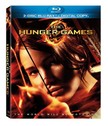 I read all three of the Hunger Games books, but waited to see the movie until it came out on Blu-ray. As luck would have it, it was released a few days before I got the Sony in for review, so it was an obvious choice for demo material. I will try not to spoil the movie for anyone, but, one of the best scenes for surround sound takes place at chapter 10. Katniss is getting too far away from the other tributes in the arena, and the game makers want to turn her around. How might they do this? By starting a huge forest fire and hurtling fire balls at her, you know, something discreet. The fire engulfs the sound stage as each speaker "lit up" with the crackles of the fire and splitting lumber as trees collapsed. This scene will keep your sub busy with plenty of LFE action, and shows any holes in your soundstage with clear pans across your front speakers. The Sony receiver handled this scene without any hiccups. Everything was crisp, dialogue was clear, and each speaker had plenty of power even when all 5 were called upon simultaneously.
I read all three of the Hunger Games books, but waited to see the movie until it came out on Blu-ray. As luck would have it, it was released a few days before I got the Sony in for review, so it was an obvious choice for demo material. I will try not to spoil the movie for anyone, but, one of the best scenes for surround sound takes place at chapter 10. Katniss is getting too far away from the other tributes in the arena, and the game makers want to turn her around. How might they do this? By starting a huge forest fire and hurtling fire balls at her, you know, something discreet. The fire engulfs the sound stage as each speaker "lit up" with the crackles of the fire and splitting lumber as trees collapsed. This scene will keep your sub busy with plenty of LFE action, and shows any holes in your soundstage with clear pans across your front speakers. The Sony receiver handled this scene without any hiccups. Everything was crisp, dialogue was clear, and each speaker had plenty of power even when all 5 were called upon simultaneously.
Suggestions for Improvements
Normally, my biggest suggestions are that a manufacturer add more inputs, drop an unused feature, or upgrade their power supply; however, Sony made a lot of choices I agree with. What they did not do was design a clean or functional user interface or remote, which makes many of the network features difficult to use. Also, I would have rather seen powered zone 2 outputs than zone 2 pre-outs. Zone 2 pre-outs are a great feature, but it is doubtful that consumers purchasing a budget receiver will have external amps to power another zone. Zone 2 also fails to support network features, such as Airplay, which cripples its functionality. In any case, having to spend an additional $1500 to get this feature means that Sony has a big glaring hole in their lineup. Finally, a feature I have never seen on an AV device, but that would be beneficial, is a detachable WiFi antenna. Often times AV gear gets stuffed inside a TV stand and surrounded by equipment that harms wireless signals. If the antenna had a cord, like an AM/FM antenna, one could place the antenna outside the TV stand or AV rack to obtain a better signal.
Conclusion
 Every year, receiver manufacturers have to make tough choices about what to put in their receivers and what to cut in order to keep prices the same but still include new technologies. I think Sony did a great job of prioritizing what was most important to them and the consumer. The STR-DN1030 is not the right receiver for multi-zone applications, or audiophiles who want robust EQ options or 7.1 channel pre-outs. It is, however, a great choice for an average consumer who wants extremely solid single-room performance. The host of network features, HDMI upconversion, solid auto setup mic, built in Bluetooth and WiFi, up to 7.2 surround sound support, and good sound quality make this receiver stand out from the crowd. Unfortunately, the poorly designed remote and menu system really hamper the ability of a consumer to pick up the remote and start enjoying their favorite music or movies. After playing with the receiver for a while, one can get used to the layout, but it is an unnecessary learning curve that makes me shy away from recommending this receiver to individuals who want a simple, straight forward, and easy to use receiver. If the Sony STR-DN1030 has all the features you are looking for, and you are only interested in what it does well (which is a lot of things), then I would highly recommend it.
Every year, receiver manufacturers have to make tough choices about what to put in their receivers and what to cut in order to keep prices the same but still include new technologies. I think Sony did a great job of prioritizing what was most important to them and the consumer. The STR-DN1030 is not the right receiver for multi-zone applications, or audiophiles who want robust EQ options or 7.1 channel pre-outs. It is, however, a great choice for an average consumer who wants extremely solid single-room performance. The host of network features, HDMI upconversion, solid auto setup mic, built in Bluetooth and WiFi, up to 7.2 surround sound support, and good sound quality make this receiver stand out from the crowd. Unfortunately, the poorly designed remote and menu system really hamper the ability of a consumer to pick up the remote and start enjoying their favorite music or movies. After playing with the receiver for a while, one can get used to the layout, but it is an unnecessary learning curve that makes me shy away from recommending this receiver to individuals who want a simple, straight forward, and easy to use receiver. If the Sony STR-DN1030 has all the features you are looking for, and you are only interested in what it does well (which is a lot of things), then I would highly recommend it.
The Score Card
The scoring below is based on each piece of equipment doing the duty it is designed for. The numbers are weighed heavily with respect to the individual cost of each unit, thus giving a rating roughly equal to:
Performance × Price Factor/Value = Rating
Audioholics.com note: The ratings indicated below are based on subjective listening and objective testing of the product in question. The rating scale is based on performance/value ratio. If you notice better performing products in future reviews that have lower numbers in certain areas, be aware that the value factor is most likely the culprit. Other Audioholics reviewers may rate products solely based on performance, and each reviewer has his/her own system for ratings.
Audioholics Rating Scale




 — Excellent
— Excellent



 — Very Good
— Very Good


 — Good
— Good

 — Fair
— Fair
 — Poor
— Poor
| Metric | Rating |
|---|---|
| Multi-channel Audio Performance | |
| Two-channel Audio Performance | |
| Network Features | |
| Video Processing | |
| Bass Management | |
| Build Quality | |
| Fit and Finish | |
| Ergonomics & Usability | |
| Features | |
| Remote Control | |
| Performance | |
| Value |








