Marantz M-CR610 Wireless Network CD Receiver Review
Summary
- Product Name: M-CR610 Wireless Network CD Receiver
- Manufacturer: Marantz
- Review Date: November 24, 2013 13:15
- MSRP: $699
- First Impression: Pretty Cool
- Power: 60 W x 2 channels (6 ohms, 1 kHz, THD 10%)
- Bi-amping 30 W x 4 channels (6 ohms, 1 kHz, THD 10%)
- Functions: CD, AM/FM radio, Internet radio, Sirius XM (Internet), USB
- Services: AirPlay, Internet radio, Spotify, Pandora, SiriusXM
- Computer/NAS music file streaming
- File support: WAV 192kHz/24bit, FLAC 192kHz/24bit, ALAC
- Networking: Built in Wi-Fi, RJ45
- Display: 3 line OLED
- Control: Remote, Marantz Remote App (iOS/Android)
- Inputs: Digital optical, 2 x stereo RCA, USB
- Outputs: Speaker (A/B), stereo RCA, subwoofer preamp
The new Marantz M-CR610 Wireless Network CD Receiver offers a unique solution for those who want a good source for audio but can't fit a full-fledged AV receiver into a space. Maybe it's a dorm room or an office. You also don't like the idea of using your laptop, and maybe you don't relish the though of dealing with the limited stereo separation afforded by most desktop speakers.
This product has a small form factor...but a rather long name, and that's because it does a lot. It's a CD player. It's an AV receiver. It's a network streaming media player.
Features and Capabilities
There's a lot to like about this new Wireless Network CD Receiver. First of all, it does just about everything. It streams music from the Internet—including Spotify and Pandora. It can stream DLNA content from your local networked PCs. It does Sirius XM. It can obviously play CDs (how quaint!), and it has AirPlay for your iOS devices plus a front USB connection for a hardwired USB thumb drive or other mp3 player. It's a pretty well-rounded system with the notable exception of Bluetooth audio, which will make it more difficult for non-iOS users to steam music without an additional device.
And of course, it doesn't come with speakers. But that's pretty awesome, because you get to pick your own. I could imagine pairing a set of Polk TL2's with this or maybe some JBL Control 1's (or Definitive Technology StudioMonitors). Whatever you pair with it, the M-CR610 has 50 watts of power per channel (of course that's rated into 6-ohms at 1 kHz...so, figure around 30 watts into 8-ohms with two channels driven at a 20Hz to 20kHz rating.) In any case, it's got enough to power a pair of modest bookshelf speakers nonetheless. This is, after all, a desktop system.
M-CR610 Front Panel
The enclosure of the Marantz M-CR610 is modern, with a piano gloss plastic shell that features nicely rounded corners and a reduced form factor. It sits just over 11-inches wide and just under a foot deep and looks like large squarish desktop radio. It's a good-looking box and a pair of nice speakers would look good next to it, or you could remotely locate them and this box would sit nicely on its own.
Setup and Configuration
I thought the setup of the M-CR610 was a mix of very simple and tedious. The network settings were easy, particularly if you use the WiFi connect method. Press a button on the back of the receiver, press a button on the router. Bang. Done. You can also connect an iOS device via USB and share your settings. In that case you simply press the red WiFi connect button on the back of the receiver and press a single button that pops up on your iOS screen. The tedious method is selecting your WiFi network via the remote and entering in your password. The remote handles alphanumerics pretty handily with the numeric keypad, but special characters like the '@' sign and any punctuation takes a bit of hunting.
M-CR610 iOS App
Fortunately, you don't need to use the remote to enter in your username and password for online streaming services like Pandora and Spotify when you get your accounts connected. You can use the Marantz Remote App to access your smart phone's keyboard. It's much easier than using the remote so I highly recommend this method.
M-CR610 iOS App
The front panel has particularly beautiful multi-line OLED display akin to those high-res displays that hit cell phones right before color touch screens. It also reminds me of the screen on my aftermarket car stereo, except that it doesn't light up like a Christmas tree or cause seizures. In any case, you can see and read the display from across the room, which is why I really like this as an office radio. You can use the remote and not have to be directly in front of it—just as it should be.
M-CR610 Front Display
Connections are simple. There are 4 pairs of 5-way binding posts on the back of the M-CR610. You can have an A and B set of speakers, though I doubt anyone actually will with this system. One thing you may want to consider, however, is tossing a subwoofer into the mix. The CD receiver gives you a line level subwoofer output for use with a powered sub. The way the Marantz works—and this is pretty ingenious—is that it has a "Response" setting. In this setting you can adjust the main frequency response to be full-range, or add in a 12 dB/octave crossover slope beginning at either 60Hz or 100Hz. On top of that you can also bump the area around 400Hz by 3dB. There are 5 options in all if you include the Flat setting. As you can imagine, this is particularly helpful when integrating a subwoofer into the system and it also provides for the two types for speakers you're likely to use—small satellites or more traditional bookshelf speakers. I like it. And if you want to add a sub, here's some of the best subwoofers for $500 or less.
In using the Marantz M-CR610 Wireless Network CD Receiver, I just found it simple to select whatever source I wanted. The remote has well-defined sources right at the top and you can even select the front and rear USB ports independently—which is cool. Digital and analogue inputs are separated, and the system distinguishes between Internet radio and your online music sources like Pandora and Spotify. It didn't take me long to master the control system.
Listening Tests
Listening on this CD receiver was fun. I switched between Spotify, CDs, Internet radio stations and lossless files I brought in via USB. Spotify sounded the best of the online sources, but of course the FLAC and Apple Lossless files I played stole the show. For purposes of really judging sound quality, all my listening tests were done with these lossless files and CDs. The speakers I used were a pair of RBH Sound 61-SE/R bookshelf speakers. These were likely overkill, but I didn't want the speakers to be an impediment to judging sound quality. A couple things to note about my testing. First, I'm very familiar with these speakers and they are excellent with tons of midrange detail and a high end finesse that is tough to match. Second, I also compared by connecting the same speakers and playing the same files through another reference system using an Emotiva XSP-1 preamp and a pair of XPA-1 monoblock amps. Overkill? Absolutely. But it's tough to test the sound quality of just a receiver's amps unless you have some basis of reference. This is mine.
M-CR610 Front Panel and Remote
The first track I queued up was "Losing My Religion" from a CD remaster of R.E.M.'s Out of Time album. Ive always liked the mandolin on this track and Michael Stipe has a great vocal track that has enough characteristics to listen to when doing these sort of tests. The difference was obvious in sibilances and even the overarching sustains of the keyboard pads. The Emotiva rig had a bit more detail and it seemed to control the sound better so that there was more resolution and depth in the soundstage. The Marantz M-CR610, however, sounded great—especially with these speakers. It wasn't that the Marantz was sub-par, but rather that my reference rig was so darn good. When you factor in the cost of the Marantz—just $700—you can see that I, and anyone looking at this system, needs to have realistic expectations.
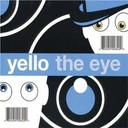 Next up was "Junior B" from Yello's The Eye, which is a CD I
was introduced to years ago by Tom Andry of AV Rant and Audioholics
fame. There is a ton of really profound bass and stereo separation in
this track as well as a female vocal lead that has a ton of texture.
It's a very live vocal accompanied by a very synthy track. And the airy
pads and backing vocals just make it all the more interesting. What I
heard in this track was excellent separation and a well-defined
soundstage. Everything was in its place and the doubled stereo vocals
were nice and wide as I'd expect. This is a great track and it sounded
awesome on the Marantz.
Next up was "Junior B" from Yello's The Eye, which is a CD I
was introduced to years ago by Tom Andry of AV Rant and Audioholics
fame. There is a ton of really profound bass and stereo separation in
this track as well as a female vocal lead that has a ton of texture.
It's a very live vocal accompanied by a very synthy track. And the airy
pads and backing vocals just make it all the more interesting. What I
heard in this track was excellent separation and a well-defined
soundstage. Everything was in its place and the doubled stereo vocals
were nice and wide as I'd expect. This is a great track and it sounded
awesome on the Marantz.
I next streamed...actually that's a lie—I listened to the rest of the Yello album. But after that I played a bunch of lossless files from a connected USB thumb drive. Among these was "Do It Again" from Steely Dan's The Definitive Collection album. Percussion was awesome in this track and Donald Fagen's syncopated vocal line came across as very transparent and live. The unusual electric sitar and organ solos also really had all the texture and power I remembered when going back and listening to this track on other systems.
Conclusion
The Marantz is a great little CD receiver. It's by no means reference quality and there are distinctive differences between what I heard from this system and my reference gear—mostly in upper-mid detail and the way bass frequencies were articulated to the woofers. That doesn't belie the fact that I think this is a great $700 system—even better considering you can get it for less than that online. For a dorm or office, the Marantz M-CR610 is going to give you the sound of a real stereo system with a much smaller footprint. It has a digital input so it can replace the really tinny audio from your television and the streaming media options are robust and easy to access. I going to give this product two thumbs up.
I will, however, pose this question: How much would you consider paying for a office or dorm-destined stereo system including speakers? Let us know below in the comments section and be sure to subscribe to our YouTube channel so we can bring you more great videos. And Like us on Facebook or Google+ to see what else we're up to.
Unless otherwise indicated, this is a preview article for the featured product. A formal review may or may not follow in the future.




