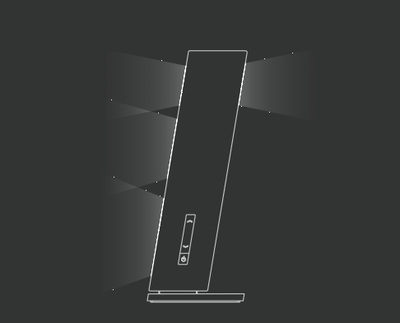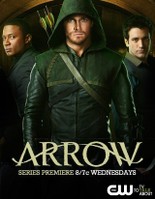Definitive Technology Incline Desktop Speakers Review
- Product Name: Incline Bipolar Desktop Speakers
- Manufacturer: Definitive Technology
- Performance Rating:





- Value Rating:




- Review Date: November 26, 2013 08:00
- MSRP: $ 399/set
- Frequency Response: 45Hz - 18kHz +/– 5dB
- Dimensions: 11.3" H x 5" W x 4.4" D (depth includes base); 28.8cm H x 12.7cm W x 11.1cm D
- Driver
complement: front firing: (1) 4"
bass/midrange driver, (1) 4"
pressure-coupled bass radiator, (1) .75" silk dome tweeter; rear-firing: (1)
1.5" full range driver (rear panel)
- Low Pass Filter: LPF @ 2140 Hz, 4th order, Linkwitz Riley; HPF @ 1960 Hz, 4th order, Linkwitz Riley.
- Amplifier power: 80 Watts (4x20)
- Connections: USB, optical TOSLINK, 3.5mm stereo “mini” analog line-level in, sub out, 20V DC power supply input, left speaker output port
Pros
- Audiophile Sound in a desktop package
- Full sound without a sub
- Superlative imaging
- Minimal distortion and compression at high volume
- Bipolar design gives room-filling sound
- Small footprint with great looks and design
Cons
- Vibrations from deep bass content may resonate onto less sturdy work surfaces
- Plastic cover needs to be removed to expose additional source inputs
- Overly basic manual omits several items
Definitive Technology Incline Speakers Introduction
I remember the experience vividly at the MacWorld Expo in Boston sometime in the late 90s. As I was walking amidst the furor of thousands of show attendees I heard it: the clear musical "window" audiophiles live for. Right there was a tiny stand with a Mac and a pair of Monsoon MM-700 Planar Magnetic Desktop Speakers.
People must have thought I was crazy. I just stood there--like someone standing in the middle of Grand Central Station--listening to the music. Even though they were a stretch for my budget, I purchased the speakers then and there.
I don’t know why, but it seems like good sound has never been a sought after feature of computer users. I know I’ve long valued my Monsoons. Since I purchased them some15 or so years ago, I've rarely experienced true audiophile sound from computer speakers. Except for a handful of exceptions like B&W, KEF, and FOCAL, I’ve often wished that more audiophile speaker makers would develop quality desktop audio products.
Fast forward to today and hopefully we're seeing a change. Definitive Technology, a company well known in both home theater and audiophile circles, has just released its first ever two-channel audio desktop speaker system geared towards bringing audiophile fidelity to computer audio.
Venturing into a new market space isn’t easy. Desktop speakers designs have particular challenges associated with them that differ from traditional, freestanding speaker designs. I asked what some of those unique challenges were.
A representative over at Definitive Technology told me that some of the obvious challenges they had to address were 1) size: getting a speaker that has a small footprint to fit on a desktop with a computer, phone, monitor and more and at the same time give high output and good bass; 2) aesthetics: making sure the speakers looked good on a desk and next to a monitor; and 3) price: most people aren’t going to pay for speakers that cost more than their laptop or computer setup.
The Definitive Technology Incline Desktop Loudspeakers have a relatively small footprint and feature a 9.5 degree angle
Some not so obvious challenges the Definitive team also had to address in designing the Incline speakers were: ear height, bass response, soundstage, and bounce colorations. Look at most desktop speakers and you’ll notice that the tweeters fire right into your chest cavity. Now contrast that with most audiophile speaker setups. They have the speaker tweeters at ear height. Definitive chose to tackle these issues by making the Incline speakers taller rather than wider or deeper. Taller speakers allowed the engineering team to move the bass/midrange driver farther away from the desk surface and reduce colorations while also raising the tweeter closer to ear height. The added height increased the cabinet volume that made the Incline’s loud, deep bass possible. Tilting the speakers back 9.5 degrees helped even more.
Features
True to their Definitive Technology heritage, the Inclines are bipolar speakers. If you’re unfamiliar with Definitive and their bipolar speaker designs, then all you need to know is that bipolar speakers feature drivers on both the front and back of the speakers. Bipolar speakers radiate sound from both the front and back of the speakers in the same phase (unlike dipole speakers, which radiate sound from the front and back out of phase). When I asked a representative about the advantage of the bipolar configuration in a desktop model, he mentioned that the bipolar aspect of the Incline would widen and deepen the soundstage instead of presenting the typical narrow image of closely spaced near-field speakers.
The Inclines are Bipoles and have Drivers on both the Front and Back of the speaker
The Incline speakers’ front facing drivers include a 4-inch polymer cone mid/woofer that is pressure-coupled to a 4-inch bass radiator; there is also a ¾-inch silk dome tweeter. The driver on the back of the speaker is not low pass filtered and allowed to run full range. statement until I was curious to see the frequency response of the speakers and ran them through my Revel Low Frequency Optimization Disc (see my note after the conclusion of the review).
The speakers are amplified with four (4) 20-Watt amplifiers. Audiophiles read it again: each speaker is bi-amplified. Definitive told me biamping overcame the output issues normally associated with small speakers and also gave them the headroom needed to apply bass-shaping EQ. Equalizing bass is a common technique in small powered speakers, but it eats up power. Building in lots of clean power helped address this issue.
The speaker unit is wrapped in an acoustically transparent cloth and the speaker sits on a solid slab of machined aluminum. There’s also thin rubber footing/gasket under the machined aluminum slab, which you don’t notice once the speakers are setup.
Audio Input Options
The Incline has a great selection of flexible digital and analog inputs: Optical Toslink, USB, and 3.5mm stereo “mini” analog line-level in. If you chose a digital input, the Incline’s built-in 56-bit DSP will handle the processing.
If you have multiple sources connected, don’t look for an input source selector switch. There isn’t one. It’s handled automatically, but the user manual doesn’t tell you what source trumps what in the hierarchy. You need to figure it out.
To test out how the hierarchy of sources worked, I plugged in my iPhone via the 3.5mm analog input and it automatically overrode the USB audio. The only way to get USB audio back was to physically unplug the 3.5mm plug from the back of the Inclines—not just stop the audio from the source. Basically, if you plug in another source in addition to the USB, then the Inclines switch to that non-USB input. When you unplug the other sources, then USB appears to be the default. None of this is documented in the user manual (I’ll get into more of that later).
Those who want to add serious bass to their desktop experience can do so via the Incline’s standard RCA subwoofer out port. If you connect a subwoofer to the Inclines, then all low frequency boost and processing is defeated on the Incline's woofer and a high pass filter is applied at 80Hz. The sub out jack outputs an unprocessed signal with a 400Hz low pass filter. A representative from Definitive told me that the reason why the low pass filter is so high is to give the user freedom to choose the low pass filter (on the sub) that yields the best blending between sub and Incline. That’s pretty slick.. While Definitive doesn’t specifically make a sub to mate with the Inclines, the ProSub 800 would be the logical choice.
USB Audio Modes
It’s not immediately obvious, but the Incline speakers can process the USB signal from your computer in two different ways. The first (and default) method allows you to adjust the volume from your computer. The second method bypasses the computer’s gain stages and volume controls. Definitive says bypassing the computer’s (usually) inferior gain stages and volume controls maintains a purer signal path and gives you the highest sound quality. Once you engage this second method, your computer’s volume controls won’t have any impact on the speakers’ volume. You’ll only be able to adjust the volume from the Incline’s volume keys, located on the right speaker.
Switching modes is a two-steps process. To go into the default mode to adjust volume from your computer, you press and hold the power button for 5 seconds and then press the Volume + button. To put the Inclines into the “more pure” audio mode, you again press the power button for 5 seconds but this time press the Volume – button. There’s no visible indicator on the speakers as to which mode you’re in. The Incline speakers remembered the mode they were last put in even if unplugged.
I need to note that there were a few times that I did have some issues switching modes. In particular, if I was in the first mode, there were a few times I couldn’t get the speakers into “bypass” consistently. I did this to try and A-B the bypass mode. Instead, when I tried pressing the volume down button, it would simply lower the volume—even though the power button was flashing and indicating that I could now switch modes. It seemed as though I couldn’t switch modes quickly. If I waited 10-20 seconds, between switches, then it was OK.
Because of that sporadic experience, I left the speakers in the USB bypass mode for all my listening. In case you’re wondering, maybe I heard a small difference between the two modes—if anything, it was a better sense of smoothness in the music—but it also could have been psychoacoustic so I’m very cautious about putting any stock in that observation. Then again there may be a bigger, noticeable difference if you have a cheap PC knockoff computer with inferior audio stages. I leave the final judgment up to the individual user and their own setup environment.
Unboxing
The Incline speakers come in a handle-sporting box that makes them easy to pickup and carry after purchase. In case you end up dropping the box as you battle through Christmas crowds, you’ll take comfort knowing that the Inclines are well protected. The speakers sit well packed in a custom-molded Styrofoam in a cool-looking configuration. The front cover adds a 1.7cm layer of protective foam.
The Definitive Technology Inclines come well boxed with a carrying handle
Accessories in the box include an AC Adapter; 2 meter Master/Slave Tether to connect the left and right speakers; 3.5 mm Stereo 'Mini' Cable; and USB Type B Cable. The user guide is more like a quick setup and is very Spartan. In fact, the setup guide is so basic that buyers of the speakers will want to refer to this review for some precious nuggets of information to help you avoid potential questions or frustration.
Included in the box is a nice assortment of accessories for everything you’d need to get you up and running including a 3.5 mm Stereo 'Mini' Cable; and USB Type B Cable.
Definitive Technology Incline Desktop Speakers: Impression and Sound Quality
 I’m biased so let me say it up front: my general experience with
monitor sound bars and desktop speakers is “cheap”. With very few exceptions, desktop speakers
feel cheap and they sound cheap.
I’m biased so let me say it up front: my general experience with
monitor sound bars and desktop speakers is “cheap”. With very few exceptions, desktop speakers
feel cheap and they sound cheap.
Thankfully, these speakers didn’t feel like your average desktop speaker package. On the contrary, they had some nice heft and weight to them but not so much that you feel like you can’t move them. The machined aluminum base added a sense of distinction. I never had that overwhelming “plastic” sense that I’ve have gotten with so many other brands. Definitive deserves some high marks for their attention to detail here.
The weight and design of the speakers had another payoff during my later use that I hadn’t anticipated: it made using the Incline’s built-in volume control and power button an unremarkable experience.
“Unremarkable” is a really, really good thing if you stop and think about it: How many desktop speakers have you had to hold with two hands just to move the volume dial or power on or off because when you did so, the speakers would slide around? Then, you need to play with placement all over again. Sometimes it’s the little details that make a big difference.
Setup
I setup the Definitive Technology Inclines on my desk, which is a large drafting table covered with a Vyco drawing board. A Vyco Drawing Board is a protective, 5-ply vinyl covering usually used on top of a drafting or drawing table surface.
My computer setup consisted of an 11” MacBook Air running OS X Mavericks and 27” Apple Cinema Display. I plugged the Incline’s USB into the Apple Cinema Display. I did this for the simple reason of convenience so that I wouldn’t have to plug and unplug the USB each time I left with the Air and not because I have a belief that the Cinema Display’s USB ports are somehow superior to the Air’s
The Definitive inclines were a perfect design match for the MacBook Air
Setup was a piece of cake but there’s one thing that puzzled me on setup: I couldn’t understand the discrepancy between what I saw the user guide and the back of the speakers. The two were not the same. The user guide showed multiple inputs; yet I only saw a single USB input on the back of the speaker. I checked, double, and triple checked: no other inputs were visible.
Out of the box, the rear panel of the right speaker didn’t show all the inputs mentioned in the user manual. All the inputs are covered by a latch.
Come to find out after speaking with the representative at Definitive, there’s a plastic panel that covers all the non-USB inputs and the subwoofer out port! This isn’t mentioned anywhere in the user manual (see Note 2 at the end of the review). While I understand that this looks nicer and that most people will most likely use only the USB port, adding the cover is confusing.
Removing the rear panel with a small screwdriver finally exposed all the inputs
Popping the cover off wasn’t easy, either. There was no latch to detach it—just a thin slot. A regular flat head screwdriver wouldn’t fit the slot. I had to use a micro flat head screwdriver (but not too small) and had to toggle the screwdriver back and forth until I finally got the latch to pop. I would have preferred that the plastic panel be left off by default and optionally included with the accessories if someone ever wanted to add it.
With that first mystery solved, it was time to position the speakers. I set the speakers to either side of my Cinema Display. I experimented with the speakers behind, flush, and slightly forward of the monitor. While I listened to the speakers in all three locations, I settled on placing them behind the monitor so that I could have more workspace. I found a slight toe-in angle to be perfect.
It’s not mentioned in the user manual, but the bottom of each speaker specifies a “left” and “right” designation. You’ll need to know this to set the speakers up properly so you don’t invert them accidentally. You know you have them setup properly when the volume button is on the outside of the right speaker.
The bottom of the speakers gives you a right and left designation so that you know which is which
The aluminum and black design of the Inclines was a perfect match to the styling of the MacBook Air and Cinema Display. If you’re a Mac owner, then you’ll love the styling of these speakers. They are great aesthetic match although I’d say that the design is more “Samsung” than “Apple”. The Inclines feature hard edges as opposed to Apple’s softer, curved styling.
The Incline Speakers are a perfect design match for Macintosh systems
Sound Quality Tests
Sixty seconds after I had setup the speakers, I spun up iTunes (11.1.3). When I first played the Incline speakers, there was an initial impression that I experienced again and again with everything I played: how clean the sound was. In fact, as I turned up the volume there was a wonderful lack of excessive compression and strain that so often characterizes desktop speakers. Whether it was the bi-amplification, the Class D amplifier, or a combination of several engineering choices, the speakers immediately presented “audiophile-sound”.
First off I played an album I hadn’t heard before: Alanis Morissette’s Havoc and Bright Lights. The opening song, “Guardian” gave me a very positive impression of the speakers’ openness and character. Alanis’ voice was clean and clear. The second song, “Woman Down” starts off with deep bass beat and the bass line keeps throughout the song. Bass had surprisingly good weight, but bass vibrations resonated onto my desk (this was a theme I noticed few times). If I cranked the speakers to a moderate to loud level, I could feel the vibrations as I worked.
Next, I played some classic Adele from the album 19. Adele’s voice in the opening track, “Daydreamer” was just sultry. The plucks on the guitar strings were distinct and exhibited a wonderful decay. There was a truly fantastic, stable image thrown by the speakers.
On every track, Adele’s voice was solidly suspended in a three-dimensional space that was deeper than the plane of the monitor. On, “Chasing Pavements”, instrumentation was distinct and solidly placed across the soundstage. The soundstage had a nice extension to the left and right boundaries of the speakers—and slightly beyond. Adele’s mega hits, “Rolling in the Deep”, “Rumor Has it” and “SkyFall”, confirmed all my previous impressions.
 I played a varied selection of music through the
Inclines
I played a varied selection of music through the
Inclines
Next it was time for some live Pink Floyd. The classic song, “Time”, from Delicate Sound of Thunder had simply gorgeous imaging of the clocks and instruments. I couldn’t help but crank it up a bit. The strikes of the clocks were each distinct and layered in their own space across a broad soundstage and Nick Mason’s drumbeats were clean and articulate. David Gilmore’s riffs on “Sorrow” had sonic weight but once again exacerbated some of the bass vibrations into my desk I had noticed earlier on select tracks. I finished off my Floyd session with “Run Like Hell” from The Wall Live (1980-1981 album). Imaging and soundstage for this song was just awe-inspiring. The antiphonal verses between Roger Waters and David Gilmour alternated across the soundstage, as did the running steps and car peel out at song’s end.
The Inclines were cruising through my musical selections, but like some freshman upstart trying to make a varsity team, I wasn’t going to let them off the hook without trying the torture test of Saint-Saëns Symphony #3 in C Minor—and I did it with two different symphonic recordings. In case you’re not aware of this track, it’s a crushing test for any speaker. On the Boston Audio Society’s version (which I didn’t play) you’ll even be warned that this track can damage your subwoofer.
Well, this track finally brought the Inclines to their knees. The deep, authoritative organ bass generated vibrations that I felt on my desk and caused the fine instrument detail and tonality—especially the trumpets—to suffer as a result. That’s the only time I felt like I pushed the Inclines to exhibit signs of real strain. I conceded the TKO and let’s be real, this kind of program material isn’t going to be used with these speakers. But hey, they hung in there far, far better than I expected. My hat’s off to the Definitive Team because they performed admirably against this undisputed heavy weight orchestral champ.
Movies and TV Shows
Because so much media consumption is now done on computers and mobile devices, I wanted to see how the speakers fared with movies and TV shows. I opened Netflix and streamed one of the Episodes of the CW’s show, Arrow, which is based on the DC Comics character, the Green Arrow. Dialogue through the Inclines was incredibly clean, clear, and intelligible. Effects came from a nice, wide, and deep soundstage.
The Inclines thrived on movies and TV Shows
I had the same experience flipping through some movies, including Olympus Has Fallen. I never felt like I was missing out on the impact of the action or the audio detail. The largest shortcoming I noticed was in the opening throne room scene from Thor where Odin plunks down his staff. That’s a very tough scene to get acoustically spot-on. The bass was on the loose side and lacked the controlled authority that you’d get with a good, dedicated subwoofer. If you’re one of those people who wants the last word in cinematic impact, then you’ll want to add the Definitive ProSub 800 or a similarly powered sub to the Incline’s subwoofer output jack.
During halftime of one of the football games, I brought my brother-in-law (a finicky audiophile himself) into the office to see the Inclines. I played the X-Men: Days of Future Past trailer in HD from apple.com/trailers. The trailer features a hauntingly beautiful combined score of John Murphy’s “Sunshine (Adagio in D Minor)” and Hans Zimmer’s “Journey to the Line" from the movie The Thin Red Line. This trailer yearns to be played loudly, and the Inclines indulged us—without reservation—no matter how much we cranked it. My brother-in-law asked me if there was a sub connected. When I told him “no” with a grin, he just gave me this stunned look. Priceless.
X-Men Days of Future Past Trailer featured musical scores that were hauntingly beautiful through the Inclines.
In short, the Inclines never crumbled with most music, TV, and movies like they did with the Saint-Saëns torture test. All in all, they stood tall (no pun intended) and worked wonderfully well with both movie and TV content. And just in case I haven’t been clear enough: throughout my music, movie, and TV samplings there were many, many instances where the center phantom imaging was just freaky. That’s a compliment to the design of the speakers. On several occasions, I kept putting my ears close to the monitor to make sure that the Cinema Display’s internal speakers weren’t on—even though I knew they weren’t.
At the beginning of the review, I mentioned the Monsoon Planar Speakers and sub (it’s a 2.1 desktop system). I still have those and use them from time to time. I put them head-to-head with the Inclines to have a friendly face-off and played the X-Men trailer again and some music in an A-B fashion. I switched between the two in my Mac’s sound control panel. I didn’t want to take any prisoners in this so I let the two speaker sets duke it out.
Needless to say the Inclines thoroughly and undeniably smoked the Monsoon planar speakers in control, clarity, detail, definition, and more. It wasn’t even close. In fact, the Monsoons—even though they are crossed over to a sub—caused far, far more vibration-induced distortion and rattling than the Inclines. It was painful to listen to.
The only area where the Monsoons (like any and all planar speakers) couldn’t be beat is in the absolutely massive soundstage they throw. But, as big as that soundstage was, it was clearly apparent that the imaging and timbre stunk: compared to the Inclines it was all muddy, bloated, lacked definition, and didn’t have a solid image. When comparing the Definitive Technology speakers and the Monsoons, the only way to describe the difference is to compare what you’d experience between listening to a two-channel system in phase and out of phase. That’s how dramatic the difference was with the Inclines.
Observations
I’ve heaped a lot of praise on the Inclines, but if forced to levy hypercritical observations about the sound, I’d say that the top end sounded a bit rolled off at times. Cymbals didn’t always have the crispness, impact, and decay you would experience in a good two-channel system.
There was also some hints here and there of some midrange bloat and distortion that to my ears was consisting with the smearing you get with vibrations—not necessarily due to the typical sound you get when the amp is clipping. Before you think I’m getting down on the Inclines, just remember that you’re going to get the vibration/smearing issue with just about any pair of desktop speakers—and it will be far, far worse and distorted with lesser quality speakers as I painfully heard with the Monsoons.
Bass notes with the Inclines were really good, but just don’t have the tight detail and definition you’d get if you paired them with an external sub—thankfully you have that option! But I have to tell you, for a pair of desktop speakers, I was continually impressed by how clean, detailed, and effortless the sound was.
These speakers have audiophile pedigree written all over them.
Recommendations
There are a few recommendations I’d suggest to the folks over at Definitive Technology. First and foremost, there needs to be a decision about the plastic cover. Silly as it sounds, this was my biggest beef with the speakers. If it’s going to stay on by default, then it needs to be mentioned explicitly in the user manual or put a sticker on the panel saying that the other inputs are located behind this panel. Otherwise, users may think they got the wrong speaker models.
If it’s going to stay on, then there needs to be an easier way to get it off. I guarantee you that some person is going to scratch the back of the speaker trying to get it off. My personal recommendation is to put that cover in with the rest of the accessories, give a small instruction on what it is, and give the user the option to put it on.
Secondly, I’d like to see some additional details in the user manual. A note about the back cover, the hierarchical priority of inputs, and note that the USB mode will be saved
Thirdly, and I confess these next ones are really being a nit-picky: I’d like to see a bit more vibration dampening on the bottom of the speakers or in the cabinet enclosures. If you’re using a solid, wood desk the speaker’s resonances are not a big issue. I wasn’t.
If someone is putting these on a drafting table or flimsy ready-to-assemble desk, then you will feel the vibrations on the desk as you work. The level of the vibrations will vary by the type of music you play and it may be more noticeable to some than to others. If you play some seriously bass-heavy stuff then you may want to supplement the base of the Inclines with some additional rubber footing or simply get an external sub.
Thirdly, there’s no AirPlay, wireless, or Bluetooth option. Personally, I didn’t miss it, but for some this may be an issue. Just remember that the addition of a quality wireless option would further add to the cost of the speakers. If you did ever want to add wireless audio to the Inclines, then you can! Just supplement these with an external solution, such as an Apple AirPort Express (you can even use Toslink between the two), and you’re done. That solution will do the trick just fine.
Finally, it would also be nice to have a distinct indicator button that would show you if the speaker was in USB direct mode or not—even if it’s in the form of a double-flash of the LED power button when you turn the speakers on.
Definitive Technology Incline Desktop Speakers: Conclusion
This is Definitive Technology’s first foray into the desktop speaker market. Their presence in this space is a breath of fresh air and shows that you don’t need to compromise your desktop audio experience.
Definitive Technology Incline Desktop Speakers in an Office Environment
The Incline speakers are smart, stylish, and really great sounding. I enjoyed my time with them immensely. They keep a small footprint while delivering rich audio and exceptional bass response without the need for a sub. You can use them for both music and movie watching and, if the great bass response still isn’t as controlled or good enough for you, then you still have the option to add an external sub.
With lots of input options, there is plenty of flexibility to use the Incline speakers for just about any application. If the speakers had sported wireless connectivity, then it really would have been the icing on the cake. Should you absolutely want Airplay or wireless connectivity, there are options available to address that issue too.
Nevertheless, the Definitive Technology Speakers are all about audio quality not a features punch list. And, this level of quality comes at a cost. The $399 price tag comes close to what people are now paying for entry-level computers. That may make some potentially balk, but I hope not. What you’re getting back in sound quality for that price is well worth it.
The Inclines certainly won’t make you jettison your audio or home theater dedicated setup. Yet, for the Audiophile who wants a quality audio experience at his desk, the Definitive Technology Incline speakers are an easy top pick and should be at the top of your Christmas list.
Note 1: Because I found the bass response to be surprisingly good, I ran the Inclines through my Revel LFO Test CD, which has a series of low frequency patterns. I was shocked when I got the speakers to give me a (faint) response all the way down to 38Hz. If I listened very, very carefully and put my ear close to the speaker, I even got an oh-so-faint response at 36Hz. The frequency response started to fall off most noticeably at around 45Hz. All that was pretty darn impressive for a speaker with such a small profile. The Incline’s official frequency response measurements from Definitive came in at: 30Hz – 20KHz, 45Hz - 18kHz +/– 5dB in full range (no subwoofer) mode.
Note 2: Back Cover and User Manual. I was informed that Definitive has improved the fit of the rear input plate cover in subsequent production runs. The review pair I had evidently came from one of the initial batches. I haven't been able to see those improvements first-hand so I can’t comment on what the improvements are. I also understand that Definitive Technology will be addressing inclusion of the plastic cover on the rear and the priority of the inputs in a forthcoming update to the user manual. I'm very happy to see the company taking such a proactive stance on the constructive comments identified in the review.
The Score Card
The scoring below is based on each piece of equipment doing the duty it is designed for. The numbers are weighed heavily with respect to the individual cost of each unit, thus giving a rating roughly equal to:
Performance × Price Factor/Value = Rating
Audioholics.com note: The ratings indicated below are based on subjective listening and objective testing of the product in question. The rating scale is based on performance/value ratio. If you notice better performing products in future reviews that have lower numbers in certain areas, be aware that the value factor is most likely the culprit. Other Audioholics reviewers may rate products solely based on performance, and each reviewer has his/her own system for ratings.
Audioholics Rating Scale




 — Excellent
— Excellent



 — Very Good
— Very Good


 — Good
— Good

 — Fair
— Fair
 — Poor
— Poor
| Metric | Rating |
|---|---|
| Build Quality | |
| Appearance | |
| Treble Extension | |
| Treble Smoothness | |
| Midrange Accuracy | |
| Bass Extension | |
| Bass Accuracy | |
| Imaging | |
| Soundstage | |
| Dynamic Range | |
| Fit and Finish | |
| Performance | |
| Value |