Denon AVR-X7200WA Atmos/DTS:X AV Receiver Review
- Product Name: AVR-X7200WA
- Manufacturer: Denon
- Performance Rating:





- Value Rating:





- Review Date: December 15, 2015 09:00
- MSRP: $ 2,999
Power and Processing:
- 9-channel amplifier
- 150 watts per channel into 8 ohms (20-20,000 Hz) at 0.05% THD, with 2 channels driven
- Dolby® and DTS® surround sound decoding
- Dolby Atmos processing for use with in-ceiling or "height" speakers for more enveloping surround sound; compatible with 7-, 9-, or 11-channel setups (11 channels requires an external stereo power amp)
- Auro-3D® ready decoder for creating three-dimensional soundfields with Auro-3D soundtrack mixes and a 10.1-channel speaker configuration (requires $199 firmware upgrade for activation)
- analog-to-HDMI video conversion
- upscales standard-definition video signals to HD and Ultra HD (up to 4K)
- Audyssey "Platinum" speaker calibration and system optimization includes:MultEQ® XT32 advanced auto setup and room calibration uses high-resolution digital processing filters to deliver balanced, dynamic sound to as many as 8 listening positions (expandable to 32 with a professional installer)
- DSX® (Dynamic Surround Expansion) optimizes "front height" or "front width" speakers to create a larger soundstage with more engaging surround effects
- Dynamic Volume anticipates loud sounds to keep volume levels even
- Dynamic EQ improves dialogue, bass response, and surround channel levels at lower volumes
- Sub EQ HT provides individual calibration for dual subwoofers, for even bass response throughout the room
- Low Frequency Containment reduces the amount of bass that bleeds into other rooms
Digital and Streaming Music Options:
- Built-in Wi-Fi for listening to music from a networked PC, free Internet radio, and music services
- includes support for Pandora, SiriusXM, and free Internet radio streams with vTuner (subscription required for some services)
- Spotify Connect lets you play Spotify's streaming music library through the receiver via your smartphone or tablet (requires Spotify app and a premium subscription)
- Apple AirPlay for streaming music from an iPhone®, iPad®, iPod touch® or computer running iTunes®
- built-in Bluetooth for wireless music listening with smartphones, tablets, and compatible computers
- plays high-resolution digital music files via USB storage device or a networked computer (PCM up to 24-bit/192kHz resolution; DSD up to 2.8 MHz .dsf files)
- DLNA and Windows® 8 certified for streaming music with compatible devices and computers
- front-panel USB input for connecting an iPod, iPhone, or USB memory device
- direct digital connection for iPod or iPhone bypasses the device's digital-to-analog converter for better sound
- Denon's Compressed Audio Restorer improves sound quality of MP3s and other digital music files
Multi-room Audio/Video:
- three-room/three-source output
- powered stereo outputs for second and third rooms allow playback in three rooms at once
- amp assign feature lets you reassign extra surround channels to second and third zones
- line-level outputs for Zones 2 and 3 for use with additional receiver, amplifier, or powered speakers
- independent HDMI outputs for watching video content from different sources in two zones simultaneously
- supports 2nd/3rd zone playback of digital sources (audio from HDMI sources is limited to Zones 1 and 2)
- component and composite video outputs can be assigned to Zone 2
Audio Performance Features:
- 32-bit/192kHz digital-to-analog converters for all channels for outstanding high-resolution multichannel sound
- monoblock design separates circuitry for the left and right channels
- Denon custom-made high current transistors and power transformer offer robust power and clean sound
- bi-amp compatible front left and right speakers by reassigning Wide/Height channels
Connections:
- HDMI 2.0 audio/video switching: 8 in (includes 1 front-panel input), 3 out
- HDCP 2.2 technology ensures compatibility with 4K Ultra HD sources and TVs (all HDMI inputs and outputs)
- component video switching: 3 in, 1 out (Zone 2)
- composite video switching: 5 in, 2 out (includes 1 front-panel input)
- digital audio inputs: 2 optical, 2 coaxial
- 7 analog stereo audio inputs (includes 1 pair of front-panel inputs)
- phono input for connecting a turntable
- 7.1-channel preamp inputs for connecting a high-performance Blu-ray player with multichannel analog outputs
- 13.2-channel preamp outputs include outputs for 2 powered subwoofers
- front-panel USB port for audio playback from USB flash drives and an iPod or iPhone
- Denon Link HD creates a jitter-free connection to compatible Denon Blu-ray players; requires HDMI connection and proprietary Denon Link RCA-style cable
- Ethernet port for network connection
- outputs for 11 speakers (Front L/R, Center, Surround L/R, Surround Back L/R, Height 1 L/R, Height 2 L/R)
- receiver can only power 9 channels at once
- RS-232C port for use with external controllers
- IR in/out and 12-volt triggers
- 1/4" headphone jack
- removable power cord
General Features:
- 4K/60p and 3D video pass-through
- free Denon Remote app lets you use your Apple, Android, or Kindle Fire device as a Wi-Fi remote
- Setup Assistant guides you through the initial connection process and settings
- HDMI standby pass-through allows HDMI switching without powering up receiver
- support for third-party control systems by Control4 and Crestron for home automation
- intuitive, full-color on-screen guide
- built-in HD Radio™ tuner
- AM/FM tuner
- remote control
- 17-1/8"W x 7-11/16"H x 18-1/16"D
- weight: 37.7 lbs.
Pros
- Support for the latest HDMI 2.0a and HDCP standards
- Supports all major immersive audio formats (Dolby Atmos, DTS:X, Auro-3D. Auro-3D is a paid upgrade)
- Great immersive audio presentation
- HDR and BT2020 color support
- Extensive speaker layout options
- 9 on-board channels of amplification
- Ability to add external amplification to any channel for hard to drive speaker or to suit audiophile preferences.
- Wireless and streaming support galore
- Superb (if overly-basic) UI for entry-level users
- Easy networking setup for Apple iPhone and iPad users with auto-networking copy feature
Cons
- No support for Auro-3D configurations beyond 10.1
- Audyssey room correction limitation cannot be set to correct bass frequencies only
Denon AVR-X7200WA Introduction
AV receivers are arguably the fastest-changing home theater components. The introduction of HDMI 2.0 and HDCP 2.2, the rapid rollout of immersive audio formats, and the onslaught of streaming services has accelerated the pace of change even more. Even the Barry Allen, AKA the Flash, would find it tough to keep up.
Somehow, in the midst of this fluctuating tech landscape, Denon has not only managed to keep pace but also provide a bit of future-proofing in their flagship AV Receiver, the IN-Command AVR-X7200WA. IN stands for “Integrated Network” and puts you on notice that this unit is built for digital entertainment. The IN-Command X7200WA is the same physical unit as the X7200W except that the inclusion of the “A” lets you know that it contains the update for HDCP 2.2. The units themselves are indistinguishable except for an "A" on the rear of the unit.
Note: If you are a current X7200W owner, you can get a free hardware upgrade to make your unit an X7200WA. Very cool!
The AVR-X7200WA’s feature-set reads like an encyclopedia. What’s funny is that there are some features you can’t even use yet. The content, sources, displays (or all three) won’t be available or affordable until next year at the earliest.
Video Chops
On the video side, Denon claims that the X7200WA supports an incredible maximum image processing of UltraHD/4K 60p, 4:4:4 and 24-bit video. Some UHD receivers will max out at only 10-bit support. To be fair, there isn’t any commercial content on the horizon that can support that. The max that we will see in the near term for UltraHD content will be 10-bit, though we will likely start to see some of the new UHD Blu-ray players offering bit-depth upscaling.
Rear view of the AVR-X7200WA. The amp shows 11 channels of amplification on the rear but only nine can be active at any one time.
Depending on the audio configuration you choose, the Denon shows you exactly which channels are active.
The Denon’s HDMI inputs support HDMI 2.0a and HDCP 2.2. This is great news for the home theater enthusiast because both HDMI 2.0a and HDCP 2.2 are essential for next generation UltraHD/4K content. HDMI 2.0a builds upon the promise of the HDMI 2.0 standard and gets you ready for the forthcoming UltraHD Blu-ray players. High Dynamic Range (HDR) and BT2020 color support are among the most exciting elements--even better than the increase in resolution, which truth be told, isn't that big of a deal unless you are talking about huge UHD displays.
If you have been following our reports here at Audioholocs then you know that HDR will bring a more life-like quality to content by increasing the dynamic range between dark and bright parts of a scene. HDR will be most noticeable in the way it adds details to bright elements of scenes that would previously be completely washed out.
BT2020 color support will finally bring us past the limited REC 709 color gamut and greatly increase the colors we can see on screen and decreasing banding. The bottom line is that the X7200WA’s HDMI 2.0a support will deliver content more in line with the way that we see things in real life and will make UltraHD Blu-ray content much closer to what we see in an actual movie theater.
Let’s reiterate: In order to take full advantage of HDR and BT2020, your display, receiver, and source must all support HDR and BT2020.
Audio Chops
On the audio front, the X7200WA sports 9-channels of amplification rated at 150WPC with 2 channels driven. As avid Audioholics readers will know, many receiver manufacturers fluff their amplification ratings or aren’t honest about them. We appreciated Denon’s clear amplification specs. 150WPC is about as beefy as you can get without resorting to external amplification. The X7200WA allows you to do that too, with 13 pre-out channels. You can use the X7200WA as a pure pre-amp.
Internal view of the Denon AVR-X7200WA
This isn’t some wimpy amplification topology either. Amplification is class A/B. The X7200WA’s amplification is fully stable into 4-ohm loads—something you ordinarily don’t find with multi-channel AV receivers.
The amplification section is also what Denon calls a “Symmetrical monolithic amplifier design.” That is simply a fancy way to say that the left and right amplification channels are completely isolated from one another to eliminate the possibility of crosstalk. You don’t ordinarily find this kind of design in dedicated separate amplifiers, much less flagship receivers.
Denon AVR-X7200WA Features and Immersive Audio
Immersive audio is core to the X7200WA’s design philosophy and it starts with room correction. Denon continues its commitment to using Audysey’s room correction with the X7200WA. Audyssey MultEQ XT 32 (Pro ready) room calibration with Sub EQ HT and LFC is standard. The Denon comes equipped with four DSP (Digital Sound Processing) engines that enable the AVR-X7200W to run an Audyssey-calibrated 5.2.2, 5.2.4, 7.2.2, and even a full 11 channel (7.2.4 or 9.2.2) Dolby Atmos, DTS:X, and 10.1 Auro-3D setup. Note that there are two subwoofer outputs and Audyssey can calibrate both subs independently and then EQ them as a group (an approach we’ve long advocated for).
The AVR-X7200WA supports Dolby Atmos 7.1.4 configurations. Illustration courtesy of Dolby.
Speaking of Dolby Atmos and the other immersive formats, you can support 5.1.2 - 7.1.4 channel setups, though you’ll need to use an external power amplifier once you opt for configurations beyond 9 total channels. Note that while there are 13 possible output channels on the X7200WA and while the system’s GUI will even show you the potential of configuring up to 13 channels, it can be a bit misleading (it was for me during this review period!). You can only have up to 11 active channels at any one time. Nevertheless, if you want to knock yourself out with speakers galore, the X7200WA has you covered.
DTS:X is included but will require a future firmware upgrade to activate it. As of this writing, the DTS:X decoder is not yet available. When the DTS:X firmware is released, the X7200WA will support only the speaker layouts outlined in the menu or manual. In other words, you’ll need to set up your DTS:X system according to an Atmos or Auro3D layout. Denon isn’t supporting DTS:X’s claim that you can place your speakers anywhere in the room. At Audioholics, we’ve been highly skeptical of this claim and when we covered the DTS:X launch, even DTS had a symmetrical layout for their speakers.
The AVR-X7200WA is one of the few products on the market to round out support for every available immersive audio format by including an optional upgrade to Auro-3D—and do so at a reasonable price. Auro-3D first started in Europe. Consequently it has a larger installed base and support there. Auro-3D is only now trying to gain a foothold in the US and there aren’t any major titles available in Auro-3D. I was supposed to receive an Auro-3D Blu-ray disc to test it out but it did not arrive in time for this review. Consequently, I had to evaluate Auro-3D using the Auro-3D up-mixer.
Unlike Dolby Atmos and DTS:X, Auro-3D takes a slightly different approach to immersive Audio. Auro-3D uses a channel-based as opposed to an object-based approach for audio. It includes a height speaker above the existing floor-standing speakers in a traditional surround setup.
You'll be able to add up to Auro 10.1 support with the X7200-WA
Adding Auro-3D to the Denon is easy, but it costs you. The $199 firmware upgrade can be done from the unit’s menu. From there, you’ll be able to support up to a 10.1 channel configuration. Auro’s 11.1 (adds a center height channel above the center channel speaker) and 13.1 (adds rear left and right surround channels) configurations are not supported.
It should be emphasized that Dolby Atmos and Auro-3D do not have compatible speaker configurations. (At Audioholics, we’ve suggested a universal, immersive speaker format solution that you can read here at: http://www.audioholics.com/audio-technologies/immersive-audio-loudspeaker-layouts) To address this, Denon has provided a hybrid option so that you can run concurrent Auro-3D and Dolby Atmos setups with the AVR-X7200WA. To use Denon’s hybrid setup all you need to do is install front height Dolby Atmos speakers above your front left and right speakers. By doing so, you can then support both an Auro-3D and Dolby Atmos configuration. Denon’s option will only work with discrete speakers and it’s not compatible with Dolby Atmos-enabled speakers that bounce sound off the ceiling.
You can easily add Auro-3D
Using the hybrid setup isn’t really an ideal scenario as it does involve some potential compromise. For example, you can’t use the top center, “voice of God” speaker that is characteristic of Auro-3D’s overall philosophy. Denon indicated to me that in 2016, there will be updated firmware that will allow a more advanced, single layout for both formats that will add rear height speaker support. Hopefully that new firmware will be another step forward in this contest for immersive audio supremacy.
For purposes of this review, I did not test the hybrid setup. I used completely independent and textbook setups of Dolby Atmos 7.1.4 and Auro 3D 10.1 arrangements powered by SVS Ultra floor standing speakers and in-ceiling speakers provided by Beale Street Audio with their Sonic Vortex technology.
Digital Media and Lossless Support
Any receiver sold today must deliver the goods on streaming sources. The Denon doesn’t disappoint in any sense. It offers some of the widest support for digital connectivity and streaming one could ask for. USB, Ethernet, WiFi, Bluetooth, DNLA 1.5, Internet Radio, and Apple’s AirPlay (among others) are all standard. Some manufacturers chose to forego AirPlay support and I commend Denon for supporting it. AirPlay makes WiFi streaming from any iOS device or Mac a breeze and it eliminates many of the problems and limitations inherent in Bluetooth audio streaming.
I will strongly caution, however, that these streaming technologies that Denon supports are a nod towards convenience not audiophile quality. I’ve personally had some sub-par experiences with many of them and I would not consider them for serious, reference listening.
Hi-res music support is impressive. Perhaps most notable is support for all the major lossless formats including FLAC, ALAC, and DSD (up to 2.8 MHz .dsf files). The AVR-X7200WA will support PCM up to 24-bit/192kHz and provides 32-bit/192kHz digital-to-analog converters for all channels. The AVR-X7200WA clearly puts some serious focus on high-resolution and multichannel audio.
My only observation is that for such an apparent emphasis on hi-res music support, the Denon’s signal-to-noise ratio and dynamic range playback are… well… pedestrian. The signal-to-noise ratio is spec’d at 102 dB and dynamic range comes in at 100 dB.
I/O Connections & Features
There are eight HDMI 2.0a inputs, one of which is on the front of the unit. The Denon features an HDMI standby passthrough option. If you have non-techie family members (or in-laws) who may not know how to turn on the entire home theater setup just to watch TV, then this feature is like having an in-house negotiator to settle potential family AV feuds. With HDMI standby passthrough, you can set the unit to send a default HDMI signal (like a cable box) from a specified input on the X7200WA to the TV even when the unit is turned off. Anyone can then watch TV normally without needing to know which remote to use for what, how to power up the Denon, and how to switch inputs. Household peace at last!
The X7200WA sports three HDMI outputs. Monitor 1 and Monitor 2 are parallel and Zone2 is independently switched
Custom installers will find rich, varied options with the X7200WA. There are three independent zones. The Main Zone and Zone 2 support audio and video via HDMI. Zone 3 only supports audio. The three HDMI outputs are comprised of a set of mirrored HDMI outputs for the Main Zone (typically used for a TV and projector) and an independent Zone 2 HDMI output allowing you to watch a separate source from the Main Zone.
Two trigger outputs are standard. A legacy RS-232 control input is included for interfacing with high-end, custom installation systems such as Crestron and Control4 among many others.
I was also pleased to find a very rich IP-based command set including the option to power the unit on via IP. I say that because early IP-based command sets from many manufacturers wouldn’t let you power the unit on via IP—a silly omission.
I tested IP-integration with the Denon and it was great. Out of the box, I was able to find the Denon on my home network and instantly add it to my SimpleRemote iOS home automation control system. I added the Denon to core automation activities without any problem. I had access to an extensive command set for every zone and I could have easily integrated the Denon into a complex automation environment.
In my opinion, the only cutting-edge feature missing from the X7200WA is support for Denon’s Heos wireless music system. Denon has positioned Heos as a direct competitor to Sonos and Yamaha’s MusicCast by offering an entire line of wireless WiFi speakers and soundbars. However, to take advantage of Heos, you need to invest in the $349 Heos Link wireless preamplifier. Sure, that’s easy enough and you can use the Zone 3 output to accommodate this for some incredible flexibility. However, now that Yamaha has announced MusicCast as an integrated part of their product line, I’m hoping that Denon will think about adding Heos to their receivers.
I could go on and on about the features of this unit. All I’d do is sprain the fingers of every mobile user out there from the scrolling torture I’d induce. If you are captivated by this unit’s feature set, then download the digital technical manual for some bedtime reading (Denon’s gone green and there is no printed user manual accompanying the X7200WA). Suffice to say, if there’s a feature you’re thinking about, the Denon likely has it. If the Denon doesn’t have it, then you probably don’t need it.
On to the hands-on and listening!
Denon AVR-X7200WA Setup and Use
When Denon shipped me the AVR-X7200WA, the first thing that struck me was the size of the box. I’m not speaking of it being huge. It was physically smaller than I was expecting. Once I unpacked the Denon and placed it in my steel APC rack, I noted that it was neither much taller nor deeper than the receiver previously occupying that spot. Let me explain why I was so happy to see that.
First off, that’s not a knock on the Denon’s build quality—it’s excellent. The lack of chassis bloat is due to the fact that Denon has jettisoned the major legacy connectors you likely weren’t using and were never going to use. Thank God, S-video inputs and outputs are all gone. RCA and Toslink S/PDIF and connections are now kept to a bare minimum. May we see this trend continue in future models! The end result is that the Denon AVR-X7200WA is a monster receiver that is all muscle with very little extraneous fat.
Configuring the network is incredibly easy—and brilliant. The Denon automatically copied all my network settings from my iPhone. In a matter of seconds I was done and the AVR-X7200WA was online
Speaking of build quality, the Denon is a hefty 37.7lbs, but it’s in the details where you see the company’s flagship strut its feathers. For example, the five-way binding posts are high quality and sturdy. Rear inputs and outputs are cleanly laid out. And Denon’s front panel? It is a wife’s dream. It creates a sleek, clean look to the receiver by acting as the doors of a sleek armoire, hiding a potentially unsightly array of inputs and buttons. This isn’t like the plastic panels other receivers have. No, no, no. Just touch that solid, all-metal panel and you feel it effortlessly slide away. It’s so smooth. It just screams build quality and pride of ownership.
I powered up the X7200WA and immediately went through the standard setup, which includes selecting what speakers you have. Someone at Denon did some serious user interface and focus group research because I’ve never seen an easier to use step-by-step in any product. It takes you through everything, from how to strip speaker wiring to which terminals the wire should be connected to and where that speaker should be placed in the room; and at each point asks you to validate that the speaker is correctly wired by playing a sound through each speaker. If you have a mismatch, it shows you which terminal the speaker should be connected to. It’s amazing. As someone who manages software development and graphic design, I tip my hat to the time and effort that went into this.
Denon's step-by-step setup is thorough and complemented with lots of precise graphics
While novices will fall in love with this, the simple setup is so basic and thorough that if you’re a seasoned home theater guy like me, you will want to scream and poke your eyes out. Thankfully, Denon thought of us veterans. Simply exit out of the simple setup and go immediately to the manual setup where you can just select your total speaker configuration and set the amplification assignment with a few clicks. I congratulate the team at Denon for giving both pros and novices exactly the menu panels they need for their particular needs.
I chose to start with a 7.1.4 configuration. My review setup consisted of seven SVS Ultra speakers on ground level, an SVS PB13-Ultra sub, and four 6” Beale Street Audio front and rear in-ceiling Atmos height channels (we will have a full review of the Beale Street Audio speakers soon). Since my configuration went beyond 9 channels of amplification, I had use an eternal Emotiva two-channel stereo power amplifier for the rear height Beale Street Audio channels. I want to note that the X7200WA gives you the ability to use external amplification for any or all of its channels. In other words, you could even use the X7200WA strictly as a pre-amp. Therefore, if you have hard-to-drive speakers or prefer particular amplifiers, you can bypass the internal amplification and use an external amp.
Audio & Setup Calibration Lessons
Once the channels were properly assigned, I started the standard Audyssey calibration. The X7200WA gives you the option to upgrade to Audyssey Pro. I did not test the pro kit with this review. Among its benefits, the pro kit gives you a calibrated microphone, before and after graph results, and more measurement positions.
Now that I mentioned the calibrated microphone in the pro kit, I do wish that Audyssey would bundle a calibrated microphone for MultEQ XT 32-enabled units or a microphone that you could use with a microphone stand and boom arm. I just don’t like the cheap plastic microphone it comes with or the cardboard microphone stand. I used a professional camera tripod to keep the microphone level across all the measurement locations and I strongly encourage prospective buyers to do the same if they are not having a custom installer do the calibration for them.
Unfortunately, the basic Audyssey microphone included with the AVR-X7200WA is not a calibrated microphone. To get a better microphone and more features with Audyssey, you need to upgrade to Pro, which the Denon thankfully supports.
During calibration, Audyssey noted that my SVS Ultra Towers had phase errors. I have experienced this issue before with room correction solutions. This is normal with the SVS Ultra Tower speakers because the SVS Ultra’s upper midrange and tweeter are wired out of phase with lower drivers for proper acoustical summation. This is why Audyssey reads the entire speaker as being out of phase (when it’s not). I just clicked through that error and completed the calibration without further notices.
The Denon can natively support two subs or up to four subs with two unbalanced audio Y adapters for a theoretical maximum of a 9.4.4 setup. Just note that if you choose an Auro-3D 10.1 configuration, Subwoofer Output 2 serves as the Auro-3D overhead “voice of God” speaker. You can therefore only support up to two subs via a Y-adapter in an Auro-3D 10.x setup.
When I tested the setup post-Audyssey, the bass from the PB13-Ultra was too anemic. I ran into a peculiar issue with Audyssey. Audyssey would only start calibration if I set the sub's volume at -18. Knowing the merciless, subterranean assault that the PB13-Ultra can dish out—and how reserved it was post-Audyssey—I had to manually increase the sub’s output by over 4db to get it back to normal (I want to give a nod to Ed Mullen at SVS for serving as a great sounding board to confirm all this).
Denon gives you extensive options for Dolby Atmos to fit a variety of real-world audio setups
One final note about Audyssey, if I wanted to switch to my dedicated Auro-3D speaker layout, I needed to run Audyssey again on that setup. Switching between the two is a bit of pain. The team at Denon indicated that I could re-load my Audyssey calibration but it would take 10 minutes to do. I know that people with concurrent Dolby Atmos and Auro-3D setups like me will be in the extreme minority—you can probably count them on two hands. I just wish that there was an easier way to switch between the two. If you’re serious about supporting all three immersive setups: Atmos, DTS:X, and Auor-3D then you’ll want to use front and back angled height channels per Denon’s recommended hybrid setup.
With calibration out of the way, I easily added the Denon to my password-protected WiFi network. I was able to see the Denon as an AirPlay speaker and added the Denon to my Simple Remote home automation network. As you’d expect in a flagship receiver, I could rename inputs at will, assign what input is associated with a particular source, and set triggers and other standard automation tasks.
The AVR-X7200WA has a quick select feature that allows you to make different audio and video presets on the same input and then easily recall them by pressing a single button. This is an absolutely essential feature in a flagship receiver. I could assign a day mode and then a night mode to the Blu-ray input, for example, and then tailor the video settings based on the time of day or ambient light. Likewise, I could adjust the audio preferences for a given source. Initially, I didn't see this feature when testing the unit and was frankly baffled as to how something like this could have been omitted. I want to thank and give a shout out to Paul Belanger at Denon for bringing this to my attention.
The AVR-X7200WA allowed me the option of defining a specific startup volume so that when I powered up the unit, it would always default to that volume regardless of where it was when I turned it off. I also had the option of restricting a maximum volume level. Denon then went one step further:
I had the option of tailoring the volume control readout to my heart’s content. I could choose the home theater standard where -0 is reference or use a relative volume level. With the relative volume level, the numbers increase as you get louder. This setting must be for all those who have gotten confused by the volume numbers going down to zero to make the unit louder. Once again, Denon’s UI touches and attention to detail were everywhere.
The AVR-X7200WA is ISF certified and comes with built-in default “Day” and “Night” modes. To take full advantage of the ISF capabilities of the Denon, you’ll want to get an ISF-certified calibrator to come and conduct a full calibration on each of your sources. Speaking of which, a nice feature of the Denon is the ability to set different calibration settings for a particular source. All of these details just show how the AVR-X7200 can fit right at home in even complex environments and then grow with you as you integrate home automation aspects to your setup over time.
Denon AVR-X7200WA Listening Tests
Let’s cut to the chase, you likely won’t be considering the Denon unless you’re mating it with some sort of immersive audio setup. You also won’t be considering this flagship model unless you’re out to impress not just your friends but also your entire neighborhood that you have the A/V setups to end all setups.
Upmixing Traditional Sources to Immersive Audio
The first part of my listening consisted of concentrating on an Atmos 7.1.4 configuration and Auro-3D 10.1 configuration. I played a series of traditionally encoded 5.1 and 7.1 Blu-ray discs as well as stereo sources with the Dolby Atmos and Auro-Matic Upmixers. Dolby and Auro both realize all too well that it’s going to take years for there to be a rich catalog of immersive audio-encoded Blu-ray discs. The Atmos and Auro-Matic Upmixers' purpose is to take legacy formatted content and upmix it to an immersive audio experience.
Let me say it up front that I am not a fan of artificial processing. It usually doesn’t work great with all content and I personally view it as a way to mask inadequacies in a system, I’ve rarely heard such DSP-processing convince me to keep it turned on for the long haul.
The Denon X7200WA made me a convert—well, sort of. Focusing on the Atmos upmixer, I have no idea how the engineers at Dolby created this algorithm, but it’s scary good on just about every single multi-channel source I threw at it. It was even pretty good on some stereo sources. For example, I played the trailer for Avengers Age of Ultron (stereo source) from my AppleTV. During one of the trailer’s scenes the Avengers jet swoops down and passes overhead. Darn it. Wouldn’t you know that the Dolby upmixer was able to extract the jet’s audible cues to seeming perfection! That jet’s audio passed up and over mimicking the on-screen action.
However when playing stereo sources, I found that the Dolby upmixer was too aggressive by about 1.5 - 2.0dB on the surrounds and rears to the point of being slightly distracting. It was almost as though someone figured that people would want to know sound was coming from the surround speakers. If the surrounds were slightly less aggressive, then this upmixing could finally be one of the first products to change my tune about this type of processing. With Auro-3D, I did not find the surrounds to be as aggressive so I actually preferred it.
Trailers, TV, and movie sources in stereo were one thing. Audiophile stereo music sources didn’t fare as well. In fact, I didn’t like the ambient processing at all. I chose to turn it off. Because of the flexibility the Denon gave me, I set one source for two-channel audiophile music and another for two-channel movies using the Dolby upmixer.
While stereo upmixing was a mixed bag, 5.1 and 7.1 Multichannel Blu-ray discs and digital sources were a completely different story. I think that having the discrete center channel and surround mixes must have made all the difference with the Atmos Upmixer. Tron Legacy, for example was absolutely superb. When Flynn enters the grid, the sense of the digital world is so much more engaging and convincing with the Dolby Atmos Upmixer. When the Recognizer zooms down to capture Sam Flynn you’re completely surrounded (no pun intended) by the sound. But here’s the really important thing I want to emphasize. The Dolby Atmos upmixer sounded very natural. There was nothing over-the-top about it.
But all that listening was just an appetizer before the main course. I couldn’t wait to experience all-out audio assault from fully mastered Dolby Atmos Blu-rays—at least the titles I’d care to watch. (Note: I didn’t receive native Auro-3D content and was unable to test it fully and DTS:X was not ready at the time of this review. I’ll be covering Auro-3D with the Denon in more detail in the Beale Street Audio review)
Atmos-Encoded Blu-ray Discs

That time finally came with the release of Mad Max: Fury Road on Blu-ray. I saw Fury Road in the theater so I already had a sense of what the movie experience was like sans Atmos. I played Fury Road in 3D, figuring what better way to test out 3D audio than by complementing it with 3D video. If you’re a doubter about the merits of 3D video, Fury Road makes you a believer. While it’s not an UHD/4K stream, I didn’t have any HDMI issues pushing the higher bandwidth requirements of 3D video through the Denon.
The opening scene, where Max looks over a desolate, dystopian, and apocalyptic horizon was like someone removed all the walls from my listening space. There were no more speakers anywhere. There was just…. open space. The Denon masterfully crafted this illusion scene after scene. Not once did the Denon ever trip up in weaving the illusion of a three-dimensional audio space. Let me tell you that such an audible sensation provided an intense backdrop and complement to the visual action taking place on-screen.
Things just got better from there. The explosive soundtrack wasn’t bound by a two-dimensional sound space. The soundstage was an immense, enveloping sensation. To put it another way, the experience was like going from a hallway and into a stadium where you immediately sense the space of the arena. Everything just opened up. It was fantastic.
From that vast operatic stage came some of the cleanest, crispest, and most intelligible dialogue and detail. The Denon didn’t break a sweat at any point in time in rendering that Atmos mix with all the impact you could imagine. On several occasions I was anticipating—no, expecting—a muddying of the dialogue or some audible cue to go awry. That never happened, not even once! The Denon, SVS, and Beale Street Audio combo was phenomenal.
When Furiosa, played by Charlize Theron, enters the confines of the canyon to try and execute her pre-arranged pact for passage, the Denon clamped down on the SVS and Beale Street speakers down to the finest details. We all know the sensation of what an echo sounds like in a canyon. Well, the way this combo handled all those audible cues as the voices echoed and decayed in the distance was eerily good. Such examples demonstrated beyond the shadow of a doubt that immersive audio isn’t about gimmicks. It’s about how immersive audio can bring a finite space to life. The Denon-anchored system knocked it out of the park.
Popping in Insurgent, continued the same experience and I decided to test the differences between the Atmos and regular surround mix. Through the AVR-X7200WA, I was able to do a quick A-B between the two mixes at the press of a button.
On the opening chapter, Kate Winslet’s voice dances in space around the listening position. Listening to this chapter on the Denon in Atmos was an etherial experience. Going from the immersive Atmos track down to the regular surround mix yielded a physical disappointment. The Denon did a great job of rendering the regular mix—don’t get me wrong. But after hearing how the Denon presented Atmos mix, I felt myself less engaged and less involved when I went from the Dolby Atmos mix down to the regular mix. It was a letdown!
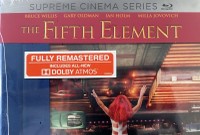 The Fifth Element was just released on Blu-ray with a Dolby Atmos track and I couldn’t resist seeing how the X7200WA would handle what is probably one of the all-time “go-to” demo discs. The very first note in the opening credits lets you know that the mix on this disc is something special. My room completely disappeared. Again, the sensation was crazy. I found myself in deep, cavernous space. As the credits gave way to the asteroid field and then to the spacecraft engines, the immersive sense was awesome. It didn’t matter if I was watching the tomb scene, Bruce Willis fling his taxi through the city, or the climactic crescendo with the Diva in the celestial cruise opera house, the Denon had the Fifth Element living up to its demo-worthy reputation.
The Fifth Element was just released on Blu-ray with a Dolby Atmos track and I couldn’t resist seeing how the X7200WA would handle what is probably one of the all-time “go-to” demo discs. The very first note in the opening credits lets you know that the mix on this disc is something special. My room completely disappeared. Again, the sensation was crazy. I found myself in deep, cavernous space. As the credits gave way to the asteroid field and then to the spacecraft engines, the immersive sense was awesome. It didn’t matter if I was watching the tomb scene, Bruce Willis fling his taxi through the city, or the climactic crescendo with the Diva in the celestial cruise opera house, the Denon had the Fifth Element living up to its demo-worthy reputation.
On all these discs, I increased the volume to ear-deafening, reference levels. The Denon handled everything with finesse and ease. Only at the highest audible levels did I start to hear some instances of distortion and strain creep in, but those could have been due to a number of other factors. All in all, the Denon seized command of all those SVS and Beale Street speakers, and ordered an audio barrage of the highest magnitude. Want a word for the experience with the Denon AVR-X7200WA? How about “Awesome.” That sums it up.
Denon AVR-X7200WA Conclusion
Denon InCommand AVR-X7200WA
In the world of receivers, wait six months, up comes the next best thing that relegates your current model to the role of desktop paperweight. It’s rare indeed that you’ll see a product—even a company’s flagship—that will attempt to future-proof things as much as the Denon AVR-X7200WA.
With support for 24-bit processing, UltraHD upscaling, HDMI 2.0a, and HDCP 2.2 there’s nothing to worry about in terms of this receiver’s video chops. Combine the latest UltraHD/4K video support with streaming audio; internal amplification that can kick it; the ability to add external amplification to any channel; and support for every immersive audio format known on planet earth and you have one heck of a statement product.
No matter how you cut it, the Denon AVR is a home theater powerhouse. Its digital entertainment side is just gravy. I never had any problem streaming any of my content to the Denon and just kicking back and relaxing.
Without a doubt, Devon’s AVR-X7200WA serves up an intense, immersive-audio thrill ride that you have to hear to believe. The Denon provided one of the most enjoyable, intense, and enveloping home theater experiences that I’ve ever had in any setup. While it’s not a flawless product, this is one of the few times I’ll go out on a limb and say that if you’ve been waiting to upgrade your receiver without having to worry too much about what tomorrow brings, then the Denon AVR-X7200WA deserves an immediate, no-brainer audition. For my part, I know I could live with this unit for some time to come.
Review System:
The Score Card
The scoring below is based on each piece of equipment doing the duty it is designed for. The numbers are weighed heavily with respect to the individual cost of each unit, thus giving a rating roughly equal to:
Performance × Price Factor/Value = Rating
Audioholics.com note: The ratings indicated below are based on subjective listening and objective testing of the product in question. The rating scale is based on performance/value ratio. If you notice better performing products in future reviews that have lower numbers in certain areas, be aware that the value factor is most likely the culprit. Other Audioholics reviewers may rate products solely based on performance, and each reviewer has his/her own system for ratings.
Audioholics Rating Scale




 — Excellent
— Excellent



 — Very Good
— Very Good


 — Good
— Good

 — Fair
— Fair
 — Poor
— Poor
| Metric | Rating |
|---|---|
| Network Features | |
| Video Processing | |
| Bass Management | |
| Build Quality | |
| Fit and Finish | |
| Ergonomics & Usability | |
| Ease of Setup | |
| Features | |
| Remote Control | |
| Performance | |
| Value |













